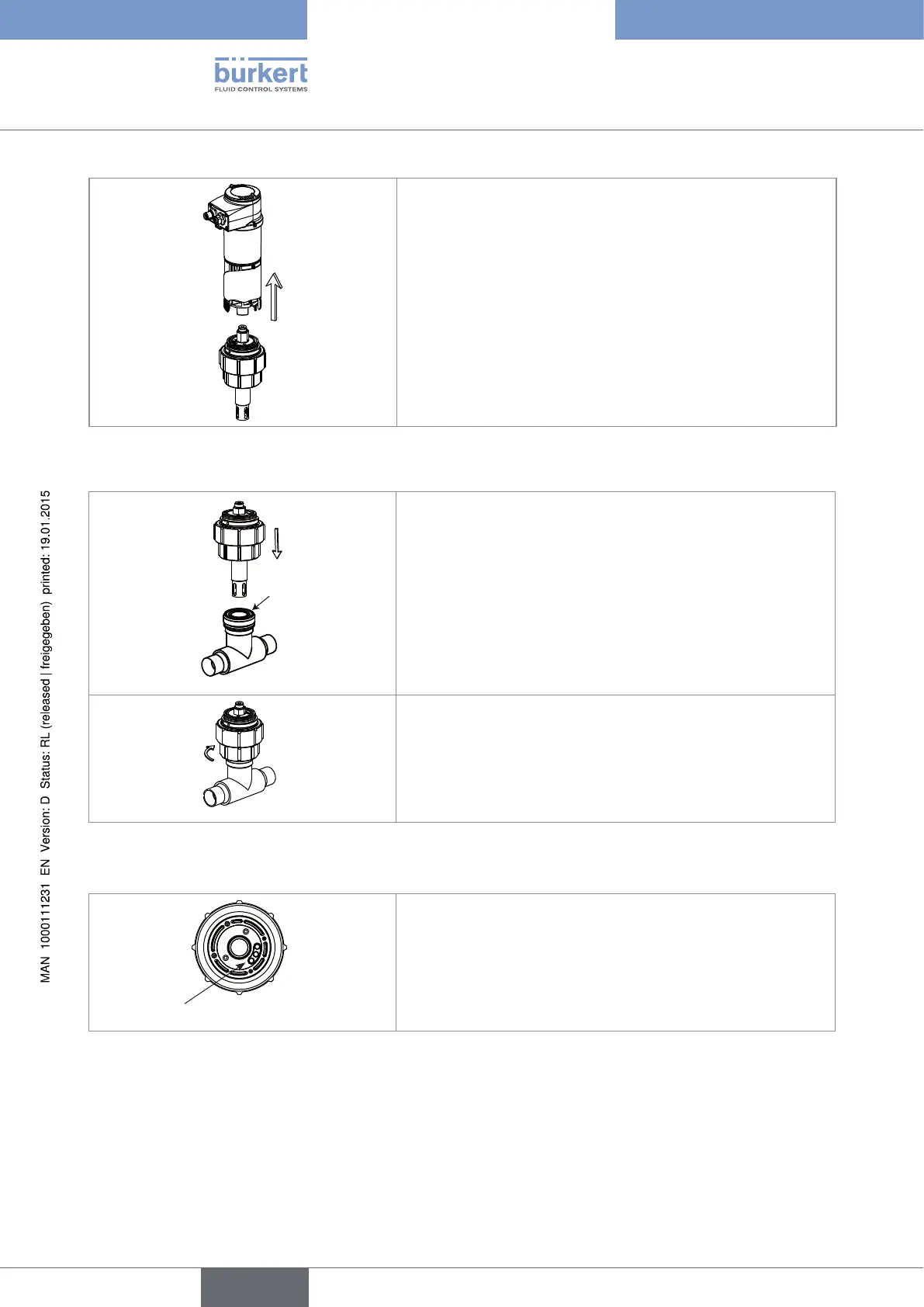24
Installation and commissioning
→ Remove the electronic module by pulling it straight out. There
may be a resistance due to the seal.
Fig. 15 Remove the electronic module from the sensor holder
→ Install the holder with its probe on the fitting as shown in Fig. 16.
B
→ Check the presence and the condition of seal B on the fitting.
Replace the seal if necessary.
→ Insert the holder with its probe carefully into the fitting.
→ Tighten the nut on the fitting by hand.
→ Charge the pipe to check the tightness of the assembly.
Fig. 16 Installing the sensor holder with its probe on a fitting
→ If the sensor holder is tight, insert the electronic module back onto the sensor holder as shown in Fig. 17.
electrical contacts
→ Check that the electrical contacts are in good condition and
clean them with a brush if necessary.
English
Type 8202 ELEMENT