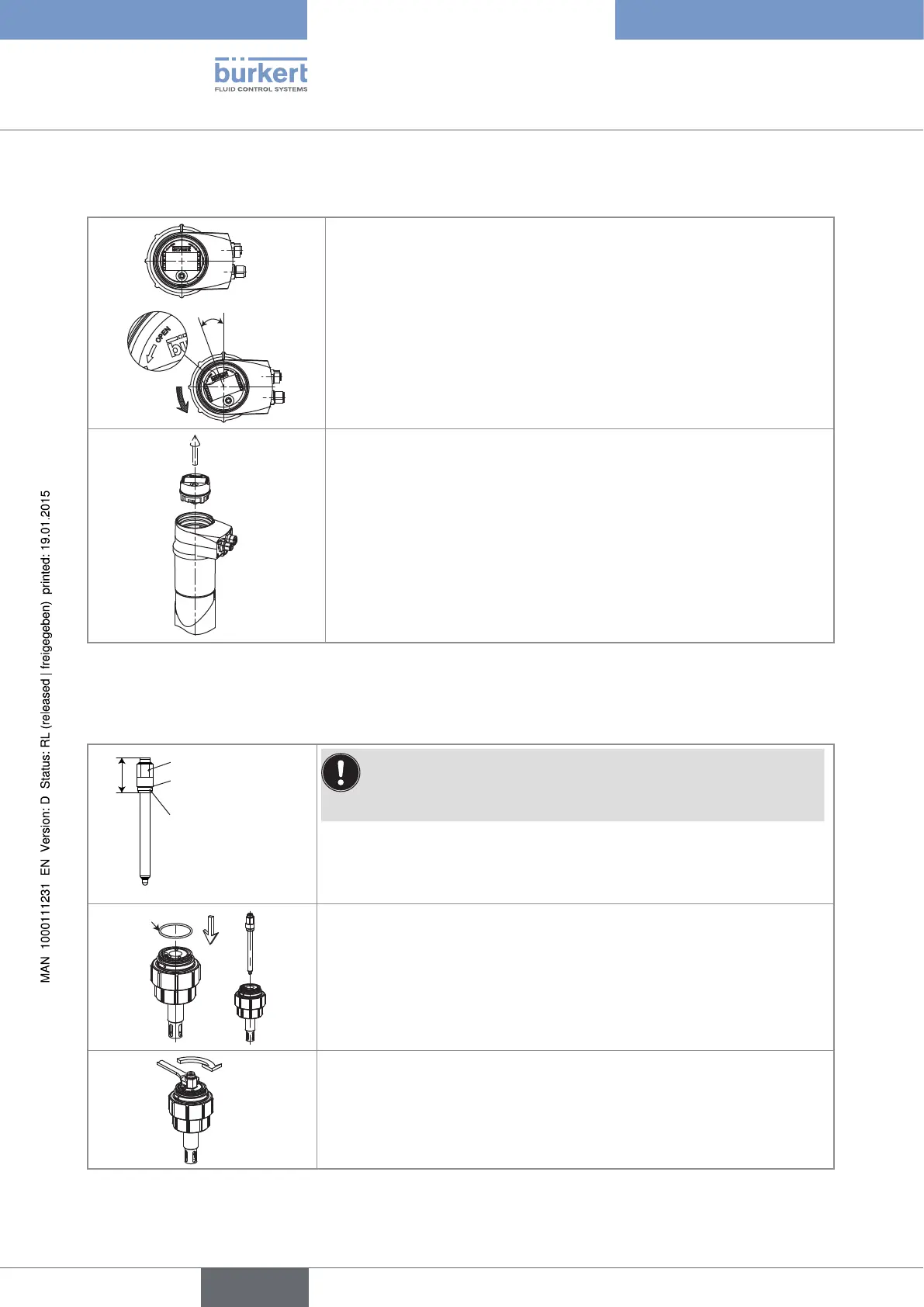20
Assembly
7.5. Removing the display module
20°
→ Unscrew the cover if necessary (see chapter 7.2).
→ Turn the module by ca. 20° to the left. Once unlocked, the module is raised
slightly by the spring action.
→ Remove the module from its housing.
Fig. 10 Removing the display module
7.6. Mounting the probe into the holder (without fluid)
H
probe head
compression washer
seal
Following instructions are valid for a Bürkert probe.
If you use a probe from another supplier, respect the related
instructions.
→ Remove the protective plugs
→ Check that dimension H on the probe is between 34 and 46mm. If necessary,
adjust the height of the compression washer.
A
→ At first use, apply water or soapy water on the "A" seal.
→ Insert the seal into the groove on the holder.
→ Insert the probe with its seal into the holder from above.
→ Tighten the probe head using a suitable wrench.
Fig. 11 Mounting the probe into the holder (without fluid)
English
Type 8202 ELEMENT
