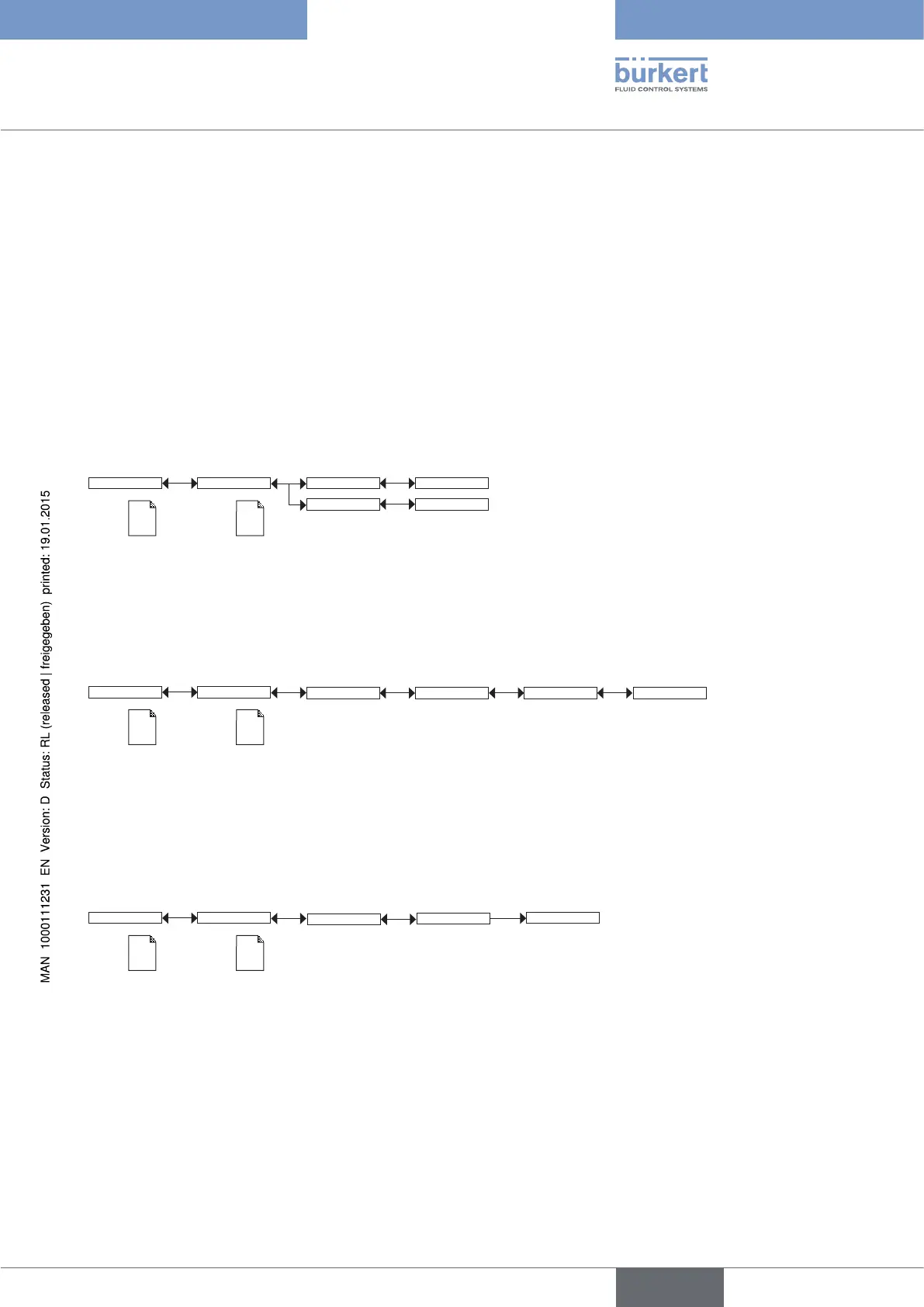43
Operating and functions
The following data can be transferred from one device to another device of the same type:
• user settings in the menu PARAM (except the date, the time, the contrast level and the brightness of the
display),
• user settings in the menu DIAGNOSTIC,
• the access codes to the menus.
DOWNLOAD: transfer the data previously uploaded into the display module using the UPLOAD function.
The parameters transferred are used by the device as soon as the message “Download OK” is displayed.
UPLOAD: upload data from the transmitter to the display module.
9.11.2. Setting the date and time
See chap. 9.9 to access the Parameters menu.
System Date
Time
Param YYYY/MM/DD
HH:MM
ss
This is
when the
device is be-
ing parame-
tered............
....................
This is
when the
device is be-
ing parame-
tered............
....................
DATE: set the date (input format: year/month/day in the form YYYY/MM/DD)
TIME: set the time (input format: hours:minutes
seconds
)
9.11.3. Modifying the PARAM menu access code
See chap. 9.9 to access the Parameters menu.
System
Code
Param
0*** Confirm code 0***
This is
when the
device is be-
ing parame-
tered............
....................
This is
when the
device is be-
ing parame-
tered............
....................
Enter the new
code
Confirm the new
code
Default access code to the Parameters menu: 0000.
9.11.4. Restoring the default parameters of the Read level and the
outputs
See chap. 109 to access the Parameters menu.
SystemParam
This is
when the
device is be-
ing parame-
tered............
....................
This is
when the
device is be-
ing parame-
tered............
....................
Factory Set
Execute
Reset Yes/No
Choose "Yes" to restore the default
parameters and "No" to keep the current
parameters.
English
Type 8202 ELEMENT
