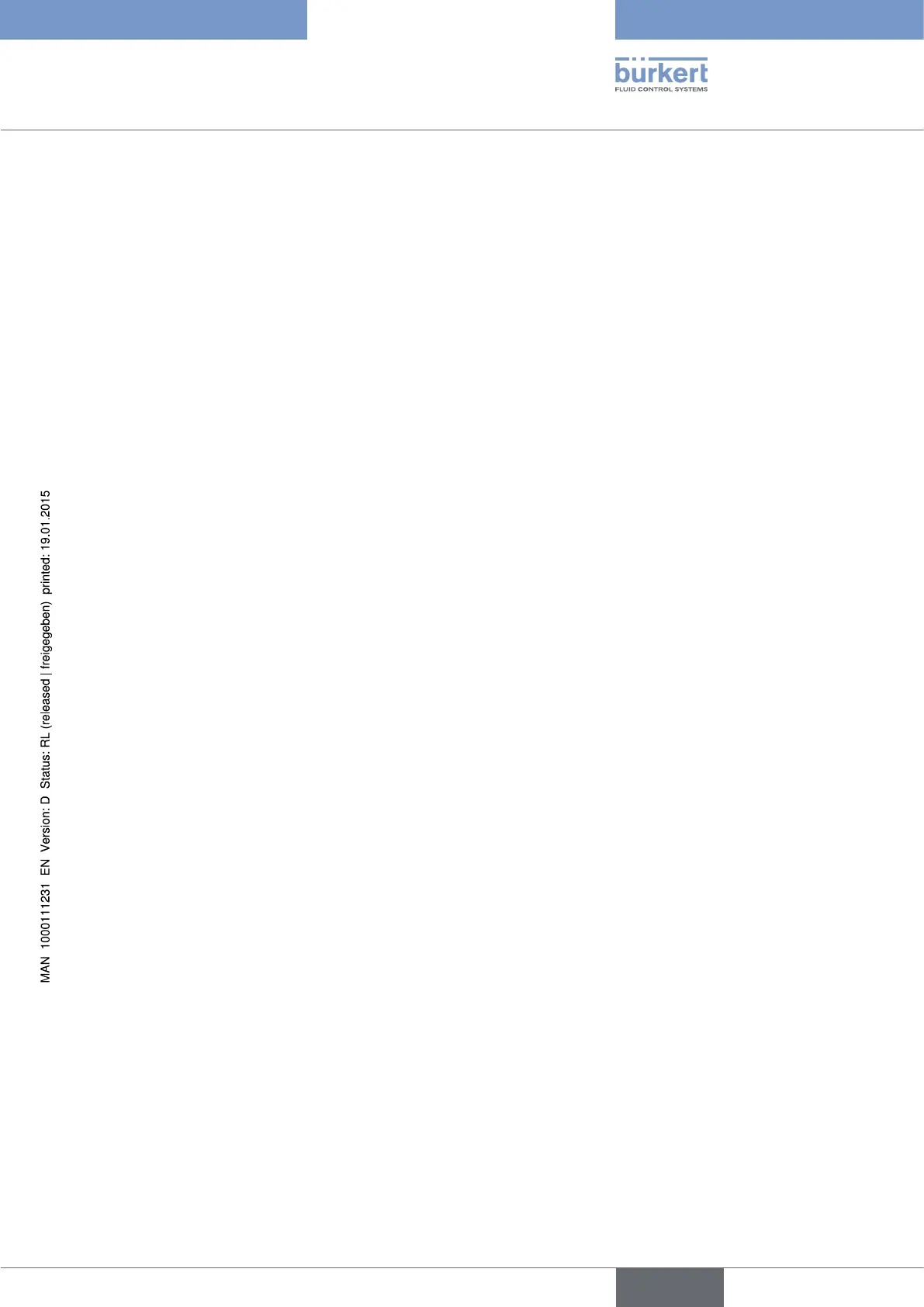3
9.11.5. Setting the data displayed in the READ level ...................................................................................44
9.11.6. Displaying the lowest and highest values measured ......................................................................45
9.11.7. Setting the display contrast and brightness .....................................................................................45
9.11.8. Choosing the output wiring mode .......................................................................................................45
9.11.9. Setting the parameters of the current outputs .................................................................................46
9.11.10. Setting the parameters of the transistor outputs .........................................................................47
9.11.11. Setting the sensor parameters .........................................................................................................48
9.12. Calibration menu ...............................................................................................................................................................49
9.12.1. Activating/deactivating the Hold function ..........................................................................................49
9.12.2. Modifying the Calibration menu access code ..................................................................................50
9.12.3. Adjusting the current outputs ...............................................................................................................50
9.12.4. Calibrating the sensor ............................................................................................................................51
9.12.5. Entering an offset for the temperature measurement .....................................................................55
9.13. Diagnostic menu .................................................................................................................................................................55
9.13.1. Modifying the Diagnostic menu access code ...................................................................................55
9.13.2. Monitoring the condition of the probe ................................................................................................55
9.13.3. Monitoring the fluid temperature ..........................................................................................................56
9.14. Test menu ..............................................................................................................................................................................57
9.14.1. Modifying the Test menu access code ...............................................................................................57
9.14.2. Checking the outputs functions ...........................................................................................................57
9.14.3. Checking the outputs behaviour ..........................................................................................................58
9.15. Information menu ...............................................................................................................................................................58
9.15.1. Reading the cause of events linked to icons ....................................................................................58
9.15.2. Reading the software versions .............................................................................................................59
10. MAINTENANCE AND TROUBLESHOOTING .......................................................................................................................60
10.1. Safety instructions .............................................................................................................................................................60
10.2. Cleaning of the transmitter ............................................................................................................................................60
10.2.1. Cleaning of the pH/ORP probe ...........................................................................................................60
10.3. Replacing the probe ..........................................................................................................................................................61
10.4. Replace the seal of the sensor holder ....................................................................................................................62
10.5. Troubleshooting ...................................................................................................................................................................63
11. SPARE PARTS AND ACCESSORIES ......................................................................................................................................69
12. PACKAGING, TRANSPORT ..........................................................................................................................................................69
English
Type 8202 ELEMENT