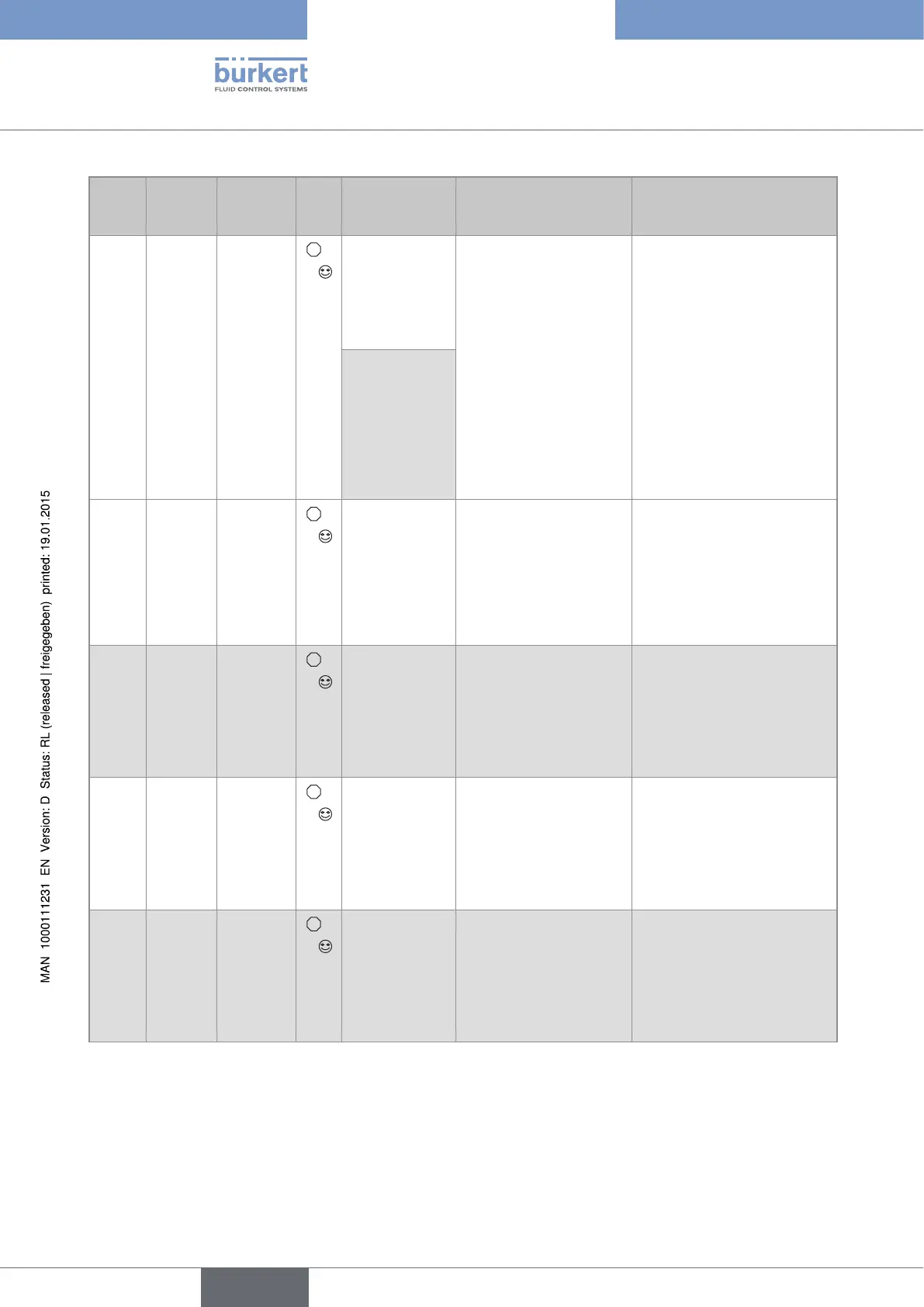64
Maintenance and troubleshooting
Red
LED
Current
output
Transistor
output
Icon Message dis-
played in the
Info menu
Possible cause Recommended action
ON 22 mA depending
on
thresholds
ERR
+
"S EE User
Read"
User data for the sensor
is lost (eg. type of
sensor).
→ Switch the power supply
off then on again.
→ Check the sensor param-
eters in all the "Sensor"
menus then save them
again.
→ If the error persists, return
the device to Bürkert.
"S EE User
Write"
ON 22 mA depending
on
thresholds
ERR
+
"S PT Missing" The connection to the
Pt1000 probe is lost.
→ Check that the nut
between the sensor
holder and the elec-
tronic module is correctly
screwed.
→ If the error persists, return
the device to Bürkert.
ON 22 mA depending
on
thresholds
ERR
+
"S PT
Regulation"
The fluid temperature
is not being correctly
measured.
The process is stopped.
→ Switch the power supply
off then on again.
→ If the error persists, return
the device to Bürkert.
ON 22 mA depending
on
thresholds
ERR
+
"S RTC Clock" The clock is faulty.
The process continues.
→ Return the device to
Bürkert if the clock is
essential.
ON 22 mA depending
on
thresholds
ERR
+
"TR COM
Measure"
The acquisition/con-
version module of the
process values is faulty.
The process is stopped.
→ Switch the power supply
off then on again.
→ If the error persists, return
the device to Bürkert.
English
Type 8202 ELEMENT