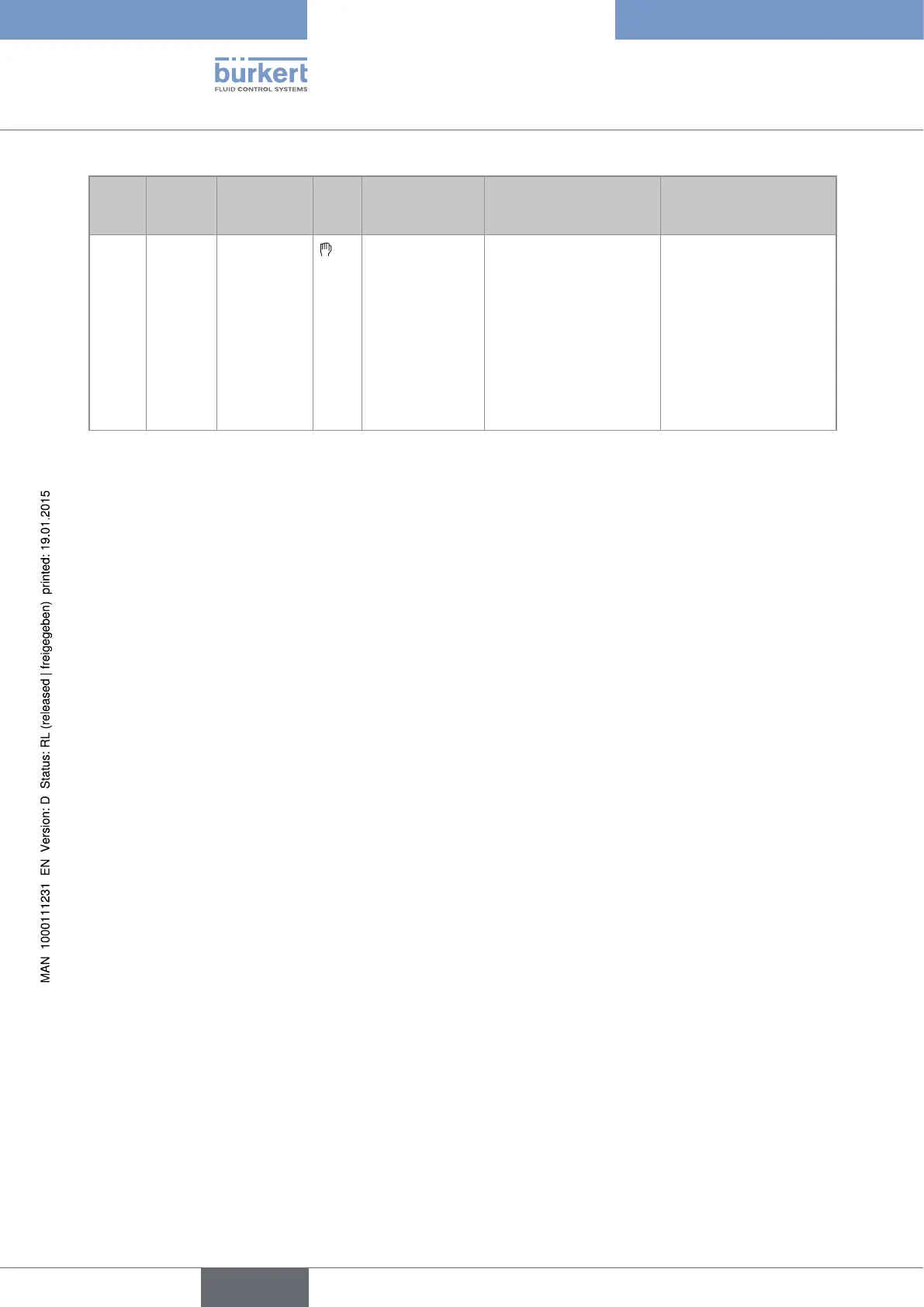68
Maintenance and troubleshooting
Red
LED
Current
output
Transistor
output
Icon Message dis-
played in the
Info menu
Possible cause Recommended action
OFF 4-20 mA Switched
2)
"M:Calib. Date" A calibration is due.
The periodicity of the cal-
ibrations is set within the
"INTERVAL" function of
the "CALIB INTERVAL"
menu (see chap. 9.12.4).
→ Calibrate the sensor
(chap. 9.12.4).
2)
If the "PVAR" function of the "Output.TR1" and/or "Output.TR2" menus is set to "warning" (see chap. 9.11.10); else, the
transistor outputs are operating depending on the set thresholds.
English
Type 8202 ELEMENT