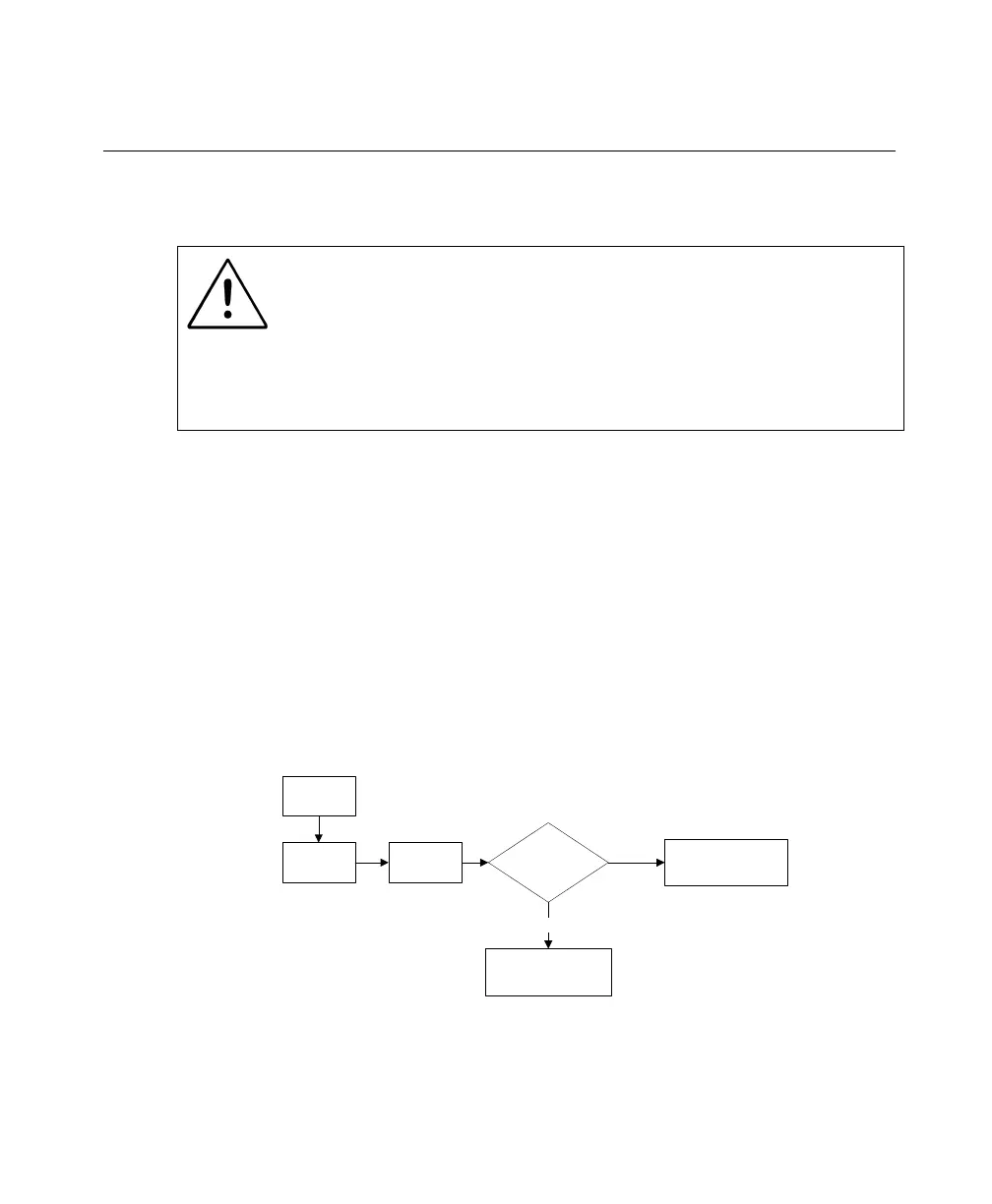Chapter 10 Custom Programs
These features are recommended for advanced users only.
Creating a custom program requires a good understanding of
rechargeable batteries and the analyzer. Applying routines that
conflict with the battery manufacturer’s specifications or
recommendations can damage a battery.
If custom programs are modified regularly, use Cadex BatteryShop™. The
graphical user interface of Cadex BatteryShop™ allows easy programming and
monitoring of battery performance. See Cadex’s BatteryShop™ online Help for
detailed instructions.
Custom programs can run virtually any sequence of service cycles. They are stored
in the analyzer to be globally used by any adapter.
A custom program consists of phases 1 through 5, followed by phase DONE.
• Each of the first five phases consists of two cycles, a test, and the TRUE and
FALSE statements, as shown in the flow chart in Figure 10.
Result (THEN
statement action)
Cycle 1
(Action)
Cycle 2
(Action)
Test (IF
statement)
Pass (True)
Fail
(False)
Result (ELSE
statement action)
Previous
Phase
Figure 10: Custom program process, phases 1 through 5
• Phase Done consists of Cycle 1 only and does not proceed to any other cycle.
Cadex Electronics Inc. C7000-C Series Battery Analyzers .
100