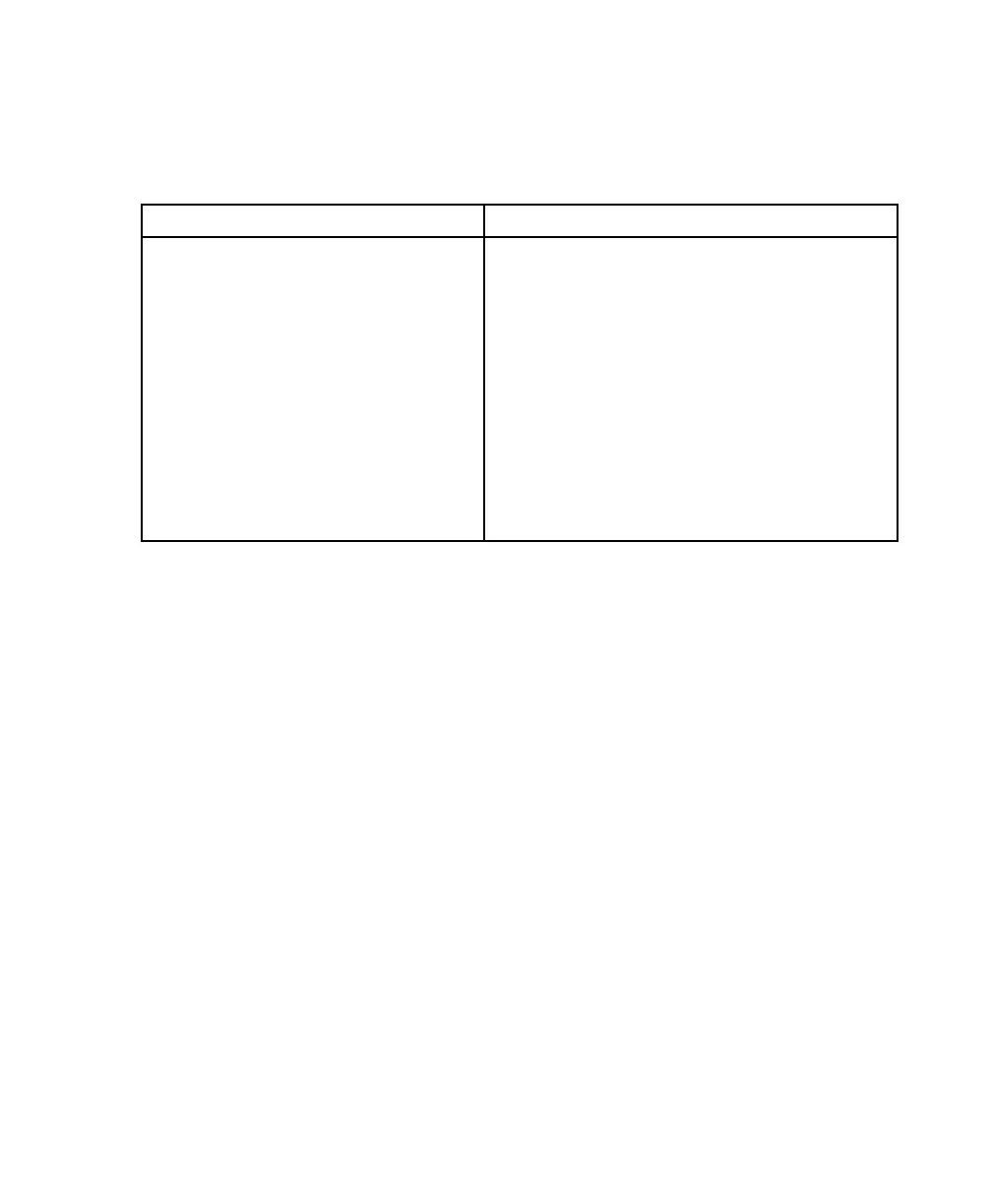Short Key Functions
Common functions can be set with the Fn or Alt with number key.
From Edit Display From Global Display
Fn-0 Deletes C-code Fn-5 Views Service Counter
Fn-1 Resets extended C-code
to default settings
Fn-7
Fn-8
Views Firmware Version
Calibrates Station
Fn-2
Fn-3
Erases QuickTest matrix
Copies single C-code
Fn-9 Toggles between stand alone and
BatteryShop mode
Fn-6 Copies all C-codes from one
adapter to another
Stn Key 3 second key press
starts Boost
Fn-9 Protects a Matrix from changes.
Indicated by ‘P’ in C-code
Alt-Stn
Key
Select ‘Restart’ to restart service. Select
‘Interrupt’ – the station will interrupt to
remove a battery while it is in service.
Alt-
Edit
Enters unique names
for C-codes
Recalibration Counter
The analyzer can be programmed to notify when to calibrate the adapter after it has
serviced a specified number of batteries. This can be useful, for example, as a
reminder to perform routine maintenance tasks such as adapter calibration.
To set the recalibration counter
1. From the global display, press MENU.
2. Press or to scroll to OPTION CONTROLS, press ENTER.
3. Press or to scroll to RECALIBRATION COUNTER, press ENTER.
4. Press or or use the number pad to enter the number of batteries
to service before the analyzer provides notification.
Set the number to 0 to disable the recalibration counter.
5. Press ENTER
6. Press or to scroll to YES to accept changes and press ENTER
Press ESC twice to return to the global display.
Cadex Electronics Inc. C7000-C Series Battery Analyzers .
82