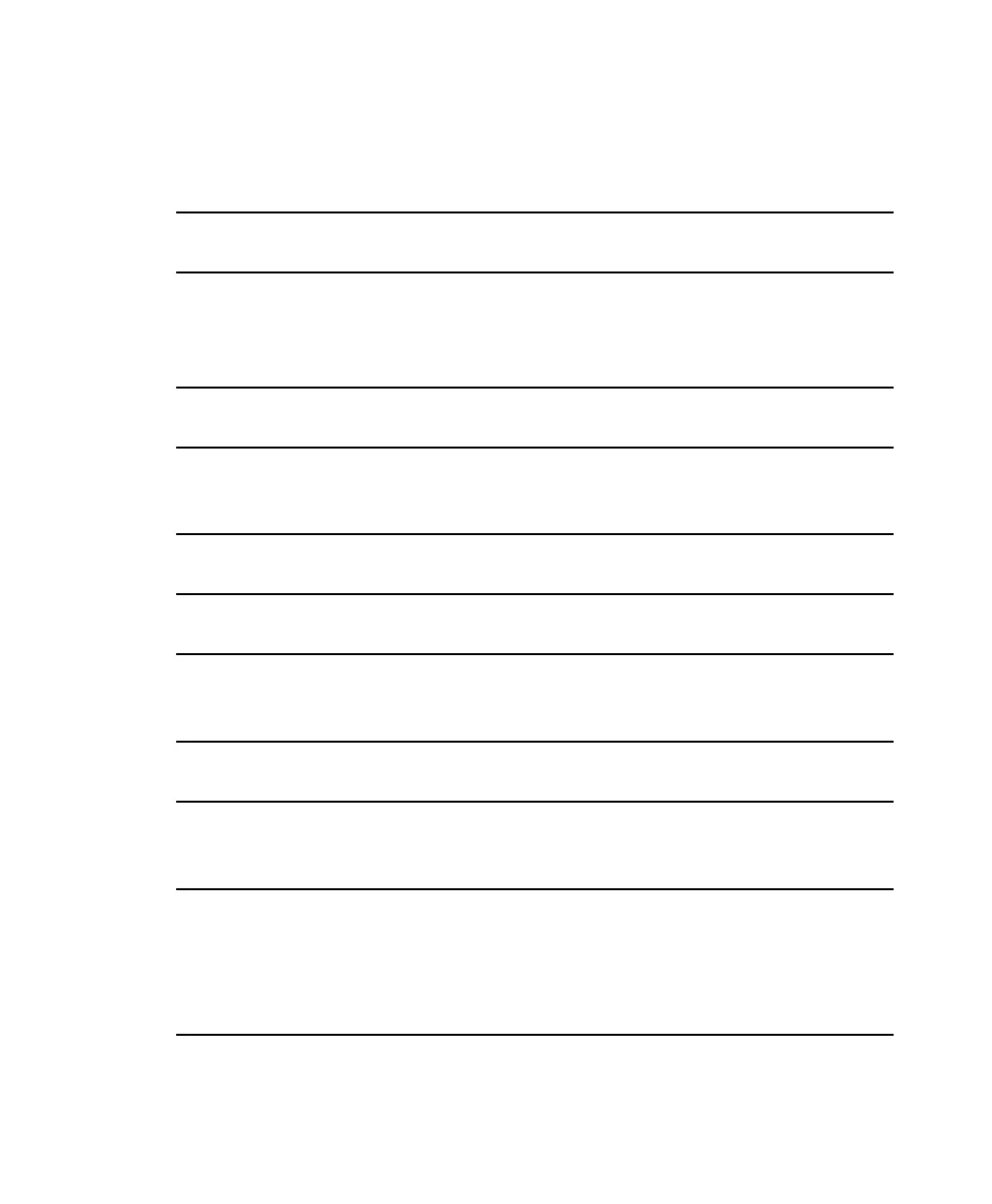Non-Coded Messages
Global Message Description
Battery Service
Limit Reached
Reset the Service Counter, (see To set the battery service
counter, page 70)
BatteryShop Mode
Wait
Analyzer is waiting for input from BatteryShop software. If
the unit is not connected to BatteryShop, disable the Serial
Port, (see Connecting to BatteryShop or a Printer, page
71)
Calibration Error The short between terminals may have disconnected during
calibration. Redo the calibration.
C-code Locked C-code is locked and cannot be edited. Use an unlocked C-
code. Delete and re-enter the C-code to remove the locked
C-code.
Internal Error LCD memory is full. Press the Esc key to clear the buffer
and restart the analyzer. Services may resume.
N/A Not Applicable. QuickTest or OhmTest has not yet been
completed.
N/R Not readable. QuickTest could not determine the SoH for
the battery. In most cases, the resistance may not be within
acceptable limits.
NULL CODE See Code 211 (NULL C-CODE IN ADAPTER) in the next
section.
Optimizing Matrix
Database
The QuickTest matrix is being built or generated after the
Learn program is complete. QuickTest results are compiling.
Wait for a few seconds to clear.
Unable to Print Printer port is disabled.
Serial Port and USB Port may be sharing the same printer
setting. Set the serial or USB port to another device or set it
to Disabled, (see Connecting to BatteryShop or a Printer,
page 71)
Cadex Electronics Inc. C7000-C Series Battery Analyzers .
124