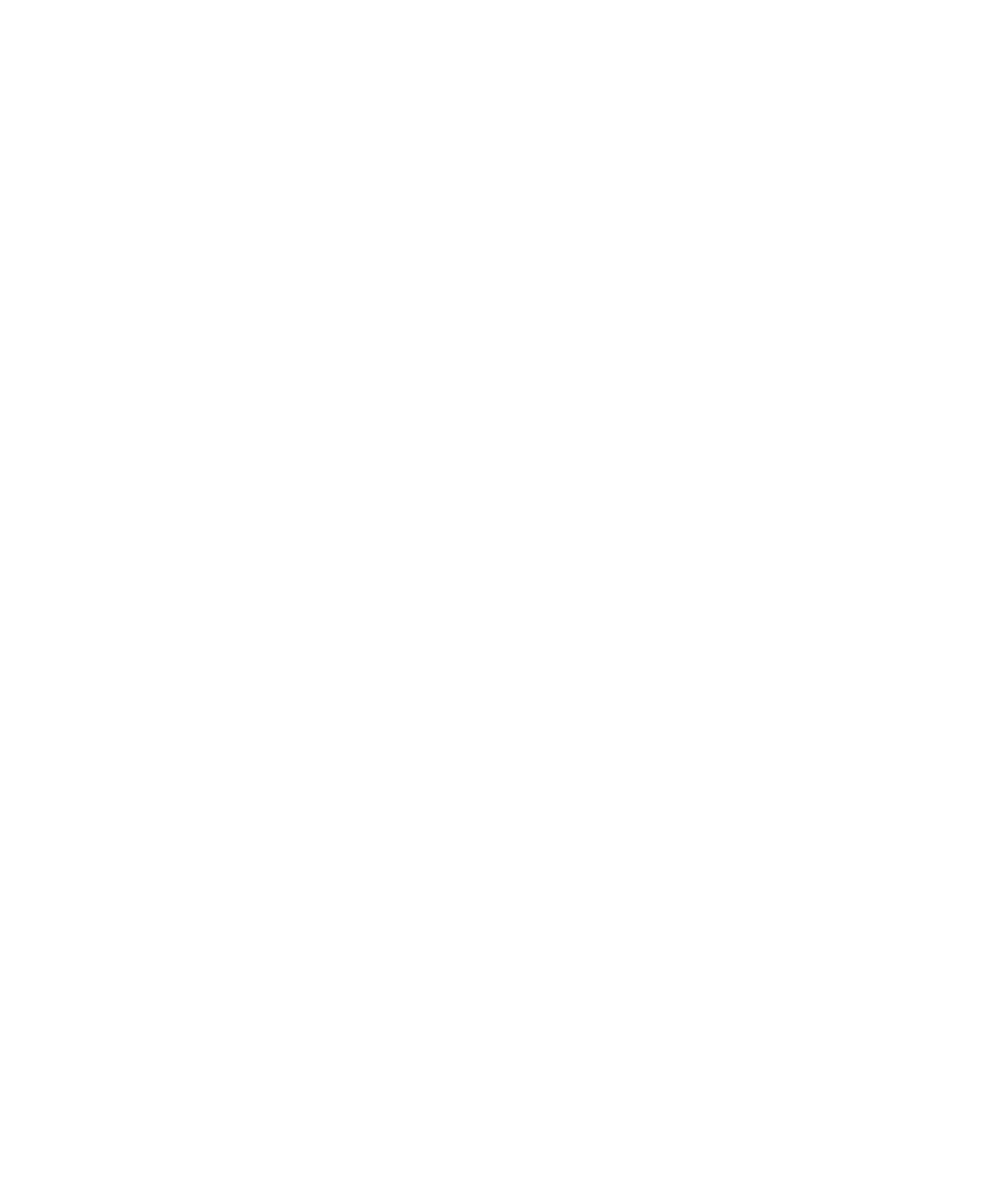2. Press or to scroll to OPTION CONTROLS and then press ENTER.
3. Press or to scroll to SOUND CHECK and then press ENTER.
4. Press or to scroll to the event and press ENTER to hear the
sound.
5. Repeat step 4 to hear other sounds assigned to the events.
6. Press ESC twice to return to the global display.
Voltage Display
Voltage can display either for the entire battery (terminal voltage) or individual cell
voltage (V/Cell). If voltage display is set to V/cell (this is the default), multiply the
displayed voltage by the number of cells in the battery to find the voltage for the
battery.
On some NiCd and NiMH batteries, manufacturers may rate their batteries based
on 1.25V/cell rather than 1.2V/cell. This can also be set on the analyzer (see
Battery Voltage (Volts), page 49).
To set the voltage display mode
1. From the global display, press MENU.
2. Press or to scroll to OPTION CONTROLS and then press ENTER.
3. Press or to scroll to VOLTAGE DISPLAY and then press ENTER.
4. Press or to scroll to the required setting:
YES sets the Cadex analyzer to display the voltage of individual cells within the
battery (V/Cell).
NO sets the Cadex analyzer to display the terminal voltage for the battery as a
whole (Volts).
5. Press or to move to the NiXX field.
6. Press or to select 1.20 or 1.25 volts per cell to display for NiCd
and NiMH batteries.
69