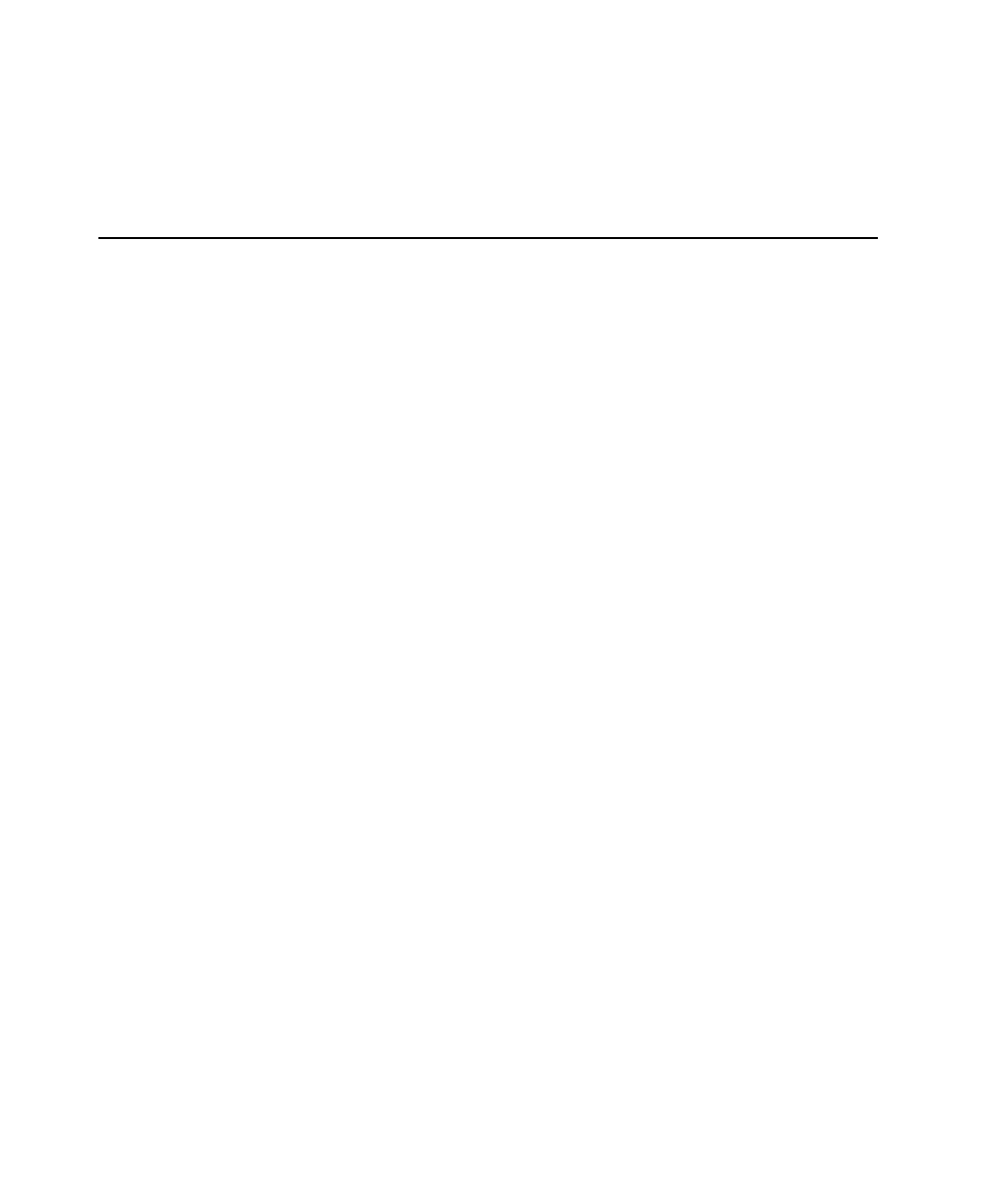By Detailed Message
Detailed
Message
Code Reasons Solutions
ADAPTER DATA
INVALID
209
Invalid value in selected C-
code.
The C-code is not
compatible with the
firmware.
There may be a defect with
the adapter memory
Delete and re-enter the C-
code reset the extended C-
code to default values.
Contact Cadex to upgrade
firmware.
ADAPTER
INSERTED
201
Adapter is detected on a
station. This message
appears momentarily.
If the message persists, Press
Esc.
ADAPTER NOT
SET UP
208
Adapter is not programmed
with a C-code, or the C-
code is invalid.
Delete and re-enter the C-
code. Contact Cadex to
upgrade firmware.
ADAPTER
REMOVED
202
Adapter is removed from a
station.
If message persists, press
ESC.
ADAPTER SETUP
UPDATED
206
Cadex BatteryShop has
updated C-code in the
Battery Adapter.
If message persists, press
ESC.
BAD ADAPTER 210
The analyzer does not
recognize adapter.
Remove and re-insert the
adapter.
Delete and reenter the C-
code.
Clean the adapter contacts.
Contact Cadex to upgrade
firmware.
If message persists, replace
adapter.
129