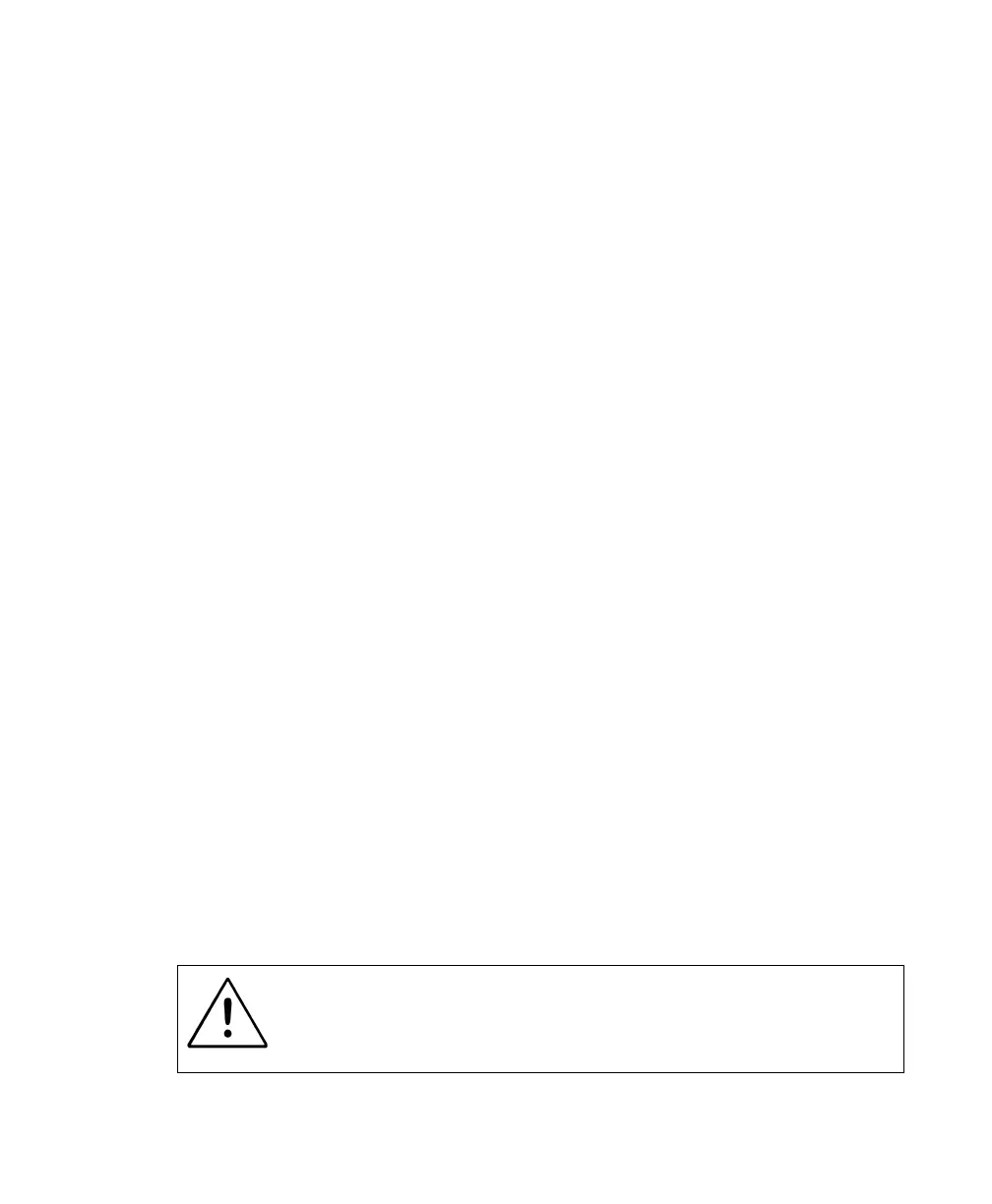time are given below). During this time, the battery loses energy through self-
discharge. After 24 hours, the battery is discharged to determine the second
capacity. The difference between the second and first capacity is the self-
discharge.
Results: Press the station key to view the detailed display then press to view
the self-discharge rate (given as a percentage). A battery with low self-discharge
has less than 15% self-discharge. A battery that has more than 15% self-discharge
may have soft cells and may not be able to provide the required use-time.
Global display shows battery capacity percentage. Detailed display shows battery
capacity percentages for the last three cycles performed. It also displays average
battery or cell voltage; analyzer charge or discharge; current in mA; OhmTest
results; battery temperature and duration of service.
Duration: Approximately 30 hours for a NiCd battery using default C-codes.
To change the Self-Discharge time
1. From the global display, press MENU.
2. Press or to scroll to PROGRAM SETTINGS, then press ENTER.
3. Press or to scroll to SELF-DISCHARGE REST, then press ENTER.
4. Press or or use the number pad to select the self-discharge
period.
5. Press ENTER.
6. Press or to scroll to YES to accept changes and press ENTER.
7. Press ESC twice to return to the global display.
Life-Cycle
This is a “destructive” test that continuously cycles a battery
until it fails. Do not run this program on a battery that need to
be used after the program completes.
Cadex Electronics Inc. C7000-C Series Battery Analyzers .
32