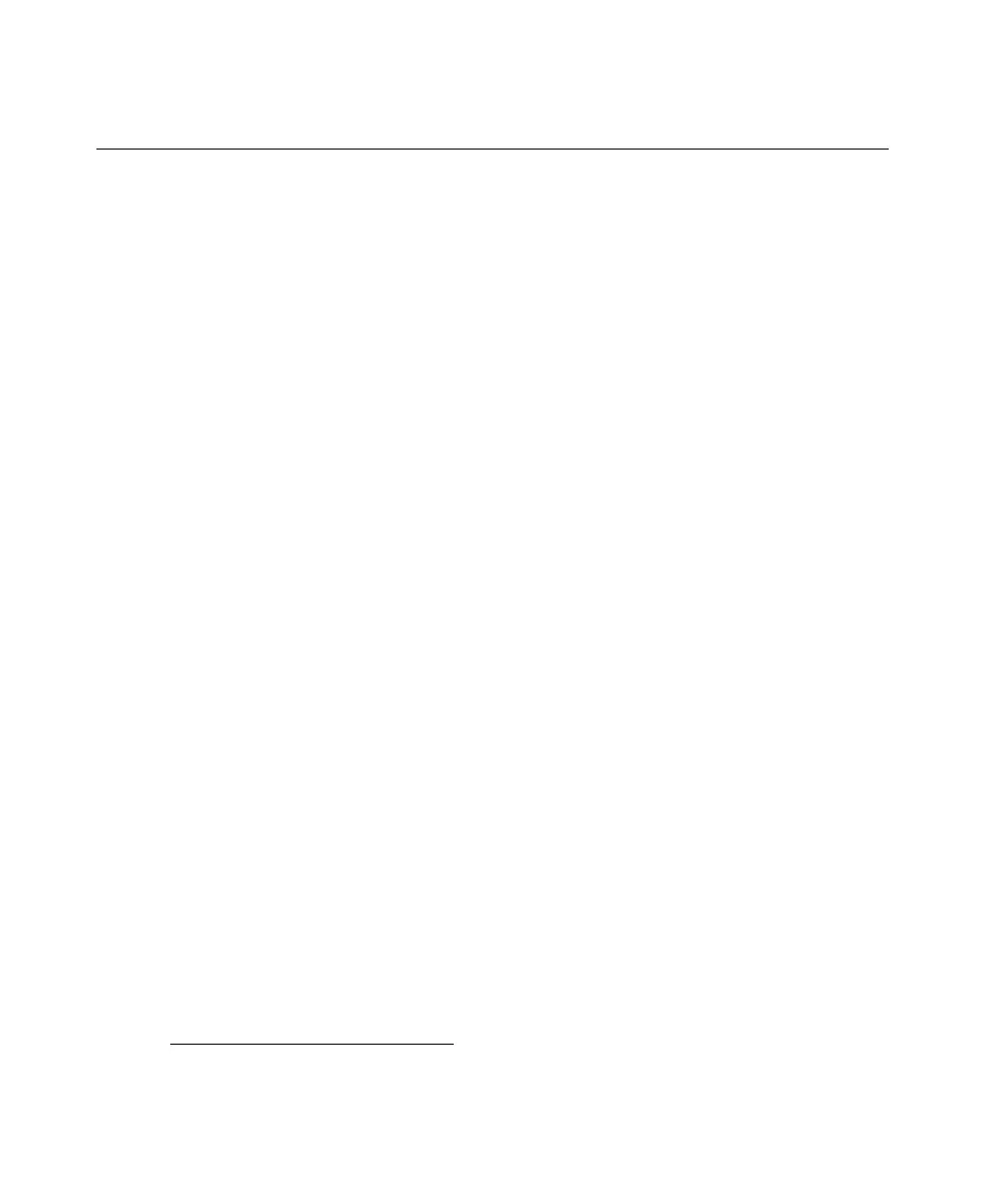Chapter 6 C-codes (Configuration Codes)
The adapter requires the battery chemistry, voltage and rating in order to service a
battery. This information is stored on the adapter as a C-code. Each adapter can
hold 10 C-codes. Once a C-code has been entered, the information is stored
permanently in the adapter memory where it can be displayed, selected, created,
copied, edited and deleted (see Managing C-codes, page 61). The adapter can be
moved between stations*and the C-code remains within the adapter.
Note A C-code cannot be edited or changed while a battery is serviced.
Custom Battery Adapters come pre-programmed with the most common battery C-
codes compatible with the adapter. Universal adapters such as 07-110-0115
(Smart Cable), 07-110-0180 (FlexArm) and 07-110-0190 (RigidArm) are shipped
with no C-codes and will display NULL CODE when inserted into the analyzer.
Create a C-code to clear the NULL CODE message (see Managing C-codes,
page 61).
Each C-code is divided into three parts:
• Basic C-codes include program; target capacity; chemistry; voltage and
capacity. The C-code setup name, if specified, is displayed on the LCD screen
along with basic parameters. If a C-code is locked, scaled or has a matrix, it is
indicated on the display by an ‘L’, ‘S’ or ‘T’ respectively. The battery chemistry,
voltage and capacity are required in order to start servicing a battery.
• An extended C-code, which consists of charge/discharge C-rate, trickle-charge
rate, recondition settings and other parameters are needed to service a battery.
The types of parameters depend on the battery chemistry described in the
following table. In general, extended parameters can be left at their default
settings.
* It is recommended to calibrate Battery Adapters whenever they are moved from one analyzer to another (see
Adapter Calibration page 132).
47