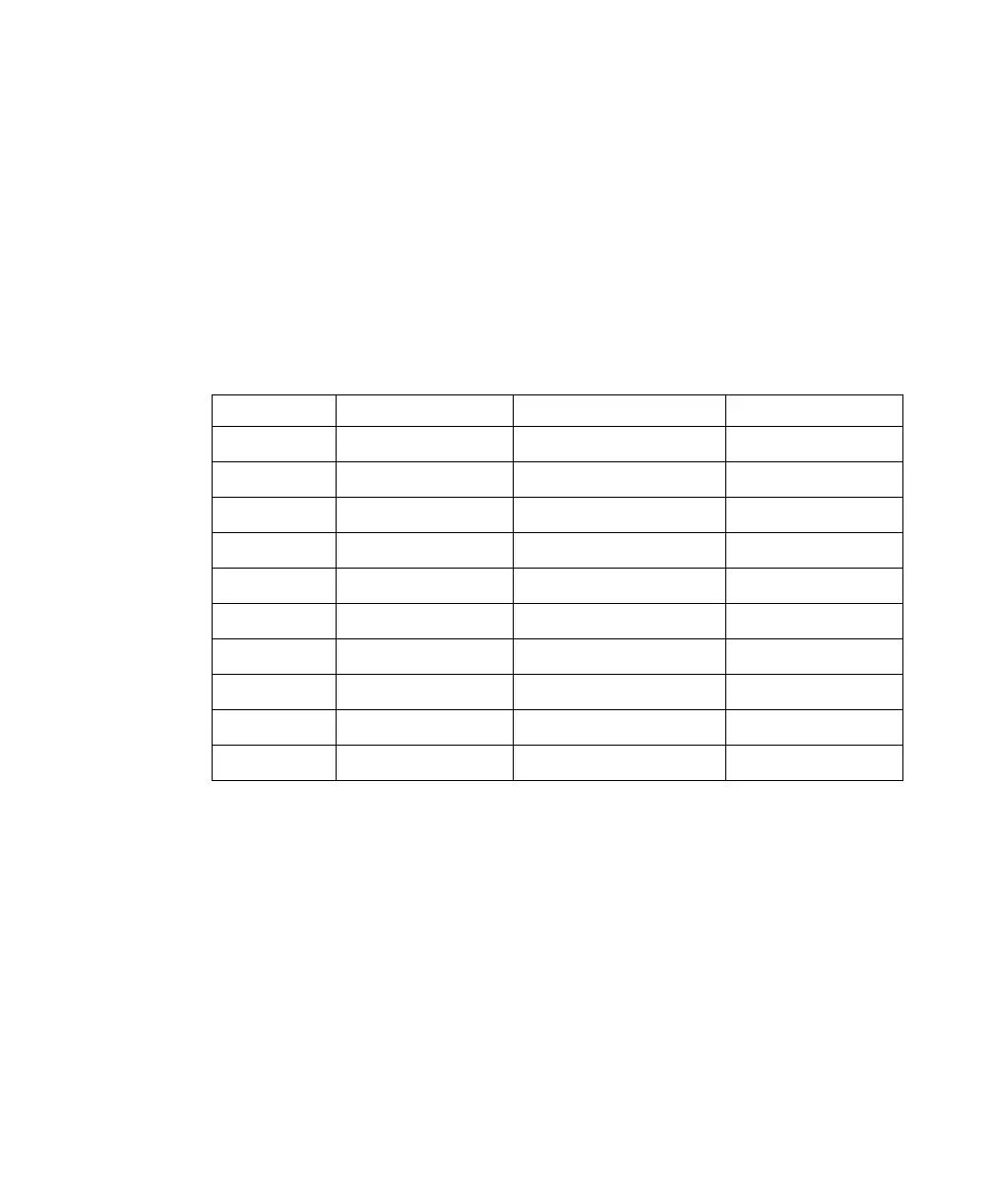• A matrix contains the battery C-code information for running the QuickTest
program. Running the Learn or Q-Learn program produces the matrix. Matrix
information cannot be seen on the analyzer, however, an inverse T in the top
right hand corner of the LCD screen, when the Basic C-code is displayed, will
indicate that a matrix has been stored. The matrix is deleted if any part of the
C-code, apart from the target capacity or program and is changed (i.e. Auto,
Charge, Prime, QuickTest
or any of the other programs).
• An adapter can save up to 10 C-codes. Each C-code is unique and has the
following characteristics:
Basic C-code Parameters
Basic C-code parameters appear on the first detailed screen whenever a Battery
Adapter is inserted in a station and the station key is pressed.
Program
The Program parameter specifies which of the programs is to be run (see Battery
Service Programs, page 25).
C-code # Basic C-code Extended C-code Matrix
C1 CC1 EEEE1 MMMMMMM1
C2 CC2 EEEE2 MMMMMMM2
C3 CC3 EEEE3 MMMMMMM3
C4 CC4 EEEE4 MMMMMMM4
C5 CC5 EEEE5 MMMMMMM5
C6 CC6 EEEE6 MMMMMMM6
C7 CC7 EEEE7 MMMMMMM7
C8 CC8 EEEE8 MMMMMMM8
C9 CC9 EEEE9 MMMMMMM9
C10 CC10 EEEE10 MMMMMMM10
Cadex Electronics Inc. C7000-C Series Battery Analyzers .
48