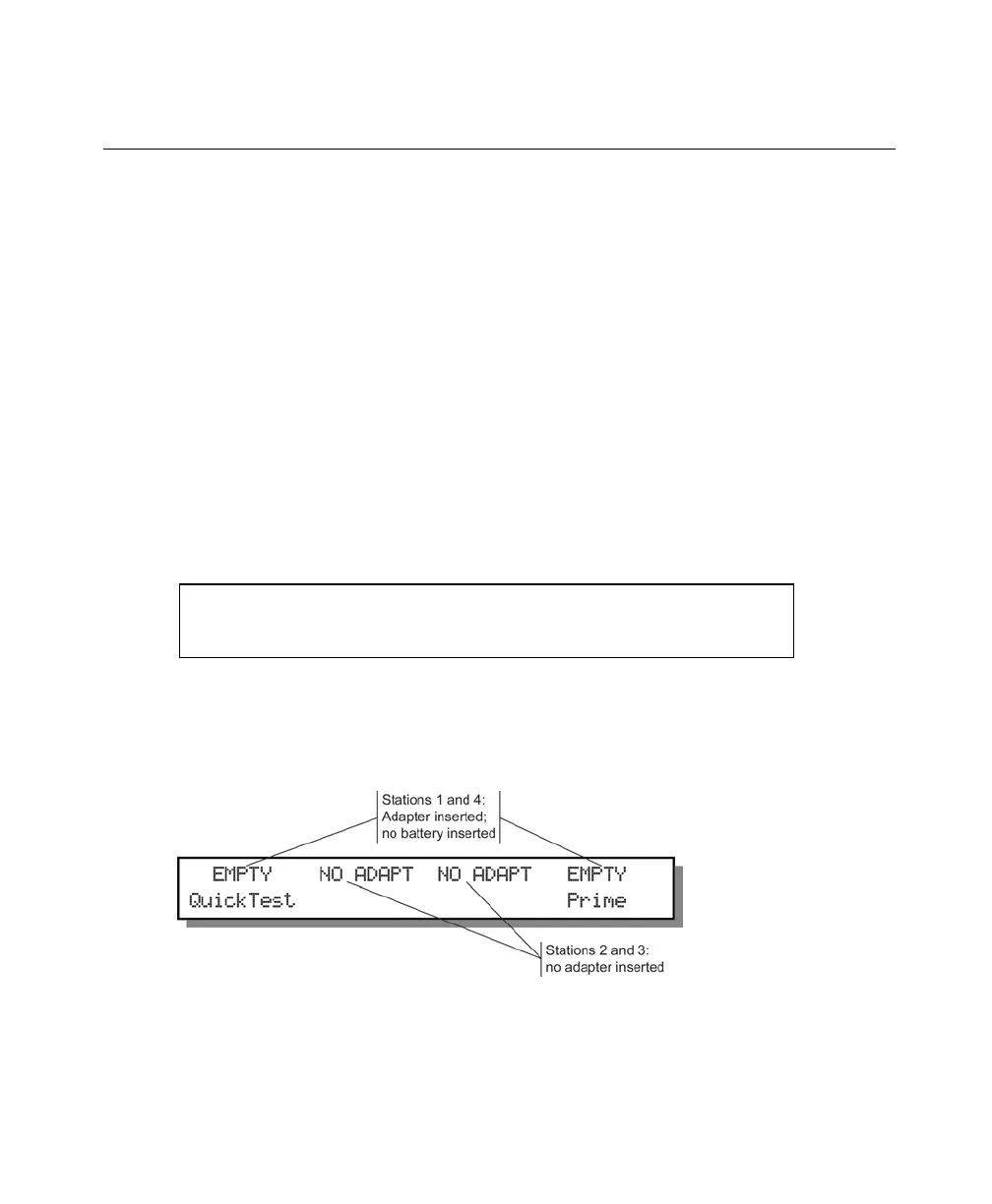20
Chapter 4 Basic Battery Service
This chapter covers the basic procedures for servicing a battery including: turning
on the unit; inserting the Battery Adapter; selecting the correct C-code and
program; inserting the battery; confirming the setting; starting service and recording
the results.
To service a battery
1. Turn the power on using the ON/OFF power switch on the rear panel. A boot-
up screen appears for 5 seconds: It displays the firmware version on the
bottom left (in this case, it is V1.00) and the security level (in this case, it has
not been set). This screen can also be cleared after 5 seconds by pressing the
ESC key.
C7400-C (C)2006 CADEX ELECTRONIICS INC.
V1.00/1.00 ** DIAGNOSTICS PASSED **
2. Insert the Battery Adapter into a station by sliding the lower-front part of the
adapter into the station towards the display. Press the back end down to close
with a click. If adapters are inserted in Stations 1 and 4, a display like this
appears:
If a Universal adapter is used for the first time, NULL CODE appears on the display.
Create a custom C-code (see Create or Edit a C-code, page 62).
3. Insert a battery into the adapter.