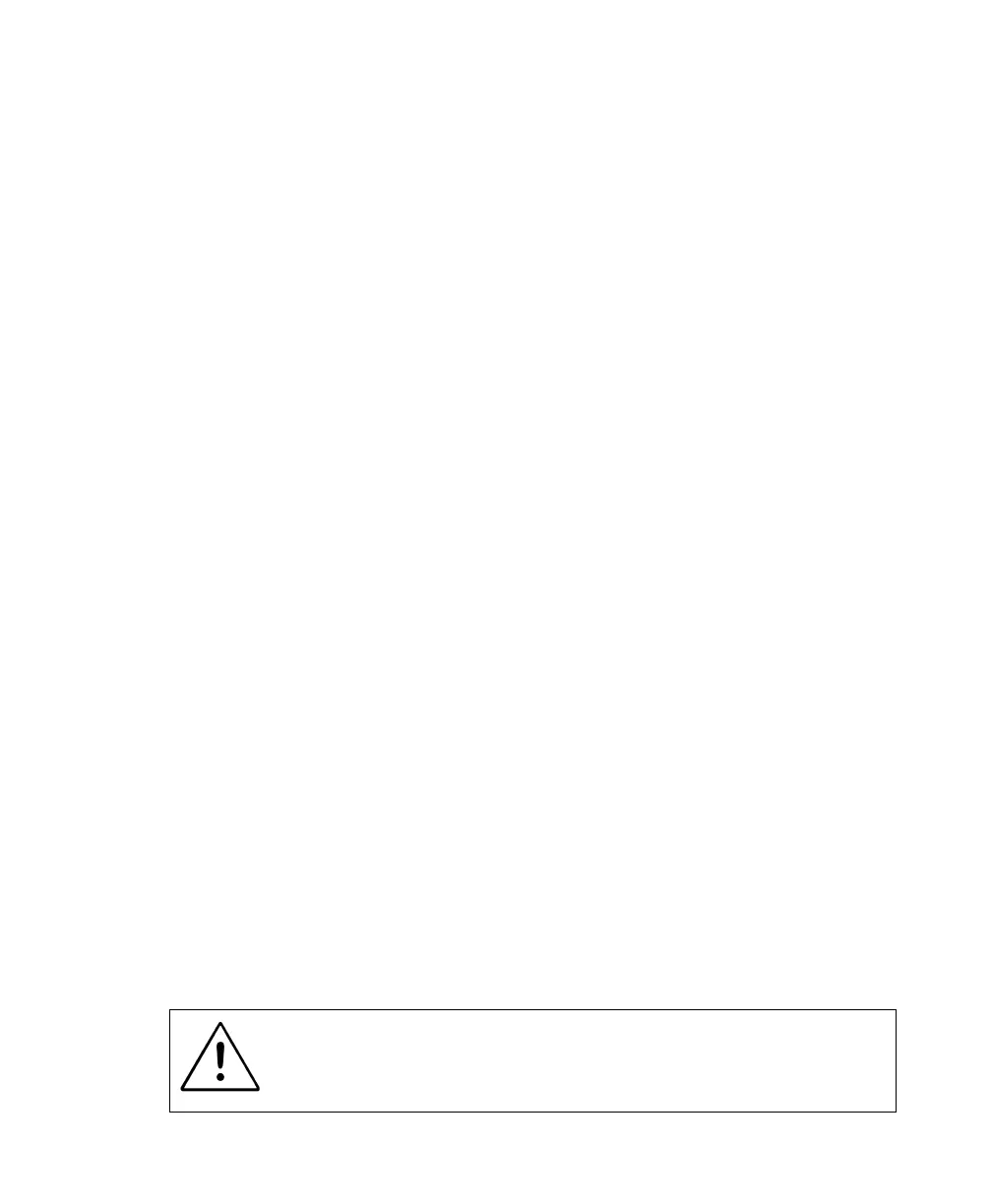Servicing the Voltage Calibration Adapters
Return the voltage calibration adapters to the factory every two years for authorized
calibration. Contact Cadex for a Return Authorization number.
Adapter Calibration
Battery Adapters should be calibrated once a year or whenever they are moved
from one station to another. Station calibration corrects variations in tolerances due
to aging of the adaptor components and also compensates for loss of voltage from
cables and electrical contacts.
Failure to calibrate Battery Adapters can cause inaccurate capacity readings,
especially on low voltage batteries or single cells operating at high charge or
discharge currents. OhmTest, QuickSort and QuickTest results can also be
affected, in some cases dramatically.
To calibrate an adapter
1. Make sure that there is no battery inserted into the adapter.
2. From the global display, press FN and then press 8.
Or
3. From the global display, press MENU.
4. Press or to scroll to SYSTEM SETUP and then press ENTER.
5. Press or to scroll to CALIBRATE ADAPTERand then press ENTER.
6. Press the station key that has the adapter.
Use a short length of heavy gauge wire (AWG 10) or a copper plate to short
the positive and negative terminals on the Battery Adapter together. If
calibrating a Smart Cable Adapter, clip the leads together.
Do NOT short the temperature sensor on the adapter.
Do NOT short the contacts on a BATTERY.
113