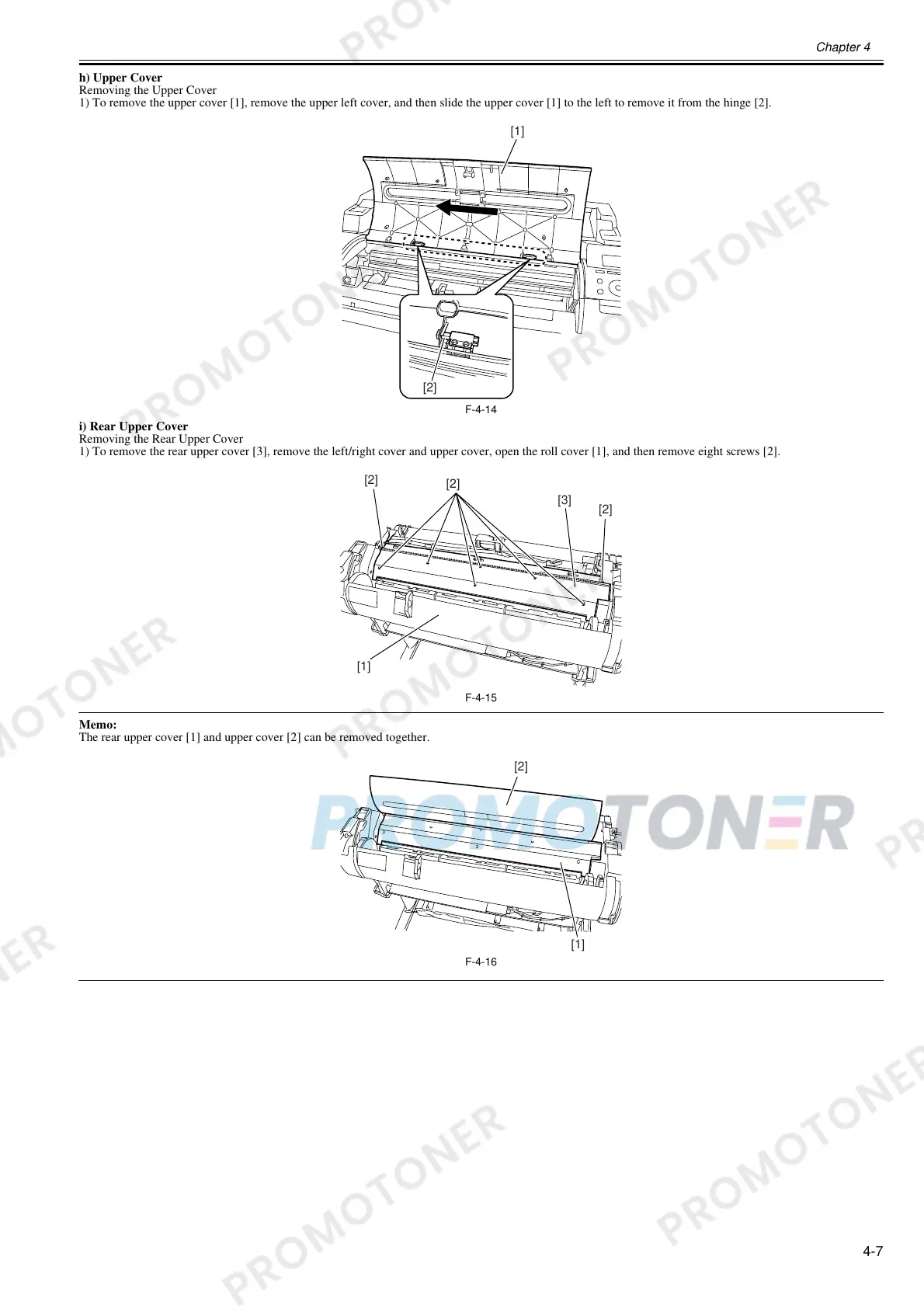Chapter 4
4-7
h) Upper Cover
Removing the Upper Cover
1) To remove the upper cover [1], remove the upper left cover, and then slide the upper cover [1] to the left to remove it from the hinge [2].
F-4-14
i) Rear Upper Cover
Removing the Rear Upper Cover
1) To remove the rear upper cover [3], remove the left/right cover and upper cover, open the roll cover [1], and then remove eight screws [2].
F-4-15
Memo:
The rear upper cover [1] and upper cover [2] can be removed together.
F-4-16
[1]
[2]
[2]
[2]
[2]
[3]
[1]
[2]
[1]