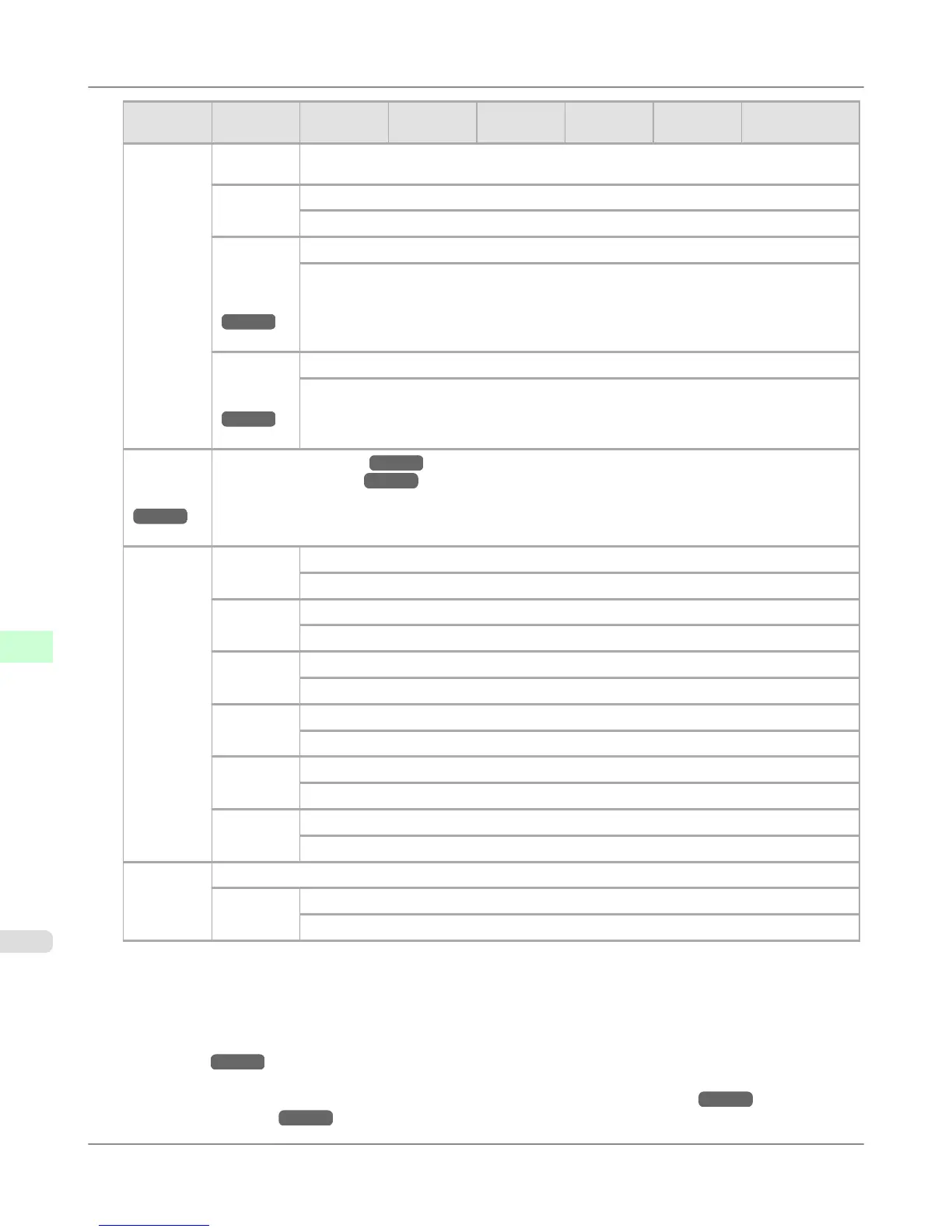First Level
Second
Level
Third Lev-
el
Fourth
Level
Fifth Level Sixth Level
Seventh
Level
Eighth Level
System
Setup
Output
Method
Save: Box XX
Save and
Print
Off *
On
Save:
Shared
Box
(*15
→P.721
)
Off
On *
Show Job
Log
(*15
→P.721
)
Off
On *
Admin.
Menu
(*15
→P.721
)
Change Password (*16 →P.721 )
Init.Admin.Pswd (*16 →P.721 )
Test Print Status
Print
No
Yes
Paper De-
tails
No
Yes
Print Job
Log
No
Yes
Menu
Map
No
Yes
Nozzle
Check
No
Yes
Color Pa-
lette
No
Yes
Informa-
tion
System Info
Error Log 1:xxxxxxxx-xxxx
2:xxxxxxxx-xxxx
*1: Available only if a roll is loaded.
*2: Available only if ManageRemainRoll is On.
*3: Available if Feed Priority is Automatic or Print Length.
*4: Not displayed if IP Mode is Manual.
*5: For information on the types of paper the printer supports, refer to the Paper Reference Guide. (See "Types of
Paper.") →P.617 The paper type setting in the printer driver and related software (as well as on the Control
Panel ) is updated when you install the printer driver from the User Software CD-ROM or if you change paper
information by using the Media Configuration Tool.See the Media Configuration Tool →P.406 or Media
Configuration Tool →P.539 .
Printer Parts
>
Control Panel
>
Menu Structure iPF815
9
720
