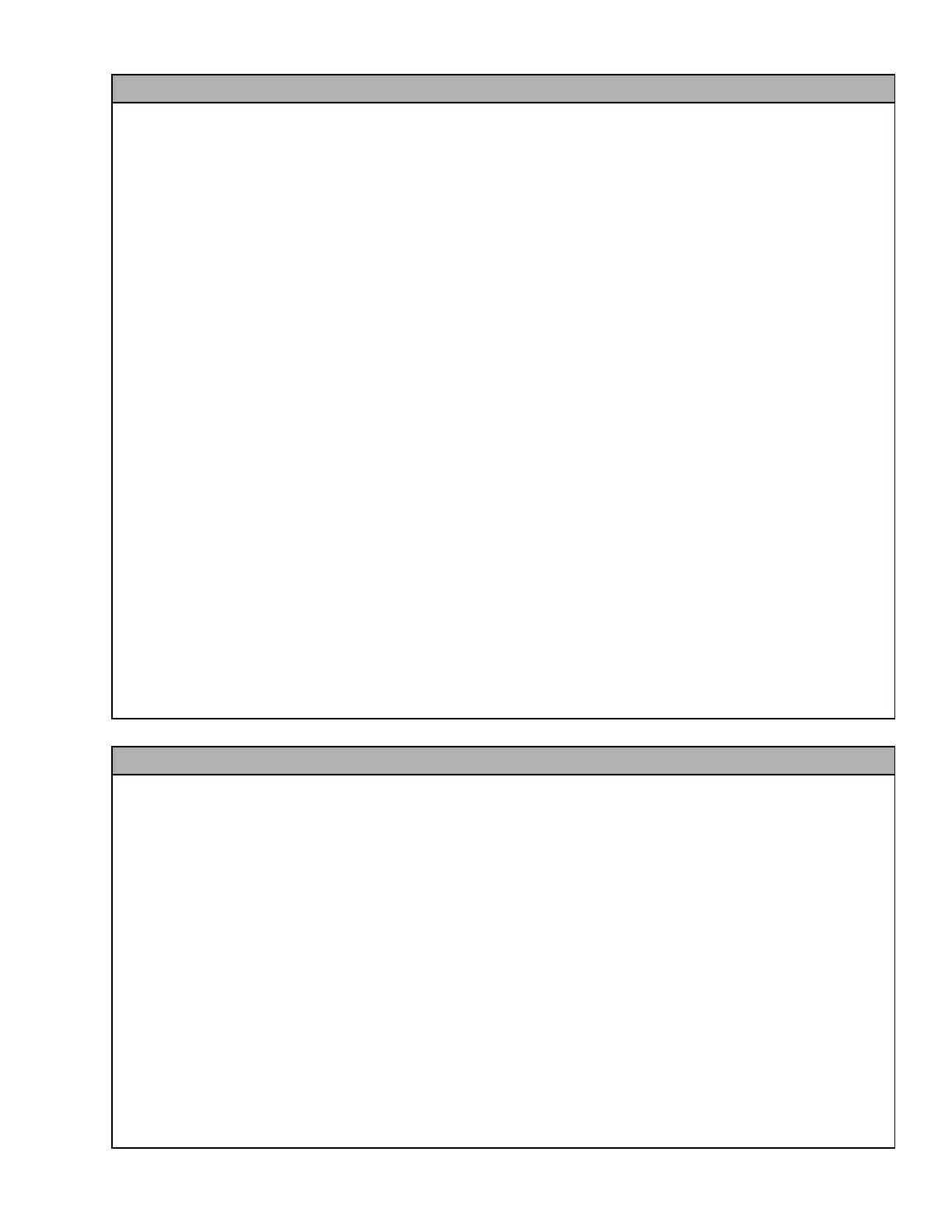7–19 62-11640
00028 CHECK REFRIGERATION SYSTEM
• ACTIVATION: The refrigeration system is running and the discharge pressure is less than 5 psig (0.34
bar) higher than suction pressure for more than 30 seconds.
• UNIT CONTROL: Engine Operation: Alarm only or (if configured for shutdown) engine and unit shutdown
and alarm.
Electric Operation: Alarm only or (if configured for shutdown) refrigeration system
shutdown and alarm with PSCON still energized.
• RESET CONDITION: Auto reset when discharge pressure is more than 20 psig (1.36 bar) above the suc-
tion pressure when in alarm only, or auto reset after 30 minutes when shutdown is configured or alarm
may be manually reset via keypad or by turning the unit off, then back on again.
NOTE: Follow the steps below until a problem is found. Once a repair or correction has been made, the active
alarm should clear itself (refer to reset condition above). Operate the unit through the appropriate modes to see
if any active alarm occurs. Continue with the steps below as necessary.
CORRECTIVE ACTIONS:
1. Verify Compressor Is Running
Check compressor Amp draw − CCON T1−T2, T1−T3, T2−T3. Check all three voltage legs. Must be
within voltage limits shown in Section 2.10.
2. Perform Pretrip Check
Clear Active Alarm list, then run Pretrip & check for any new alarms. Any active alarms must be cor-
rected and cleared before proceeding.
3. Check System Pressures
Install Manifold Test Set and check and compare compressor discharge & suction pressures with
those shown on the microprocessor display. Suction pressure must be above 3 psig (0.2 bar) Dis-
charge pressure must be more than 5 psig (0.3 bar) higher than the suction pressure. Suction & Dis-
charge Pressures must have the same reading on gauges & on microprocessor display.
4. Check Compressor
Check compressor for excessive vibration or noise. Replace compressor. Refer to Section 8.7.
00030 FAILED TO RUN MINIMUM TIME
• ACTIVATION: If Configured STANDARD: The unit has shutdown on an alarm 3 times without having run
for at least 15 minutes between each shutdown (not including door switch shutdowns). If Configured
RAIL: The unit has shutdown on an alarm and attempted to restart for the configured number of times
without having run for at least 15 minutes between each shutdown (not including door switch shutdowns).
• UNIT CONTROL: Engine Operation: Engine and unit shutdown and alarm.
Electric Operation: Refrigeration system shutdown and alarm with PSCON still ener-
gized.
• RESET CONDITION: Alarm may be manually reset using the display mounted keys or by turning the unit
off, then back on again. If the Configuration is set to Rail Mode, this alarm will reset after 4 hours and a
rail alarm reset will be recorded in the data recorded.
NOTE: Follow the steps below until a problem is found. Once a repair or correction has been made, clear the
alarm(s). (Refer to Note 1 in Notes Section, page 7-2.). Operate the unit through the appropriate modes to see
if any active alarm occurs. Continue with the steps below as necessary.
CORRECTIVE ACTIONS:
1. Check For Alarms
Check for shutdown alarms. Alarm conditions must be corrected and the alarm(s) cleared to continue.
