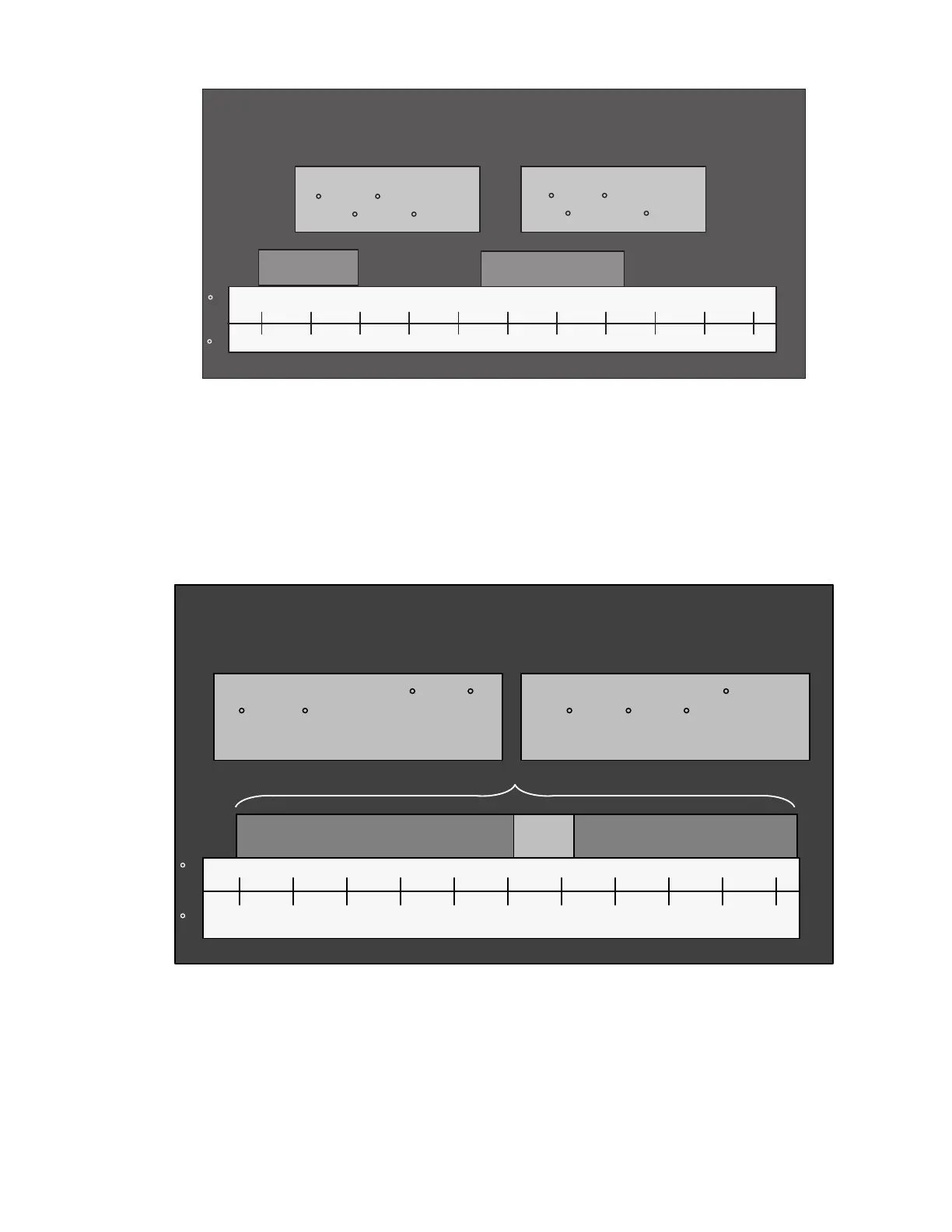4–11 62-11640
Figure 4.2 Range Lock Settings - Non Overlapping
The primary time that it is important to determine which
range is to be Range 1 and which is to be Range 2 is
when the ranges overlap each other.
In example 2 (see Section 4.3), the ranges have been
set to lock all setpoints into Start-Stop, except for a
small range between +32° and +42°F (0° and 5.6°C)
where the unit will always operate in Continuous.
Range 1 Minimum Temperature has been set for
+32°F (0°C), and Maximum Temperature of +42°F
(5.6°C). Range 2 has been set for a Minimum Tem-
perature of -22°F (-30°C) and a Maximum Temperature
of +89.6°F (32°C). The unit will switch to Continuous
when the setpoint is between +32° and +42°F (0° and
5.6°C) because, when the ranges overlap each other
the Range 1 settings will take priority.
Figure 4.3 Range Lock Settings - Overlapping
Range Lock 1 & 2
Range 2 is set for
0
to -22 F
(-17.8
to -30 C)
Range 1 is set for
28
to 55 F
(-2.2
to +12.8 C)
-30 -23.3 -17.8 -12.2 -6.7 4.4 10.0 15.6-1.1 21.1 26.7
C
-22 -10
0
10 20 40 50 60 0703
80
F
Range 2
Range 1
-30 -23.3 -17.8 -12.2 -6.7 4.4 10.0 15.6-1.1 21.1 26.7
C
-22 -10
0
10 20 40 50 60 0703
80
F
Range 1 always has priority
when Range 1 & 2 overlap
Range 1 is set for 32 to 42 F
(0
to 5.6 C)
Set for Continuous
Range 2 is set for -22 to
89.6
F (-30 to 32 C)
Set for Start-Stop
Range
1
Range 2
