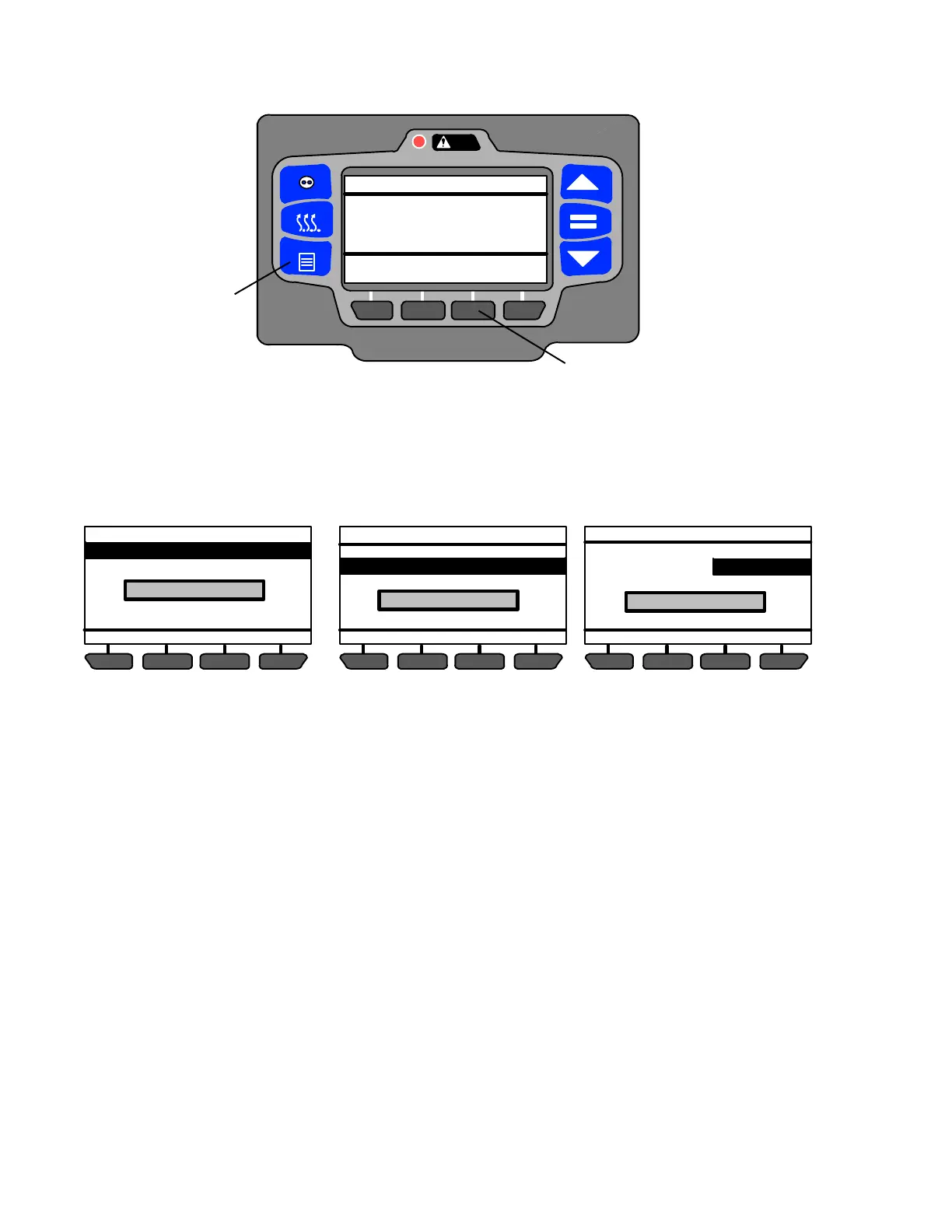62-11640 3–24
3.17 FUNCTIONAL PARAMETERS
1. With the system powered up (START/RUN-OFF switch in the START/RUN position) or in PC Mode, and in
the Advanced User Mode, press the MENU key until FUNCTIONS is displayed.
2. Press the FUNCTIONS soft key to display the sub-menus as in Sample Screen A. Press the DOWN
ARROW key until the desired sub-menu is highlighted, as in Sample Screen B. Then press the “=” key to
enter the sub-menu. The highlight will move to the present setting, as in Sample Screen C.
3. Press either the ▲ or ▼ key to scroll through the selections until the desired setting is highlighted. Press the
“=” key to save the setting to memory.
4. Continue as above to set additional Functions as required.
Refer to Table 3–2 for additional information for Functional Parameters.
CONTINUOUS
START/STOP
MENU
ALARM
COOLDIESELSTART/STOP
INTELLISET
Viewing Menu Soft Key
Selections
Press Menu Key to Scroll
PRETRIP HOUR
METERS
UNIT
DATA
DEFROST
COOLDIESELSTART/STOP
LANGUAGE
Viewing Menu Soft Key
Selections
Press Menu Key to Scroll
DATA
RECORDER
FUNCTIONS EXIT
1
2
BACK EXIT
ECONOMY SETTINGS
TEMPERATURE SETTINGS
START-STOP SETTINGS
OVERRIDES
VIEWING PREFERENCES
FUNCTIONAL PARAMETERS (1 OF 5)
END OF LIST
BACK EXIT
FUNCTION 1
FUNCTION 2
FUNCTION 3
FUNCTION DESCRIPTION (1 OF 3)
END OF LIST
SELECTION
SELECTION
SELECTION
BACK EXIT
FUNCTION 1
FUNCTION 2
FUNCTION 3
FUNCTION DESCRIPTION (1 OF 3)
END OF LIST
SELECTION
SELECTION
SELECTION
SAMPLE SCREEN B
SAMPLE SCREEN C
SAMPLE SCREEN A
