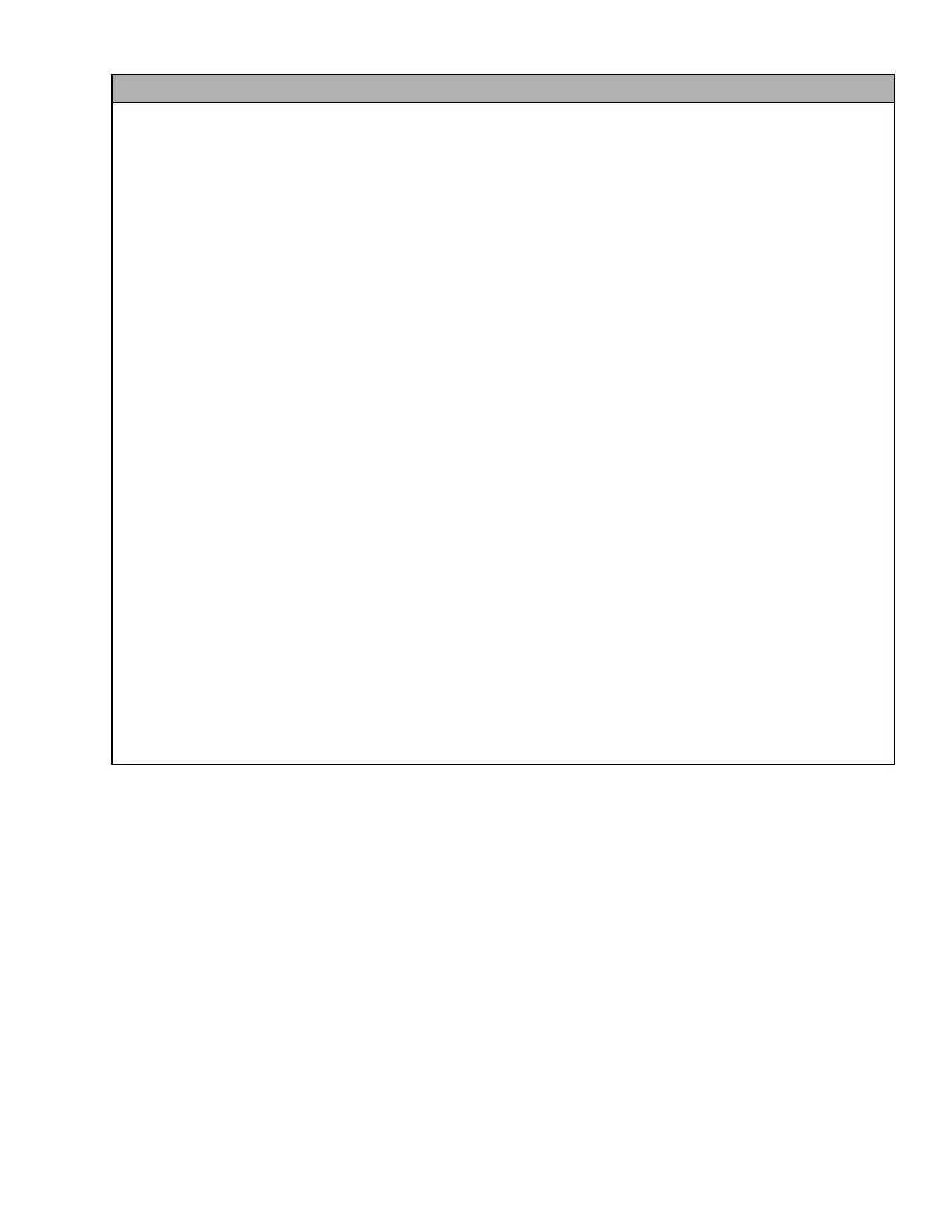7–107 62-11640
22101 SENSOR INPUT VOLTAGE LOW INP1
NOTE
This alarm is an indication that there is a short in the transducer or DC current transformer wiring and
the voltage supply in the main microprocessor is overloaded.
• ACTIVATION: Voltage from main microprocessor to the components is less than 4.5 VDC
• UNIT CONTROL: Engine and Electric Operation: Alarm only.
• RESET CONDITION: Auto reset when voltage is correct, alarm reset or alarm may be manually reset by
turning the unit off, then back on again.
NOTE: Follow the steps below until a problem is found. Once a repair or correction has been made, clear the
alarm(s). (Refer to Note 1 in Notes Section, page 7-2.) Operate the unit through the appropriate modes to see if
any active alarm occurs. Continue with the steps below as necessary.
CORRECTIVE ACTIONS:
1. Check System Pressures
Install manifold gauge set and check and compare compressor discharge, evaporator outlet & suction
pressures with those shown in Unit Data. Refer to Section 8.8.10 for instruction on comparison.
2. Check Wiring
If a transducer reading is not within a reasonable range of gauge reading, check wires to sensors for
short
For CSP, check wiring from 2MM−20, 2MM−30 and 2MM−9.
For EVOP, check wiring from 2MM−25, SP−20 and 2MM−17.
For CDP, check wiring from 2MM−21, SP−20 and 2MM−10.
For ECOP, check wiring from 2MM−28, SP−20 and 2MM−14.
3. Check CT Wiring
Check wires to sensor for short. Check wiring from 2MM−29, 2MM−12 and 2MM−23 to PCM.
4. Replace Main Microprocessor
Download data and replace main microprocessor. For complete Main Microprocessor Module replace-
ment instructions refer to Section 5.5.2.
