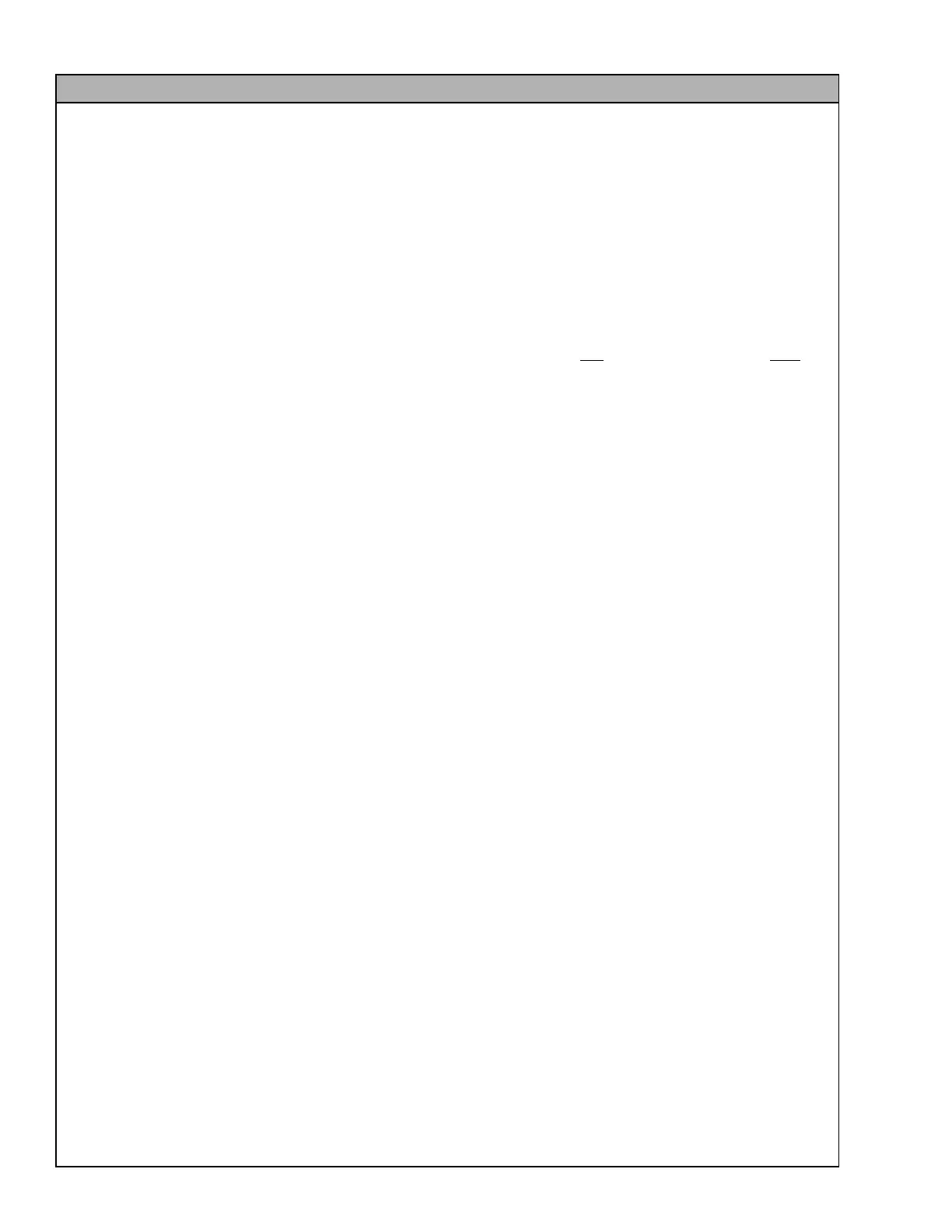62-11640 7–22
00035 CHECK STARTER CIRCUIT
• ACTIVATION: Engine speed fails to reach 50 rpm during 2 start attempts.
• UNIT CONTROL: Engine Operation: Engine and unit shutdown and alarm.
Electric Operation: This alarm will not activate in Electric Operation.
• RESET CONDITION: Alarm may be manually reset using the display mounted keys or by turning the unit
off, then back on again.
NOTE: Follow the steps below until a problem is found. Once a repair or correction has been made, clear the
alarm(s). (Refer to Note 1 in Notes Section, page 7-2.) Operate the unit through the appropriate modes to see if
any active alarm occurs. Continue with the steps below as necessary.
CORRECTIVE ACTIONS:
1. Check Starting Sequence
Check to see if engine starts, runs for a few seconds then shuts off. If NO, continue with Step 2. If YES,
check engine speed sensor. Refer to procedure for alarm 00130 CHECK ENGINE RPM SENSOR.
2. Check Fuses
Check Fuses F5 & F10. Verify correct fuse and check fuse holder for damage, see Figure 2.5.
Replace fuse as required. Clear alarms, restart and check for repeat alarm(s).
3. Check Starter Solenoid Circuit
a. Place SROS in START/RUN position. After buzzer sounds, check for power at starter solenoid &
3MM-12. If there is not a minimum of 11 VDC, check connectors and wiring between terminals for
damage, moisture or corrosion.
b. Inspect wiring to starter motor. (See wiring schematic Section 10.3.) Verify there is no physical
damage to wiring or battery cable end, and no damage or corrosion in connections.
4. Check Starter
a. Inspect starter and wiring. (See wiring schematic Section 10.3.) Verify there is no damage or corro-
sion. Wiring and battery cable must be clean and tight.
b. Check voltage to starter motor. Must be above 10 VDC while cranking.
c. Check resistance of starter motor. Refer to Section 2.11 for specifications.
d. Check amperage draw of starter. Refer to Section 2.11 for specifications.
5. Check Battery Voltage
a. Inspect cable ends and posts. Must be clean and tight, with no corrosion.
b. Test voltage at battery with unit off. Must have minimum 11 VDC.
c. Perform load test on battery. Follow battery manufacturer’s procedure.
6. Check Engine Control Unit (ENCU) and Fuel Speed Actuator (FSA)
a. Check voltage from fuse F3 through PCM−34 and SP−18 to ENCU−22. Verify correct fuse, see Fig-
ure 2.5. Must have minimum 11 VDC with the battery connected and SROS in the OFF position.
b. Check voltage from 3MM-9 to ENCU−44. Must have minimum 11 VDC with SROS in START/ RUN. If
not, energize the run relay output using component test mode (refer to Section 5.2.4) and retest.
c. Check for ground at ENCU-19 and ENCUGND−A (at the battery negative cable connection). If ground
not good, check connectors and wiring between terminals for damage, moisture or corrosion.
d. Inspect fuel/speed actuator (FSA), engine speed sensor (ENSSN) and engine speed control unit
(ENCU) connector pins & terminals. Verify there is no physical damage to components, and no
damage or corrosion in connectors.
e. Check resistance & amp draw of FSA. Refer to Section 2.11 for specifications.
f. Check FSA plunger. Must move in and out freely. Refer to engine manual.
7. Check For Correct Engine Oil
Check viscosity is correct for ambient conditions. Refer to Section 2.7.
