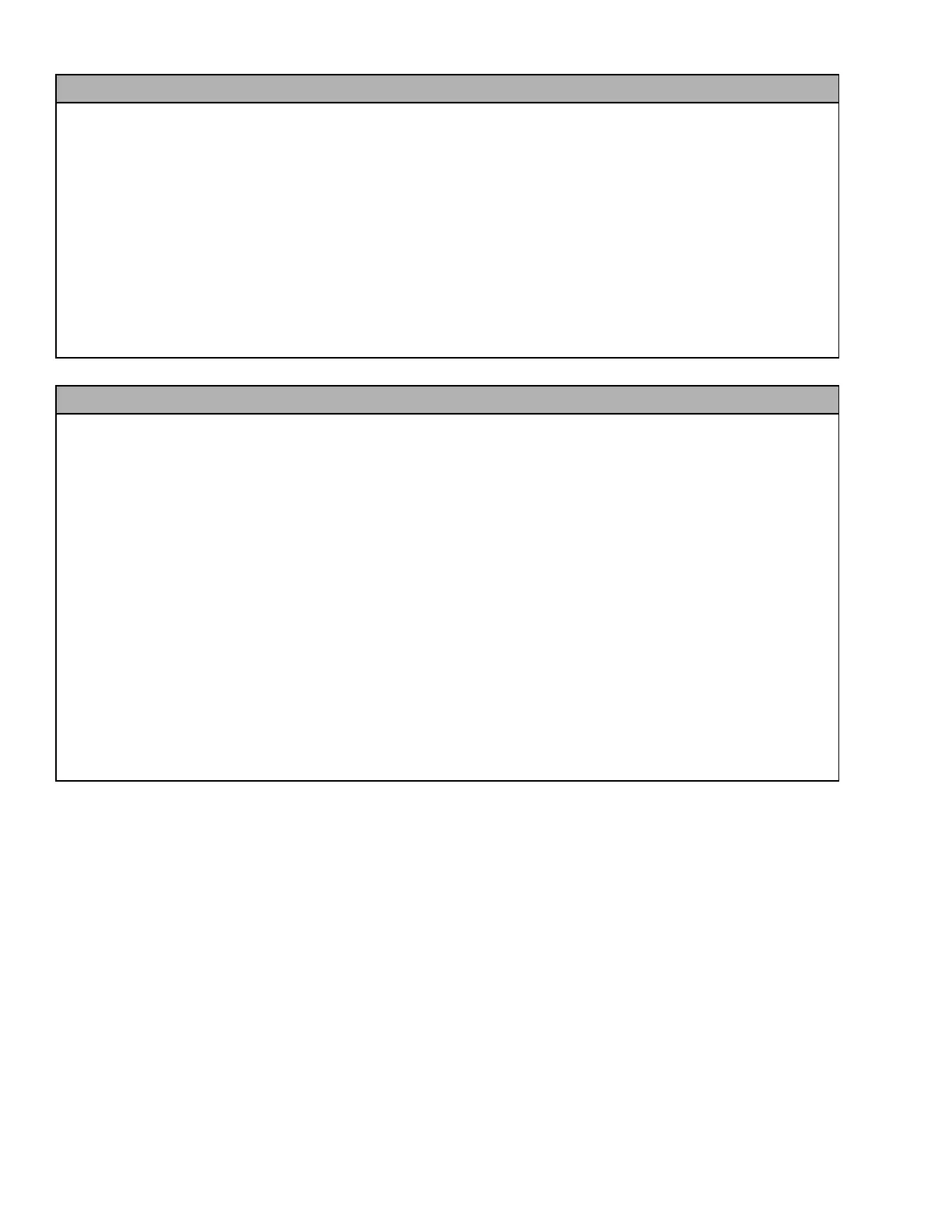62-11640 7–120
26110 ENGINE SPEED SENSOR ABNORMAL
• ACTIVATION: Engine speed = 0 min−1 (rpm)
• UNIT CONTROL: Engine Operation: Required Shutdown.
Electric Operation: Will not activate in electric operation.
• RESET CONDITION: If trigger on message not received for 5 seconds, alarm reset or alarm may be
manually reset by turning the unit off, then back on again.
NOTE: Follow the steps below until a problem is found. Once a repair or correction has been made, clear the
alarm(s). (Refer to Note 1 in Notes Section, page 7-2.) Operate the unit through the appropriate modes to see if
any active alarm occurs. Continue with the steps below as necessary.
CORRECTIVE ACTIONS:
1. Refer to Alarm 00130 CHECK ENGINE RPM SENSOR.
27200 NO COMM FROM MICRO TO COMM MODULE
• ACTIVATION: Alarm 21100 “NO COMM FROM ANY BOARD TO MAIN MICRO“ is not active, and Num-
ber Of Comm Modules Configuration is set to 1, and no sync responses have been received from the
Comm Module for 10 seconds.
• UNIT CONTROL: Engine and Electric Operation: Alarm only.
• RESET CONDITION: Sync response received from the Comm Module in the past 10 seconds, alarm
reset or alarm may be manually reset by turning the unit off, then back on again.
NOTE: Follow the steps below until a problem is found. Once a repair or correction has been made, clear the
alarm(s). (Refer to Note 1 in Notes Section, page 7-2.) Operate the unit through the appropriate modes to see if
any active alarm occurs. Continue with the steps below as necessary.
CORRECTIVE ACTIONS:
1. Check for other CAN bus alarms
This alarm may accompany other alarms, complete the troubleshooting steps for alarms found. If
repairs have been made and the other alarms have cleared, further troubleshooting may not be
required.
2. Replace Comm Module
