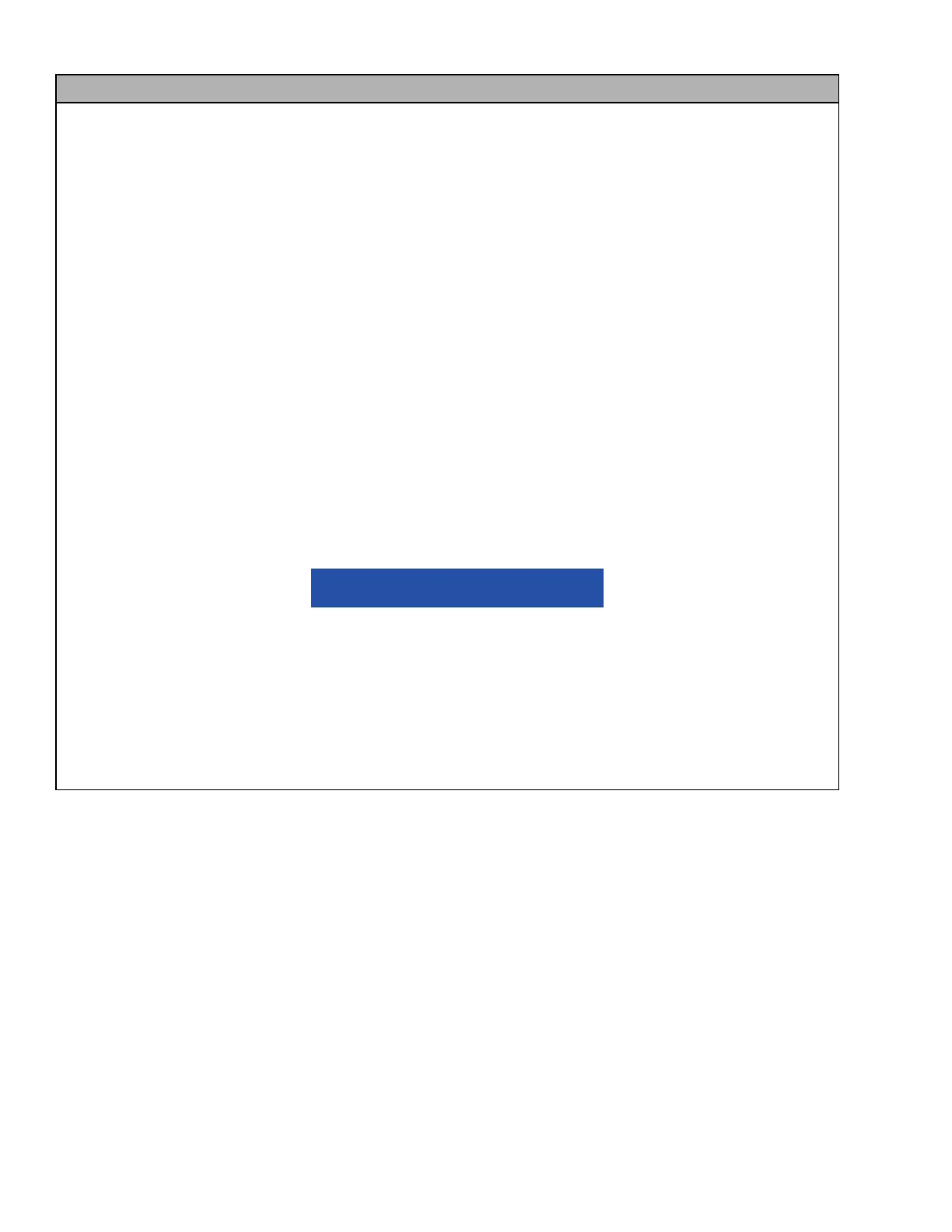62-11640 7–26
00040 CHECK ENGINE PREHEAT CIRCUIT
• ACTIVATION: Engine Operation: Intake Air Heater amperage is less than 25 Amps, or greater than 70
Amps after 14 seconds of glow time (NOTE: This can only occur when the Engine Coolant Temperature
is below 50°F (11°C) due to pre−heat time allowed.
Refer to Table 4–1 for pre−heat times.
Electric Operation: This alarm will not activate in Electric Operation.
• UNIT CONTROL: Alarm Only
• RESET CONDITION: Auto Reset if amperage is between 4 to 55 amps for at least 14 seconds during the
glow cycle, or alarm may be manually reset via keypad or by turning the unit off, then back on again.
NOTE: Follow the steps below until a problem is found. Once a repair or correction has been made, the active
alarm should clear itself (refer to reset condition above). Operate the unit through the appropriate modes to see
if any active alarm occurs. Continue with the steps below as necessary.
CORRECTIVE ACTIONS:
1. Check For Alarm 05017 (CHECK ENG PREHEAT ENABLE CIRCUIT)
Check for Alarm 05017 CHECK ENG PREHEAT ENABLE CIRCUIT. Alarm conditions must be cor-
rected and the alarm cleared to continue.
2. Check Engine Preheater Circuit
a. Using Component Test Mode, refer to Section 5.2.4, energize engine preheat circuit. Check dis-
played amp draw, must be greater than 70 amps.
NOTICE
DO NOT leave the air intake circuit energized for the full 5 minutes if full amperage is shown,
as the intake air heater element life will be greatly shortened.
b. Check for power at PCM-T4 and EPH +. Must have minimum 11 VDC. If not, check connectors
and wiring between terminals for damage, moisture or corrosion.
c. Replace PCM with known good component.
3. Check Engine Preheater Circuit
Check resistance of EPH. Refer to Section 2.7 for specifications.
