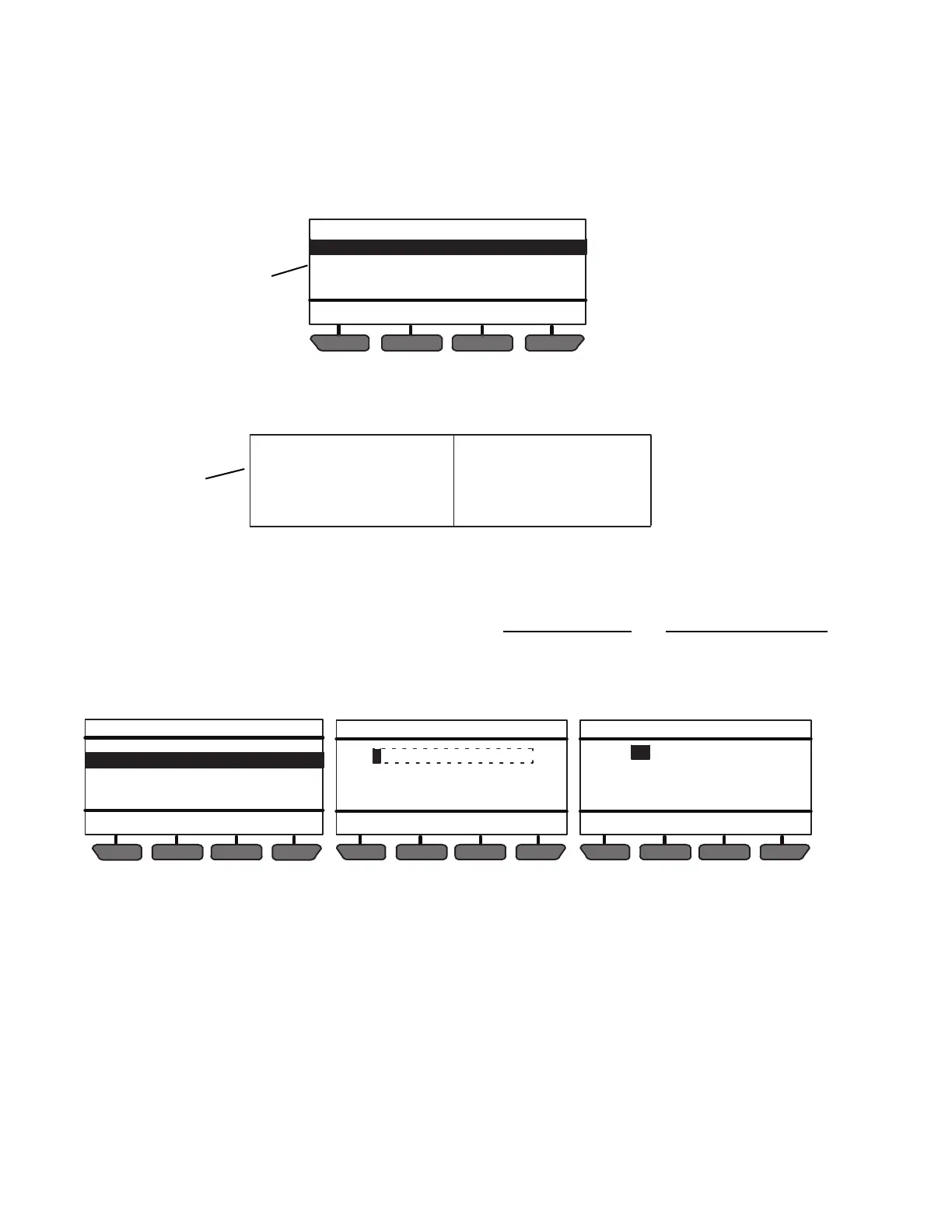62-11640 5–4
5.2.3 Configuration Settings
Configuration settings match the control system to the unit and define control system action under various opera-
tional conditions. Instructions for working with Configurations are provided in Figure 5.4.
1. Enter the Technicians Menu, highlight CONFIGURATION SETTINGS and then press the “=” key as
described in Figure 5.1.
Figure 5.4 Setting Configurations
2. Eleven Configuration sub-menus will be available. To scroll through the Configuration sub-menu list, press
the ▲ or ▼ key. The sub-menus will highlight as the list is scrolled. The available sub-menus include:
3. With the desired sub-menu highlighted, press the “=” key. The individual Configurations within the sub-menu
will display. There are two types of Configuration screens, data entry screens and value selection screens.
4. Data entry screens are displayed for the UNIT MODEL #, TRAILER ID #, UNIT SERIAL #, SET DATE &
TIME and SET NEW HOURS (in a replacement main microprocessor) Configurations. To change a data
entry screen press the “=” key with the configuration highlighted.
5. A data entry screen will be displayed with the entry points in a horizontal row of “fields”. The first selection
“field” will be highlighted. Press the “=” key to enter the field then press the ▲ or ▼ key to scroll through the
available selections.
• When setting a number, the numbers 1 to 9 and the letters A to Z will be displayed.
• When entering the date & time the day, month, year, hour or minute will be displayed. The system uses a
24 hour clock. Hours 00 to 11 are AM and hours 12 to 23 are PM.
• With the desired selection in the field, press the “=” key to save the field entry.
6. Press the ▲ or ▼ key to move to the next field or to the desired field. Press the “=” key to enter the field then
7. Press the ▲ or ▼ key to scroll through the available selections. With the desired selection in the field, press
the “=” key to save the field entry.
8. Continue as above to enter additional field changes as required.
BACK
EXIT
UNIT IDENTIFICATION
SETPOINT(S) & RANGE LOCK
START-STOP SETTINGS
INTELLISET & PRODUCTSHIELD
CONFIGURATION SETTINGS (1 OF 11)
2 & 3
Refer to Table 5ï1, page 5ï16, for information on the settings in each
sub-menu and resultant System actions.
UNIT IDENTIFICATION
SETPOINT(S) & RANGE LOCK
START-STOP SETTINGS
INTELLISET & PRODUCT SHIELD
ENGINE SETTINGS
ALARM SETTINGS
HOUR METERS
REMOTE SENSORS
OTHER SETTINGS
RAIL SETTINGS
AUTO FRESH AIR SETTINGS
END OF LIST
Refer to Table 5ï1, page 5ï16, for information on the settings in each
sub-menu and resultant System actions.
UNIT IDENTIFICATION
SETPOINT(S) & RANGE LOCK
START-STOP SETTINGS
INTELLISET & PRODUCT SHIELD
ENGINE SETTINGS
ALARM SETTINGS
HOUR METERS
REMOTE SENSORS
OTHER SETTINGS
RAIL SETTINGS
AUTO FRESH AIR SETTINGS
END OF LIST
2
BACK EXIT
UNIT IDENTIFICATION (2 OF 4)
UNIT MODEL #:
TRAILER ID #:
UNIT SERIAL #:
SET DATA & TIME:
NDK537N6LF0
MY TRAILER #1
NAR91108766
MAY 23 2013 08:27
CANCEL SAVE
INSTRUCTIONS
Press UP/DOWN To Select Field
EQUAL to Modify Field
SET #
CANCEL SAVE
28 FEB 2011 09:42
INSTRUCTIONS
Press UP/DOWN To Select Field
EQUAL to Modify Field
SET DATE AND TIME
