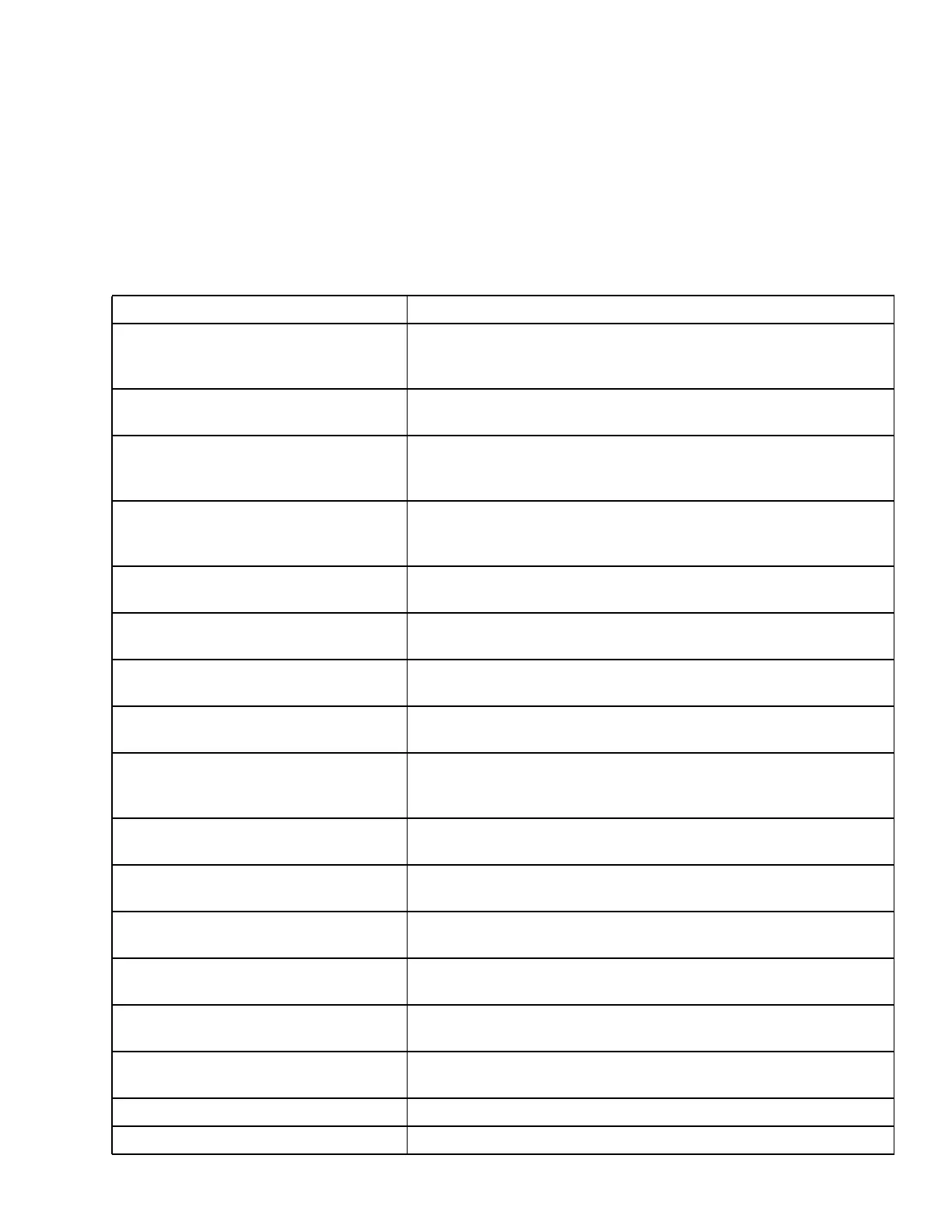6–1 62-11640
SECTION 6
MESSAGECENTER MESSAGES
6.1 MESSAGECENTER MESSAGES
The following table lists common messages which do not appear in other lists in this manual and a description of
their meaning. Refer to Section 9 for a list of Alarm messages. Refer to Section 3.14 for a list of Unit Data mes-
sages. Refer to Section 3.17 for a list of Functional Parameter messages. Refer to Section 5.2.3 for a list of Con-
figuration messages.
Table 6–1 MessageCenter Messages
Message Description
ACTIVE This message will appear in the MessageCenter along with the current
IntelliSet indicating that the IntelliSet is active and none of its settings
have been modified.
ACTIVE ALARM LIST CLEARED The list of active alarms in the microprocessor has been erased. (This
does not remove alarms from the DataLink data recorder.)
ALL ALARMS CLEARED The list of active and inactive alarms in the microprocessor alarm lists
have been erased. (This does not remove alarms from the DataLink
data recorder.)
BUZZER OFF IN X MINS The Buzzer circuit has been energized in Component Test Mode. The
Buzzer circuit will continue to be energized for the number of minutes
shown.
CANNOT ENTER TRIP START Cannot enter Trip Start. A problem has been detected within the Data-
Link data recorder.
CANNOT START DEFROST CYCLE Due to current unit conditions, the defrost cycle cannot be started.
Refer to Defrost Section 3.11 and Section 8.8.11.
CANNOT START PRETRIP Due to current unit conditions a Pretrip test cannot be started. Refer to
Pretrip Section 3.6.
CHANGE INTELLISET TO EXIT The IntelliSleep IntelliSet is active. Alternates with “INTELLI−SLEEP
MODE” at 5 second interval whether unit is running or not.
CHARGE MODE−HOLD = TO EXIT Service Mode has the refrigeration system set so that it can be charged
with refrigerant through the liquid line service valve. Press the = key to
manually exit, or wait until the charging is complete.
CHECK AT NEXT SERVICE INTERVAL The unit needs to be checked at next service interval. There is current-
ly an active non−shutdown alarm in the alarm list.
CHECK DOOR The door switch indicates that a refrigerated compartment door is not
closed.
CHECK FUEL LEVEL
(Requires Optional Sensor)
The level in the fuel tank is very close to empty.
COMPONENT TEST MODE Pressing the = key while this message is highlighted will allow user
access to Component Test Mode.
CONTINUOUS LOCKED The current setpoint is within a range that has been locked into the
Continuous Run Mode. Start−Stop can not be selected.
CONTINUOUS RUN MODE SELECTED The unit operating mode has been changed from Start-Stop to Contin-
uous Run.
DATA RECORDER FAILURE The microprocessor has stopped recording Unit Data.
DEFROST CYCLE STARTED The unit has gone into defrost.
