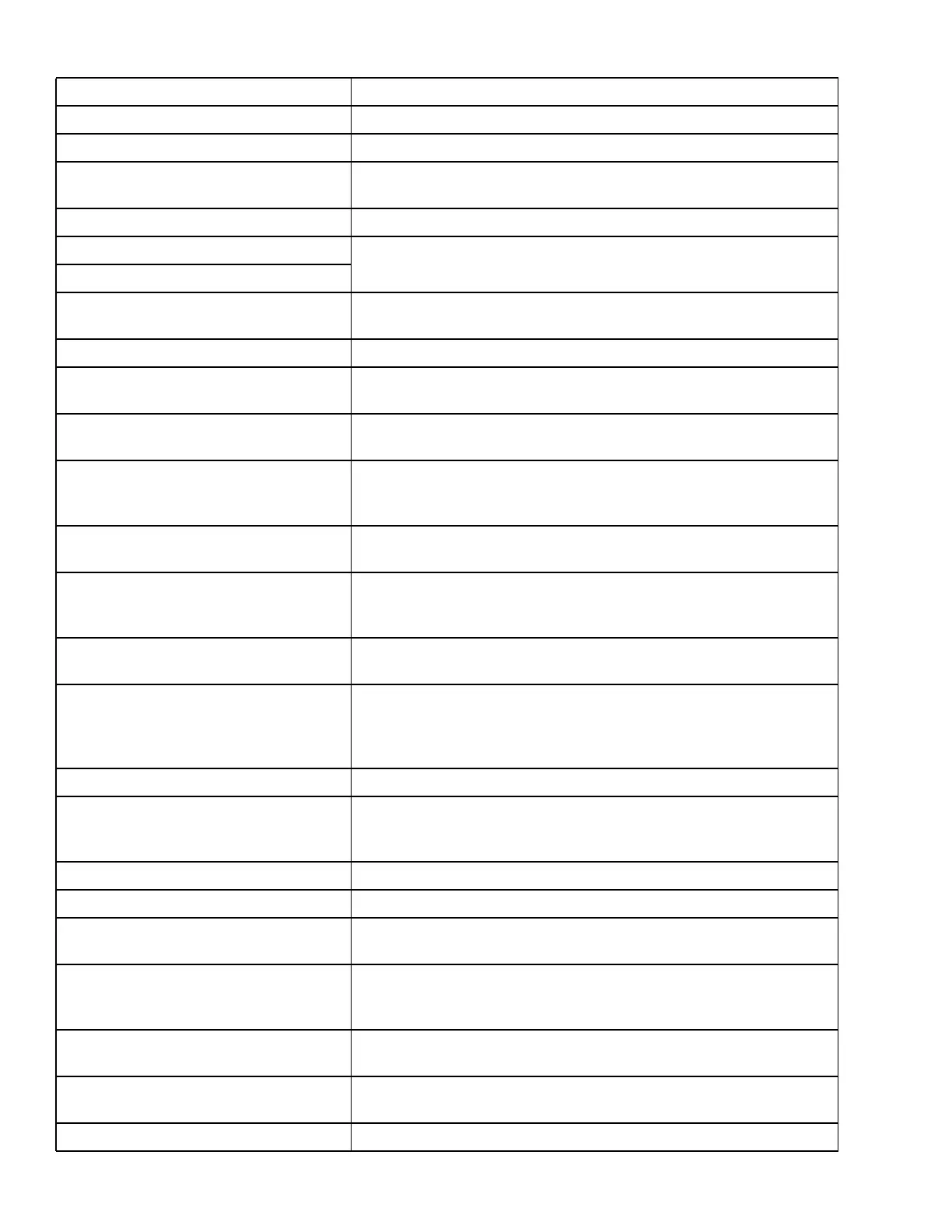62-11640 6–2
DEFROST The unit is in the defrost cycle.
DOOR OPEN A refrigerated compartment door is open.
DOOR OPEN - LOW SPEED A refrigerated compartment door is open forcing the unit to run in low
speed.
ENTERING SERVICE MODE The initial message for Service Mode.
ERROR: ENG HRS > SWITCH ON HRS When setting up a replacement microprocessor, incorrect hours have
been entered.
ERROR: HI SP HRS > TOTAL ENG HRS
EVAC / CHARGE MODE The unit is in Service Mode, and the refrigeration system is ready to be
evacuated then charged with refrigerant. Refer to Section 5.2.5.
EXITING PRETRIP MODE Pretrip has been aborted either by user or by a pretrip alarm.
EXITING SERVICE MODE Service Mode has been turned off and unit is returning to normal oper-
ation.
INACTIVE ALARMS IN MEMORY There are inactive alarms in the microprocessor alarm list which have
not yet been cleared.
INTELLI−SLEEP MODE The IntelliSleep IntelliSet is active. This message alternates with
“CHANGE INTELLISET TO EXIT” at 5 second interval whether unit
is running or not.
KEYPAD (display mounted keys)
LOCKED−BATTERY TOO LOW
Once the battery voltage goes below 7.0 Volts for 10 seconds, all of the
keys on the display will be locked.
LOSS OF COMMUNICATIONS There is a loss of communications between the display module or other
modules(s). If a specific module is involved, the name of the module
will also be indicated.
MAX SETPOINT HAS BEEN REACHED Maximum setpoint allowed by configuration settings has been
reached.
MICRO WILL RESET & RESTART NOW The microprocessor program software has just been changed, or a
new configuration has been programmed into the microprocessor. The
microprocessor will turn itself off then on again (similar to a computer
reboot) in order for the changes to be effective.
MIN SETPOINT HAS BEEN REACHED Minimum setpoint allowed by configuration settings has been reached.
MODIFIED This message will appear in the MessageCenter along with the current
IntelliSet indicating that the IntelliSet is active and one or more of its
settings have been modified.
NO ACTIVE ALARMS There are no active alarms in the microprocessor Alarm List.
NO INACTIVE ALARMS There are no inactive alarms in the Alarm List
PC MODE The START/RUN−OFF switch is in the OFF position, the engine is not
running in order to enter PC Mode.
PM DUE Preventative Maintenance is now due on the unit. Information on what
meter(s) has timed out and the reset feature is provided under Techni-
cian Hour Meters. Refer to Section 5.2.1.
PRETRIP FAIL & COMPLETED The Pretrip test is completed, and some of the Pretrip tests did not
pass. Check the Alarm List for Pretrip alarms.
PRETRIP FAIL IN TEST XX Some of the Pretrip tests did not pass and the Pretrip was not complet-
ed. Check the Alarm List for Pretrip alarms.
PRETRIP PASS All of the Pretrip tests were ok.
Table 6–1 MessageCenter Messages
Message Description
