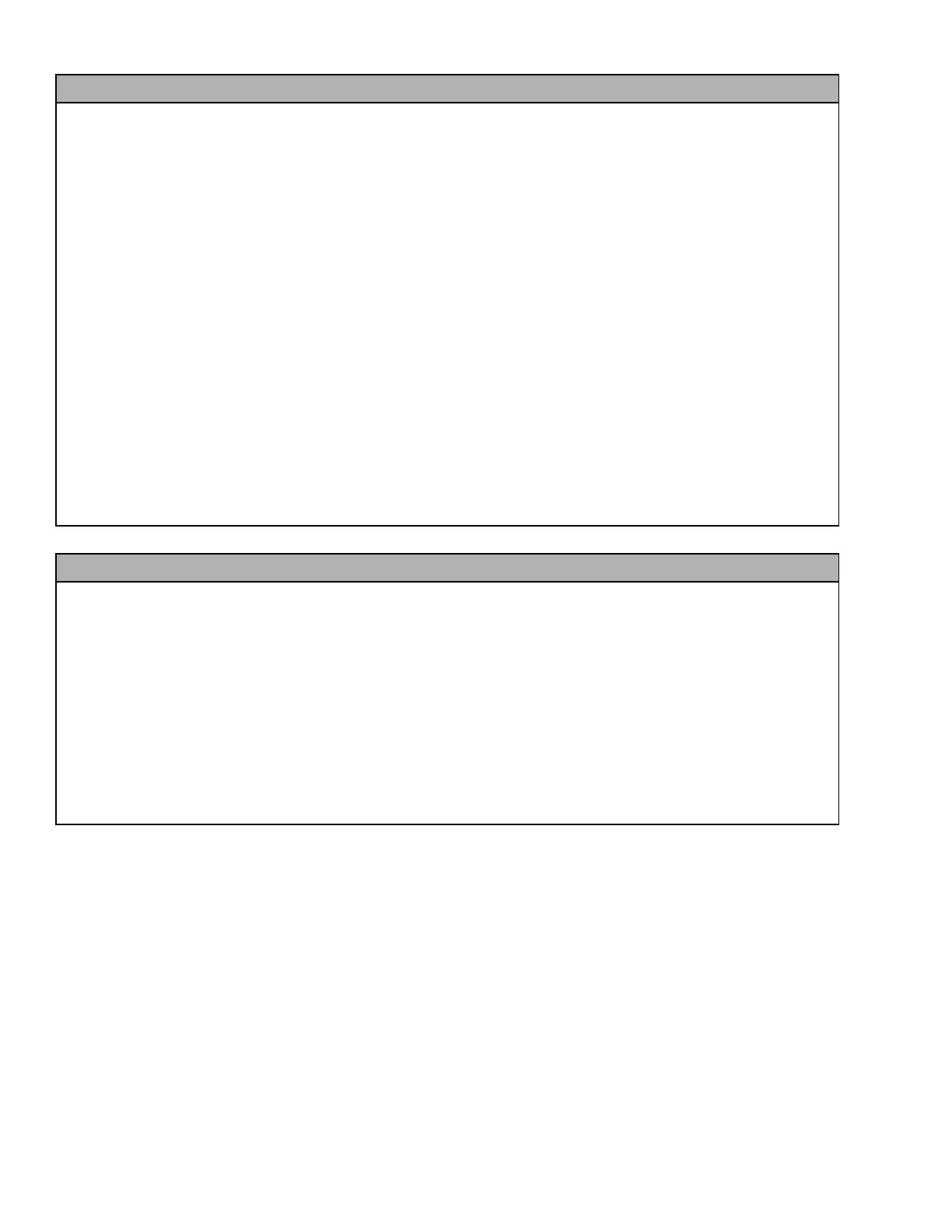62-11640 7–112
24201 SENSOR INPUT VOLTAGE LOW CCB2
• ACTIVATION: The Voltage Supply for the Sensors on the CCB2 is below the low voltage limit 4.5V
• UNIT CONTROL: Engine and Electric Operation: Alarm Only.
• RESET CONDITION: The Voltage Supply for Sensors on the CCB2 is above low voltage limit 4.5V
NOTE: Follow the steps below until a problem is found. Once a repair or correction has been made, clear the
alarm(s). (Refer to Note 1 in Notes Section, page 7-2.) Operate the unit through the appropriate modes to see if
any active alarm occurs. Continue with the steps below as necessary.
CORRECTIVE ACTIONS:
1. Check CCB2 status indicator. Refer to Section 2.5.3
2. Check Fuse F9
a. Visually check fuse Verify correct fuse, check fuse holder for damage, see Figure 2.5. Replace
fuse as required. Clear alarms, restart and check for repeat alarm(s).
b. Check voltage. Check voltage through the fuse, if fuse is blown, replace it.
c. Check wiring. Verify there is no physical damage to harness, and no damage, moisture, or corro-
sion in connectors.
3. Check wires from CCB1
Check power at pins 14 and 26. Verify battery power.
24202 SENSOR INPUT VOLTAGE HIGH CCB2
• ACTIVATION: The Voltage Supply for Sensors on the CCB2 is above the High voltage limit 5.5V
• UNIT CONTROL: Engine and Electric Operation: Alarm Only.
• RESET CONDITION: The Voltage Supply for Sensors on the CCB2 is below High voltage limit 5.5V
NOTE: Follow the steps below until a problem is found. Once a repair or correction has been made, clear the
alarm(s). (Refer to Note 1 in Notes Section, page 7-2.) Operate the unit through the appropriate modes to see if
any active alarm occurs. Continue with the steps below as necessary.
CORRECTIVE ACTIONS:
1. Check wires from CCB1
Check power at pins 14 and 26. Verify battery power.
