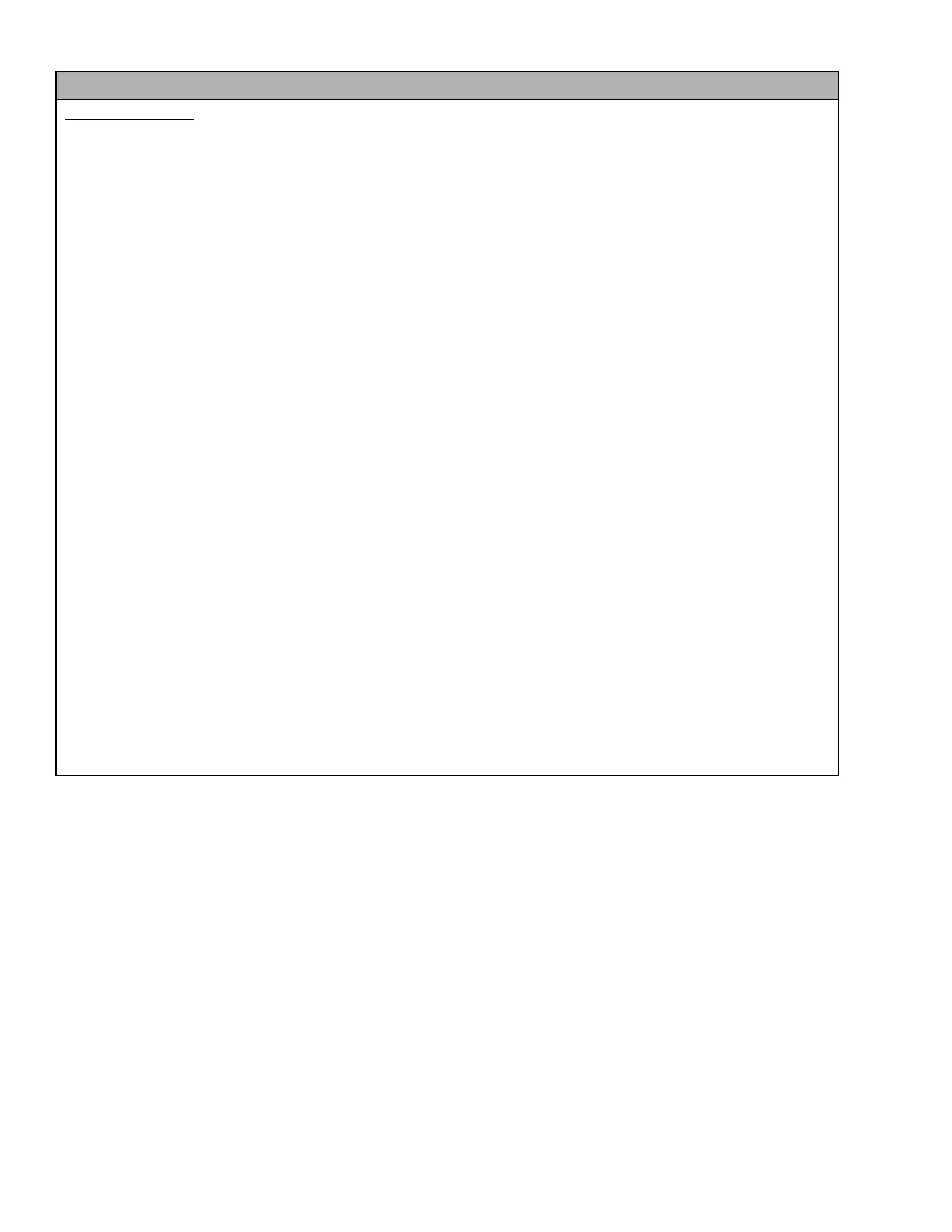62-11640 7–70
P00188 CHECK HEATER 2 CIRCUIT - CONTINUED
460 VAC CIRCUIT
6. Check Amp Draw of 1HTCON2 Heater Circuit
a. With the unit running and calling for Heat, use a clamp on ammeter to check the current draw of all
3 legs. Must be within range shown in Section 2.10 for all three legs.
b. Check fuses F39, F40, and F41 for heater elements. Verify correct fuse, and check fuse holder for
damage, see Figure 2.4. Replace fuse as required. Clear alarms, restart and check for repeat
alarm(s).
c. Check voltage at 1HTCON2 contacts. Must be within range shown in Section 2.10 for L1-L2, L1-
L3, and L2-L3. Must be within range shown in Section 2.10 for T1-T2, T1-T3, and T2-T3. If not in
range, verify SP−A, B, C by checking continuity from HTCON2 to GENCON
d. Shut down Unit. Verify SP−A, B, C by checking continuity from HTCON1 to GENCON
7. Check Heater Elements
a. Check heater elements with the unit Off. Verify there is no visual physical damage. Remove and
replace if damaged.
b. Check heater element resistance. Check from “T” terminals on 1HTCON1 contactor. See Section
2.10 for correct resistance.
8. Check Heater Element Connections
a. Inspect high voltage heater connections at evaporator. Verify there is no corrosion, water damage
or burning / discoloration. Remove, repair, or replace if required.
b. Disconnect heater element plug. Check heater resistance per Section 2.10. Remove and replace
heaters if required.
c. Inspect plugs, plug seal and connectors. Verify there is no corrosion, water damage or burning /
discoloration. Remove and replace if required.
9. Verify Accuracy of AC Current Sensor
a. Put microprocessor in PC Mode. Refer to Section 5.3.2. Must have 0 AC1 Amps and 0 AC2 Amps
in Unit Data.
b. Use a clamp on ammeter to measure current draw of all 3 legs of the T side of GENCON. Meter
reading should be the same as Unit Data: Compare meter reading to Unit Data in PC Mode. Com-
pare meter reading to Unit Data with unit under load.
