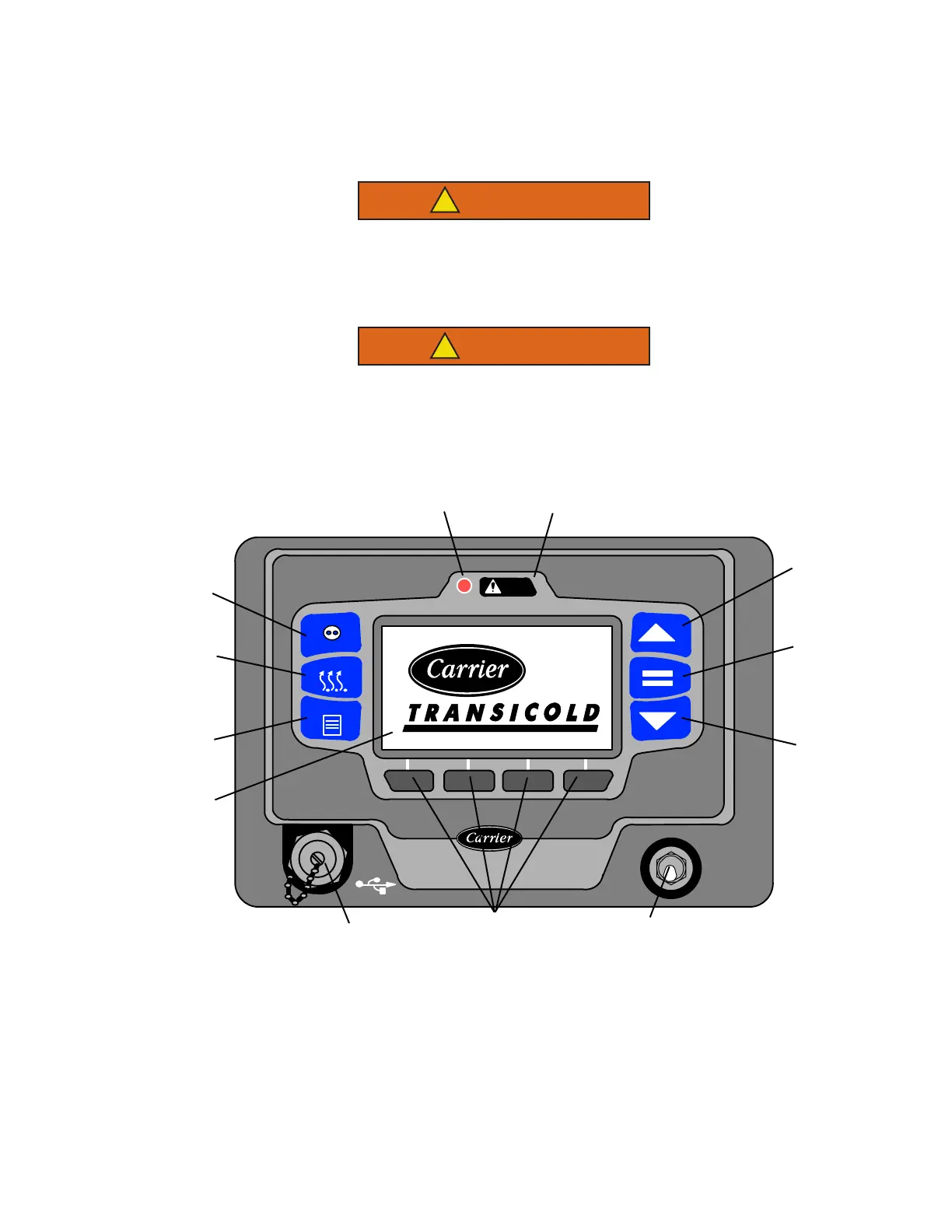3–1 62-11640
SECTION 3
OPERATION
3.1 DISPLAY
WARNING
!
APX control system equipped units may start automatically at any time the START/RUN-OFF
switch (SROS) is in the START/RUN position. Also, the unit may be fitted with two way commu-
nication equipment that will allow starting of the unit from a remote location even though the
switch is in the OFF position.
WARNING
!
Be aware of HIGH VOLTAGE supplied at the power plug or from the generator. When perform-
ing service or maintenance procedures: ensure any two way communication is disabled in
accordance with the manufacturer’s instruction, ensure the START/RUN-OFF switch is in OFF
position and, whenever practical, disconnect the high voltage source, lockout/tagout the
receptacle and disconnect the negative battery connection.
1. MENU key
2. DEFROST key
3. START/STOP - CONTINUOUS Key
4. Alarm LED
5. Alarm Key
6. “=” (Select) Key
7. Arrow Keys
8. START/RUN-OFF Switch
9. Soft Keys
10. USB Interface Port
11. LCD Display
- - - - -
OFF
START/RUN
O
I
CONTINUOUS
START/STOP
MENU
ALARM
DEFROST
3
2
1
10
9
8
7
6
7
5
4
11
