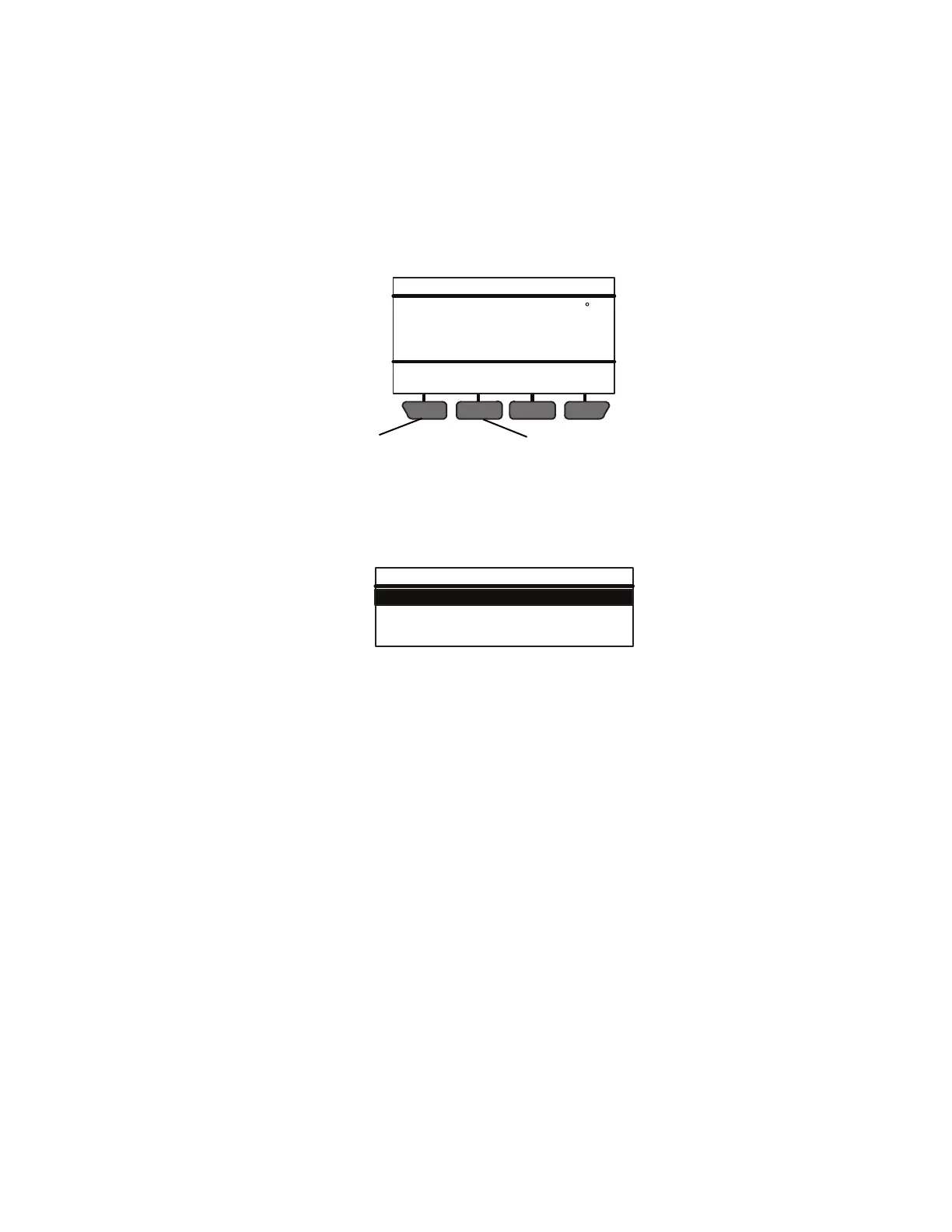3–9 62-11640
5. During Pretrip Test 1, verify that the buzzer is energized and the amber light on the light bar is illuminated (if
equipped).
6. The remainder of the Pretrip tests will run automatically and take 7 to 15 minutes. The percent of Pretrip that
has been completed is displayed in the status bar under the test description information.
7. “PRETRIP PASS”, “PRETRIP FAIL IN TEST ##” or “PRETRIP FAILED AND COMPLETE” will be displayed
at the end of the testing. The “PASS” message will display until a key is pressed. The Pretrip test “FAIL”
results message will display until the alarms are cleared.
TIP: To end Pretrip at any time, press the STOP PRETRIP soft key.
8. Press the VIEW ALARMS key to move to the Alarm Screen (refer to Section 3.15) and review any alarms
activated during the test.
9. The TEST RESULTS soft key may be pressed at any time during Pretrip to view results of any test that has
been completed. Press the ▲ or ▼ key to scroll through the results.
Test 1 - Display Test
The control system activates the buzzer. Also, the
amber light on the light bar is illuminated (if equipped).
This test will last 5 seconds. This portion of the Pretrip
requires that the operator determines PASS or FAIL.
Anything that fails during this test should be repaired at
the conclusion of the Pretrip cycle. Pretrip will continue
regardless of the outcome of this test.
Test 2 - 12VDC Electrical Component Amperage
Check
Test 2 will check the amperage (current) draw of the
following components:
• Battery Amp Draw (All Components Turned Off).
• Liquid Injection Valve
• Preheat Circuit (EPH)
• Condenser Fan Contactor #1
• Condenser Fan Contactor #2
• Evaporator Fan Contactor
• Compressor Contactor
• Generator Contactor
• Standby Contactor
• Heater #1 Contactor
• Heater #2 Contactor
Each component will be individually checked for proper
current draw. An alarm will be activated for any compo-
nent not drawing amperage in the expected range.
If equipped the AutoFresh air port opens and closes in
Test #2.
Test 3 - Temperature Sensor Check
Check the condition of all of the system temperature
sensors.
Test 3 will last approximately 5 seconds. If a problem is
detected with any of the sensors, the corresponding
alarm will be activated. Refer to Alarm Section 7.3.
NOTE
Tests 4, 5 & 6 are only performed when the
unit is in Engine Operation. When in Electric
Operation, Pretrip will skip to test 7.
Test 4 - Engine Low Speed
The control system verifies that engine is in the low
speed range and the engine load is displayed. If the
engine is not operating in the low speed range, the
P00174 - “CHECK LOW SPEED RPM” alarm will be
activated.
PRETRIP SUMMARY
Pretrip Type: Cool - Ambient 75 F
Start Time - (date) (time)
End Time - (date) (time
Pretrip Complete (or fail notice)
VIEW
ALARMS
TEST
RESULTS
BACK EXIT
9
8
PRETRIP TEST RESULTS (1 OF 16)
Test 1: Display Passed
Test 2: Electrical Current Passed
Test 3: Sensors Failed
Test 4: Speed Passed
