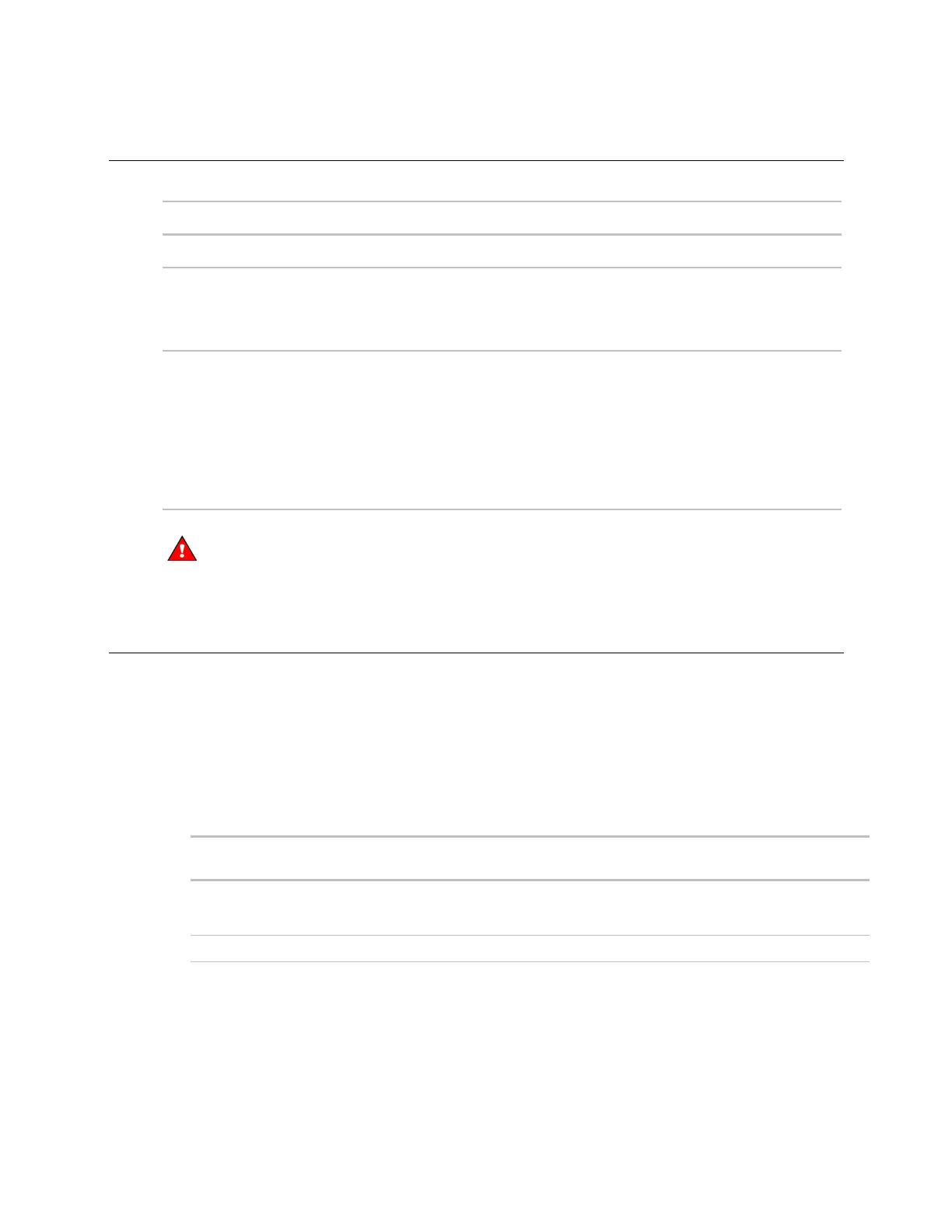Wiring for communications
Carrier® ChillerVu™
(OPN-PSM-MPCXPE) Carrier Proprietary and Confidential CARRIER CORPORATION ©2017
Installation and Start-up Guide 23 All rights reserved
Ethernet, BACnet MS/TP, ARC156, and CCN wiring specifications
Ethernet CAT5e or higher Ethernet cable 328 feet (100 meters)
BACnet
MS/TP*
BACnet
ARC156*
22 or 24 AWG, low-capacitance, twisted,
stranded, shielded copper wire
2000 feet (610 meters)
CCN
• 3-conductor
• 18 or 20 AWG stranded tinned copper wire
• Polyethylene insulation, PVC jacket
• Shielded with a drain wire
• Belden wire P#8772 or similar
Must meet the above requirements
1000 feet (305 meters)
*
For details see the Open Controller Network Wiring Guide.
Do not apply line voltage (mains voltage) to the controller's ports and terminals.
To wire the controller to the BACnet MS/TP or ARC156 network
1 Pull the screw terminal connector from the controller's power terminals labeled
and
(Ground).
2 Check the communications wiring for shorts and grounds.
3 Connect the communications wiring to the controller’s screw terminals labeled
,
, and
.
Use the same polarity throughout the network segment.
4 Set the communication type and baud rate.
Set BACnet Mode jumper to...
MS/TP
See To set a port's baud rate using PuTTY.
ARC156
N/A. Baud rate is automatically set to 156 kbps.
Use the same baud rate for all controllers on the network segment.
5 Wire the controllers on a BACnet MS/TP or BACnet ARC156 network segment in a daisy-chain configuration.
6 Install a BT485 on the first and last controller on a network segment to add bias and prevent signal
distortions due to echoing.
