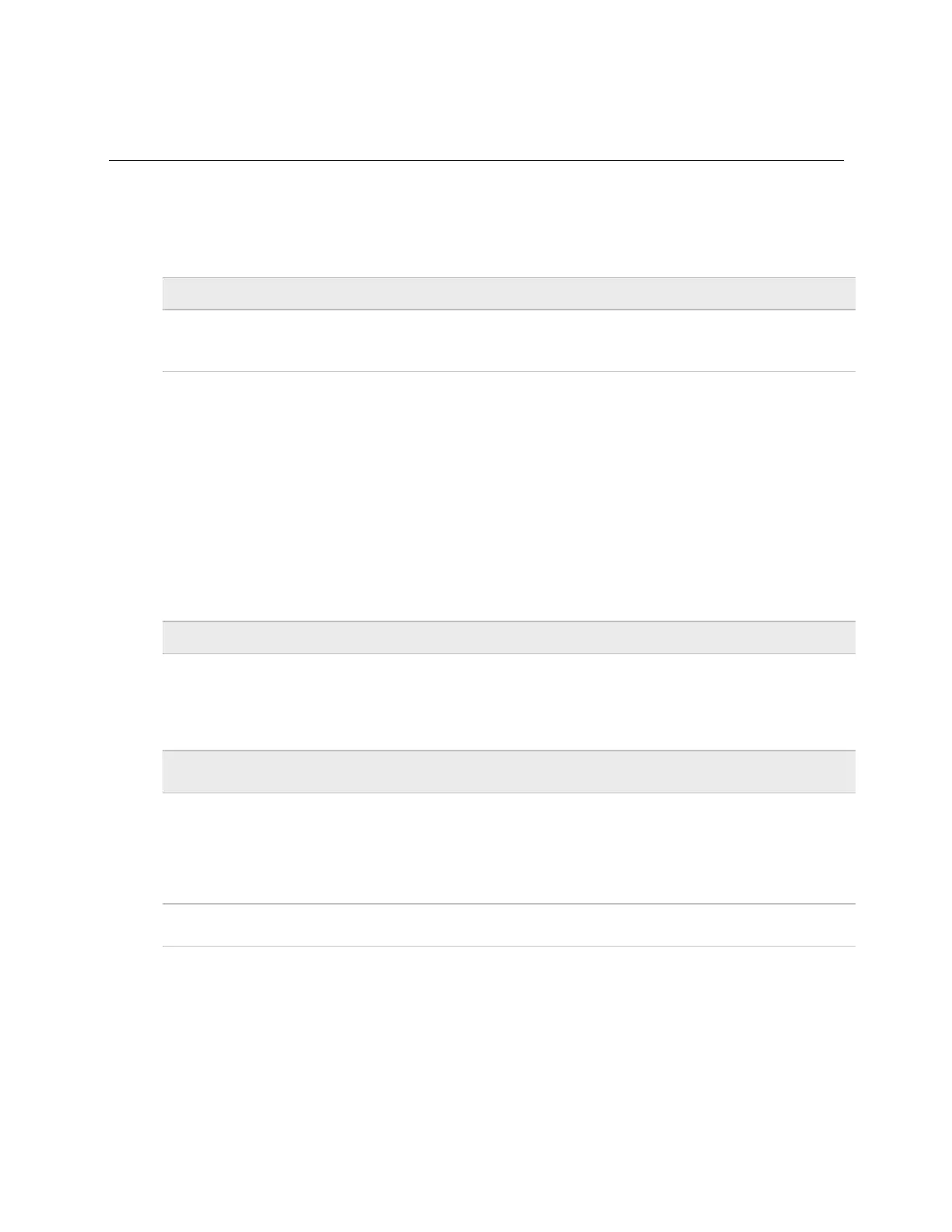To set up the driver
Carrier® ChillerVu™
(OPN-PSM-MPCXPE) Carrier Proprietary and Confidential CARRIER CORPORATION ©2017
Installation and Start-up Guide 49 All rights reserved
On the
page, you can change the following properties:
• IP address of the router in the controller and the system database
• BACnet routing settings
• Color and prime variable caching settings
Allow remote management
of IP configuration
For future use.
Enable IP configuration
changeover
Select to remotely change the router's
,
, and
.
Type the new addresses and the
that your server is using to
communicate to all controllers.
In the
field, enter:
• 0:00 to have the controller use the
settings as soon as the controller can
communicate with the
Next Default Gateway Address
.
• A specific length of time to have the controller use the
settings as soon as
the controller can communicate with the
Next Default Gateway Address
, or
when the timeout expires, whichever occurs first.
See "To remotely change a controller's IP address" in i-Vu® Help for more
information on using this feature.
Ignore all Reject-Message-to-
Network, Reason=1
messages
Clear to delete and rediscover a router if a network's router indicates that the
network is no longer present (reason=1).
Select to continue routing messages to a network even if its router indicates that
the network is no longer present.
Color/Prime Variable
Caching
Clear (enable) to improve responsiveness in retrieving colors.
Select (disable):
• To reduce network traffic to third-party (non-color-supporting) devices
• If using the Carrier® ChillerVu™ on the controller network, not as a router
Selecting this checkbox also disables dead module alarms.
After this period (minutes:seconds) of non-response from a controller, the router
sends an alarm to the server.