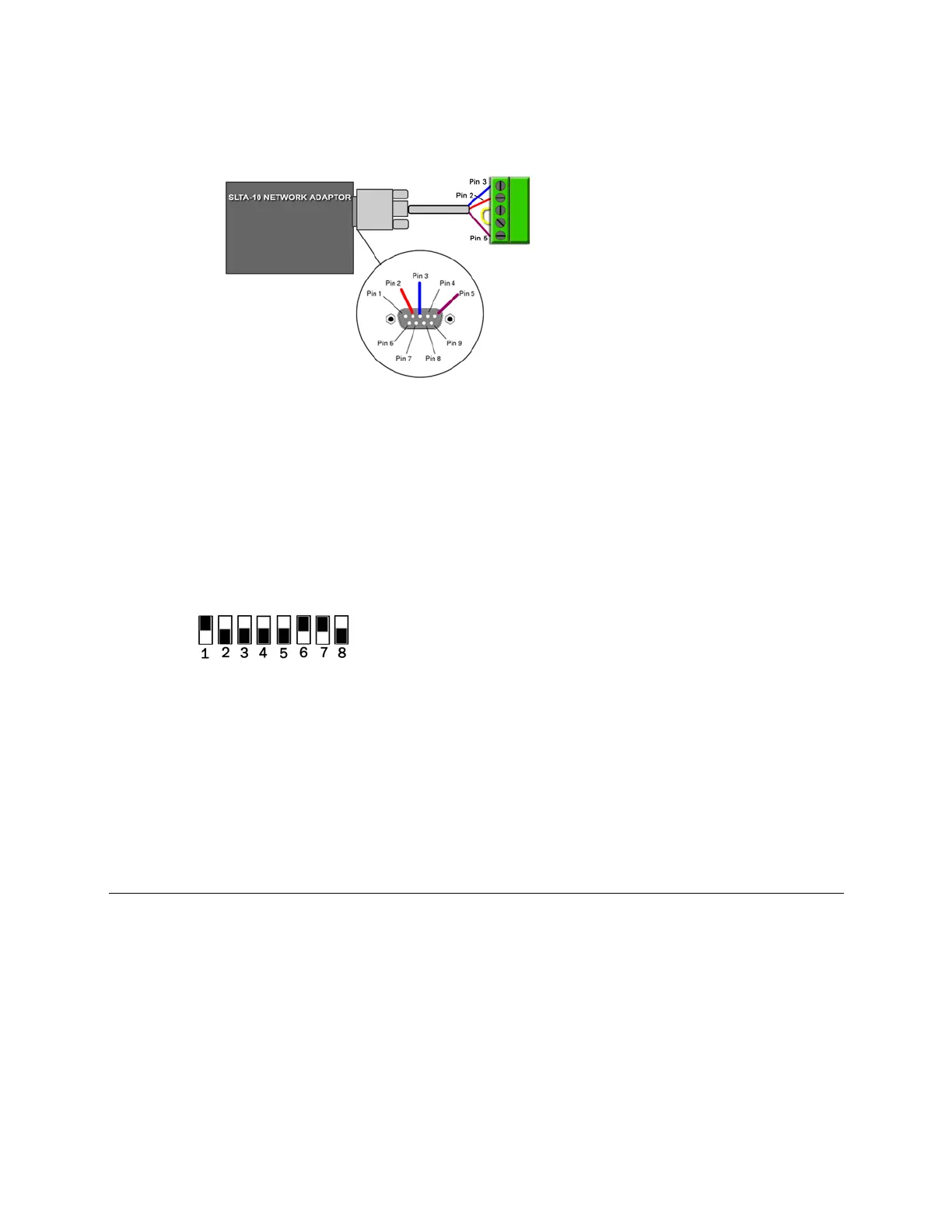Wiring for third party protocols
Carrier® ChillerVu™
(OPN-PSM-MPCXPE) Carrier Proprietary and Confidential CARRIER CORPORATION ©2017
Installation and Start-up Guide 30 All rights reserved
4 Connect the communications wiring to Port S2.
○ 18–28 AWG; twisted pair preferable
○ 50 feet (15.24 meters) maximum length
Do not power the device from the same transformer that powers the Carrier® ChillerVu™.
5 Set the SLTA-10 DIP switches as shown below.
Switches 6 - 8 set the baud rate to 57.6 kbps for communication between the controller and the SLTA-
10.
6 In the i-Vu® interface, right-click the Carrier® ChillerVu™ in the navigation tree, select
.>
>
, and set the baud rate to 57.6 kbps.
7 Turn
the Carrier® ChillerVu™'s power.
To set the IP address using PuTTY
1 Download and install PuTTY from the PuTTY website
(http://www.chiark.greenend.org.uk/~sgtatham/putty/download.html).
2 Connect a computer to the Carrier® ChillerVu™'s
port. See To communicate through the local
access port (page
52).
3 Set the Carrier® ChillerVu™'s
DIP switch to
.
4 Turn the Carrier® ChillerVu™'s power
, then
.
5 Start PuTTY.
6 Under
>
, select
.