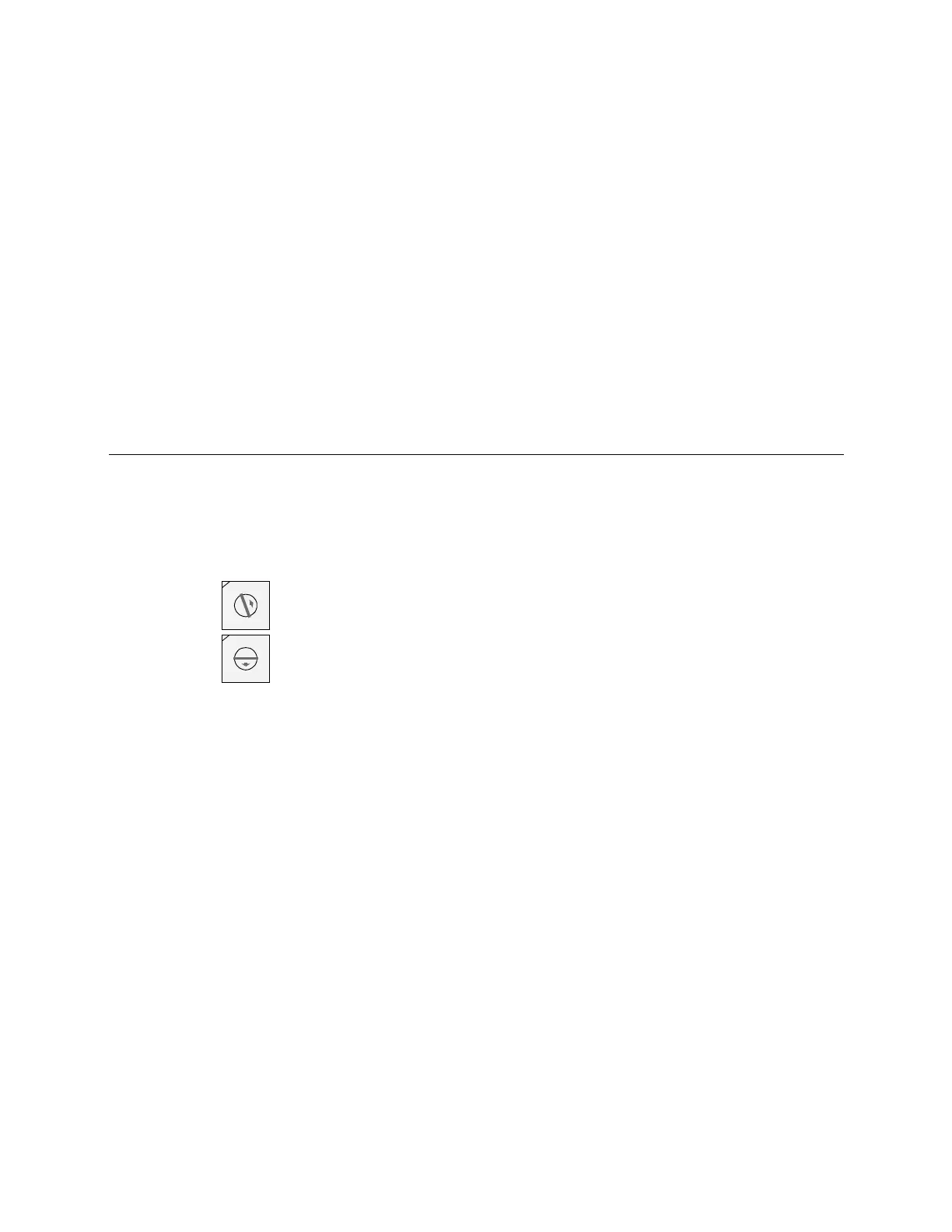Wiring for communications
Carrier® ChillerVu™
(OPN-PSM-MPCXPE) Carrier Proprietary and Confidential CARRIER CORPORATION ©2017
Installation and Start-up Guide 25 All rights reserved
5 Verify DIP switch
is set to
.
6 Connect Port E1, which is the only port that speaks BACnet over IP.
○ 328 feet (100 meters)
○ Use one of the following CAT5 or higher Ethernet cables:
A cross-over cable to connect the Carrier® ChillerVu™ directly to the third-party device
A straight-through cable to connect the Carrier® ChillerVu™ to a hub or switch, and a second
straight-through cable to connect the hub or switch to the third-party device
Use the same polarity throughout the network segment.
7 Turn
the Carrier® ChillerVu™'s power.
To wire to a BACnet over IP network (assign a custom IP)
1 Turn
the Carrier® ChillerVu™'s power.
2 Using the rotary switches, set the Carrier® ChillerVu™'s address BACnet Device Instance. Set the Tens (10's)
switch to the tens digit of the address, and set the
(
's) switch to the ones digit.
If the controller’s address is 25, point the arrow on the
(
's) switch to 2 and the arrow on
the
(
's) switch to 5.
10's
1's
1
3
4
5
2
7
8
9
6
0
1
3
4
5
2
7
8
9
6
0
3 Obtain the IP address, subnet mask, and default gateway address for the controller from the facility network
administrator.
4 Set the
DIP switch to the
position.
5 Set the following using a touchscreen device, Hyperterminal, or PuTTY.
○ IP address
○ Subnet mask
○ Default Gateway
6 Connect Port E1, which is the only port that speaks BACnet over IP.
○ 328 feet (100 meters)
○ Use one of the following CAT5 or higher Ethernet cables:
A cross-over cable to connect the Carrier® ChillerVu™ directly to the third-party device
A straight-through cable to connect the Carrier® ChillerVu™ to a hub or switch, and a second
straight-through cable to connect the hub or switch to the third-party device
Use the same polarity throughout the network segment.
7 Turn
the Carrier® ChillerVu™'s power.
