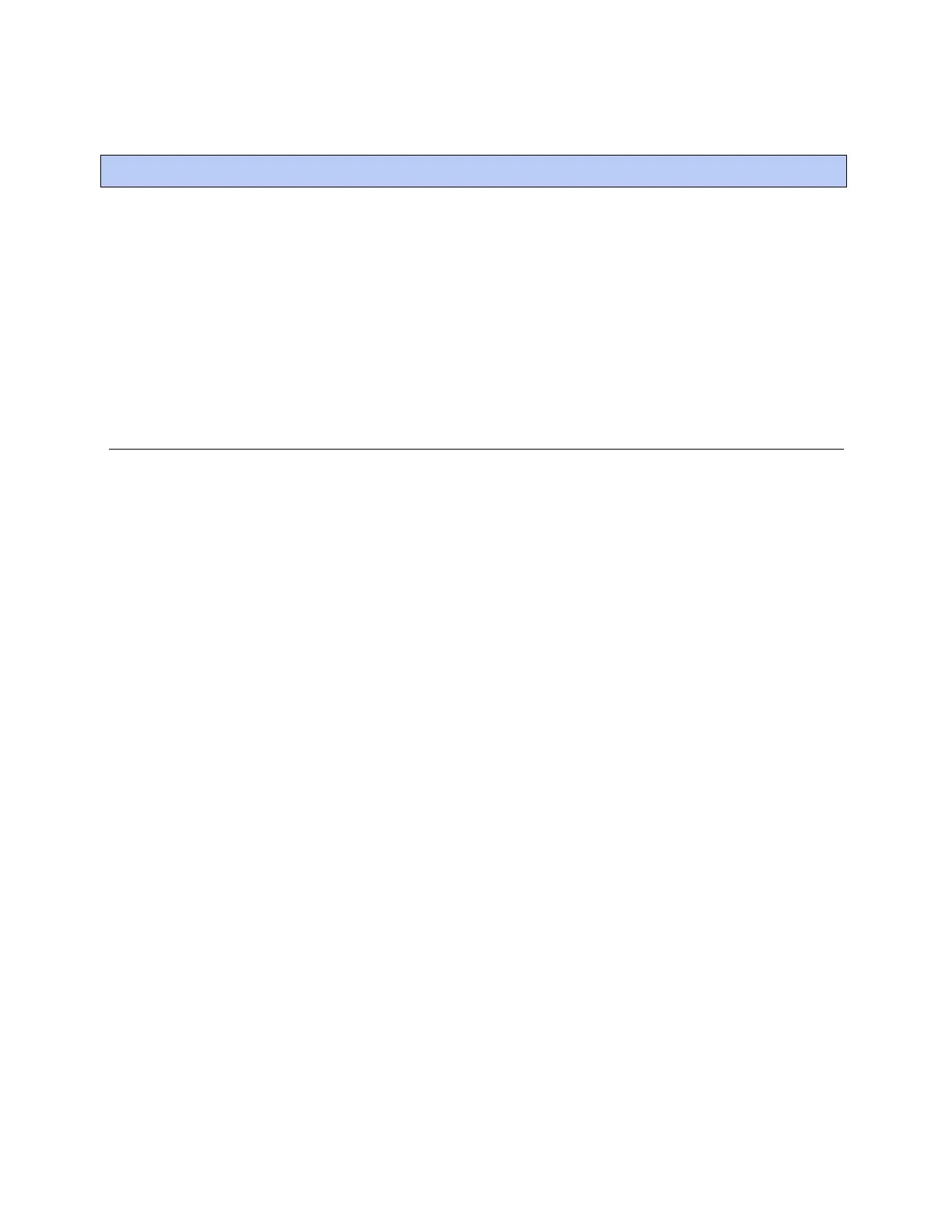Adding the Carrier® ChillerVu™ into the i-Vu® or Field Assistant system
Carrier® ChillerVu™
(OPN-PSM-MPCXPE) Carrier Proprietary and Confidential CARRIER CORPORATION ©2017
Installation and Start-up Guide 33 All rights reserved
The following instructions assume that you have already installed the i-Vu® and Field Assistant application.
If the Carrier® ChillerVu™ is a CCN Gateway (the default), you must first find and upload it as an Open controller in
the i-Vu® interface.
If the Carrier® ChillerVu™ is used on a CCN network, you cannot use Field Assistant to find CCN equipment or download CCN applications.
You MUST use the i-Vu® application.
To prepare to create your system
You must create the control program before building your Carrier® ChillerVu™ system.
The Carrier® ChillerVu™ accepts any of the following:
○ Applications from the psm (plant system manager) equipment SAL library
These applications will not load into any controller except the Carrier® ChillerVu™ controller.
○ UC applications from the Universal Controller equipment sal library
○ Air Handler applications from the AHU Builder library
○ CCN applications from the ivu-6.0 or 6.5-discovery library
○ User-created Snap programs
When creating your program in the Snap interface, you must select
>
,
, or
to be able to download the program into the controller.
The EquipmentBuilder or Snap application
1 Use the EquipmentBuilder or Snap application to create control program(s) for your Carrier® ChillerVu™.
2 If applicable, print the Sequence of Operation, which includes the points list.
You can create a points list under
in the i-Vu® application.
This Installation Guide
1 Prepare a wire list. See the Appendix (page 63).
2 Use the wire list to install and wire I/O points to your Carrier® ChillerVu™ and expanders, if applicable.
Adding the Carrier® ChillerVu™ into the i-Vu® or Field Assistant system
