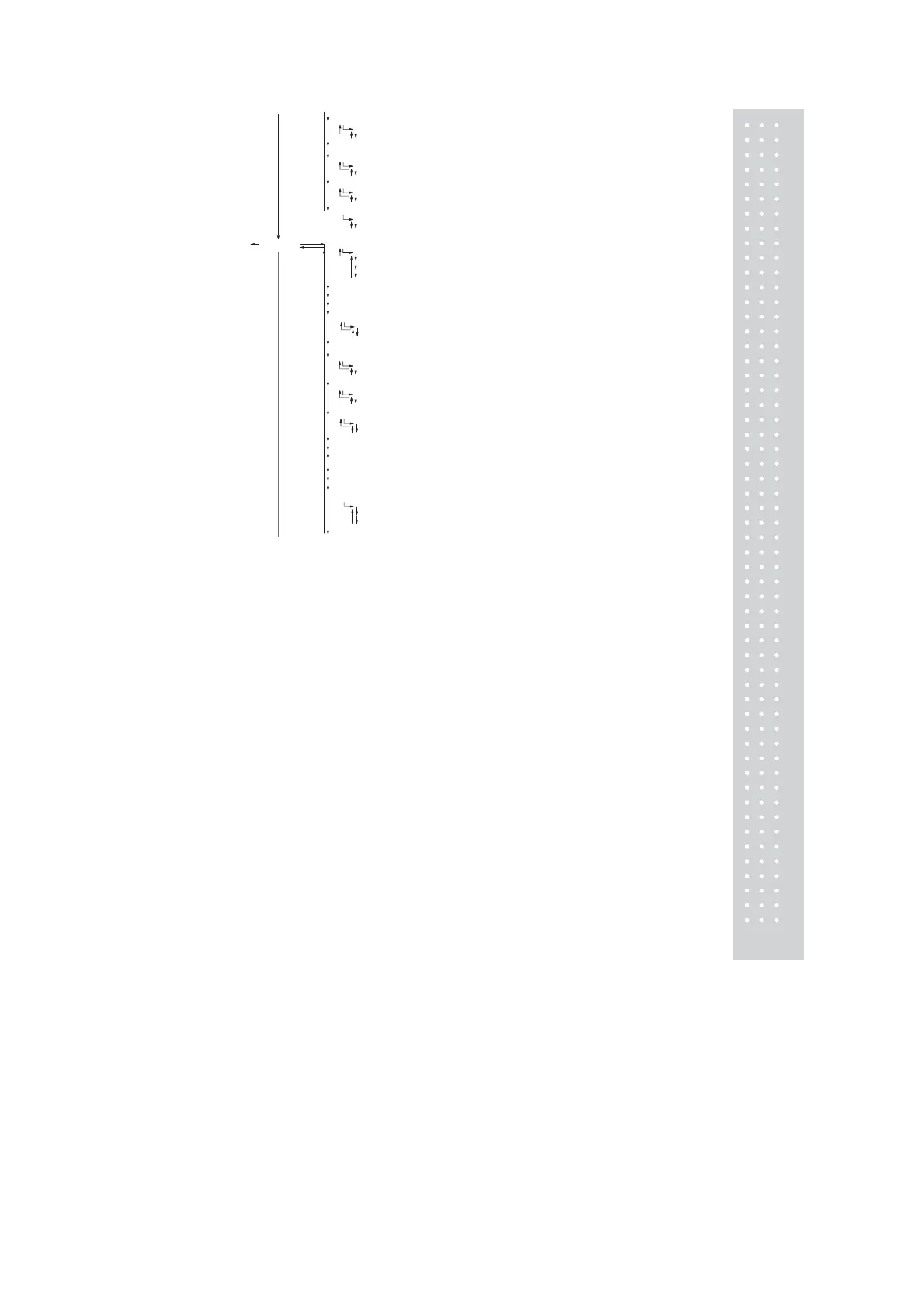103
*1 CAUW-D,CAUW, CAUX series only
*2 CAUW series only(Not for CAUW-D)
*3 CAUW-D,CAUW series only
# Default settings
Mass display
SEttinG
Autoprint function ( 13.4)
On
Off
#
AtPrt: on
Ap-on
Ap-oF
A
Interval timer setting ( 13.5)
Add-on mode ( 13.6)
On
Off
#
int
*1,*5
AdiSP: on
Ad-on
Ad-oF
Addon:on
Adon-on
Adon-oF
Formulation mode ( 13.7)
On
Off
#
FormU:on
FormU-on
FormU-oF
LigHt-on
*2
LigHt-oF
*2
CAL dEF
E CAL
E tESt
i CAL
*1
i tESt
*1
Selecting preset calibration method ( 10.3.1)
Setting span calibration by external weight
# (AUY)
Setting calibration test by external weight
Setting span calibration by built-in weight
# (AUW-D, AUW, AUX)
Setting calibration test by built-in weight
Input value of external weight for calibration ( 10.3.5)
Input value of external weight for built-in weight calibration ( 10.3.6)
Built-in weight calibration ( 10.3.4)
Backlight ( 9.3)
Backlight on
#
Backlight off
CAL SEt
PCAL.SEt
*1
PcAL
*1
LigHt: on
*2
Clock-CAL running time setting ( 10.3.3)
Clock-CAL running time setting ( 10.3.3)
Clock-CAL running time setting ( 10.3.3)
tCAL t1
*3
tCAL t2
*3
tCAL t3
*3
Setting of solvent specific gravity for solid specific gravity measurementent ( 13.2)
Setting of sinker volume for liquid density measurement ( 13.3)
LSG SEt
Sv SEt
Date setting ( 8.1)
Date output style ( 8.2)
YYYY-MM-DD
#
MM-DD-YYYY
DD-MM-YYYY
Time setting ( 8.3)
d-01.21
*1
StYL.dAtE
*1
t-16:50
*1
GLP-on
*1
GLP-oF
*1
Calibration report ( 10.4.1)
Calibration report output on (GLP/GMP ISO compatible)
Calibration report output off
#
(GLP/GMP ISO compatible)
GLP: on
*1
PSC-on
*1
PSC-oF
*1
PSC ( 10.3.2)
PSC on
#
PSC off
PSC: on
*1
tCAL-on
*3
tCAL-oF
*3
Y-m-d
m-d-Y
d-m-Y
Clock-CAL ( 10.3.3)
Clock-CAL on
Clock-CAL off
#
tCAL: on
*3
id: 1234 Input balance ID number ( 10.4.2)
Bar graph display setting
( 9.1)
On
#
Off
Continued
( 13.4)
( 13.5)
(9.1)
( 13.6)
( 10.3.1)
( 10.3.5)
(10.3.6)
( 10.3.4)
(9.3)
(10.4.2)
( 10.4.1)
( 10.3.2)
( 10.3.3)
(10.3.3)
(10.3.3)
( 10.3.3)
( 13.2)
(13.3)
(8.1)
(8.3)
(13.7)
(8.2)
s
¡
¡
¡
¡
¡
¡
¡
¡
¡
¡
¡
¡
¡
¡
¡
¡
¡
¡
¡
¡
¡
¡
