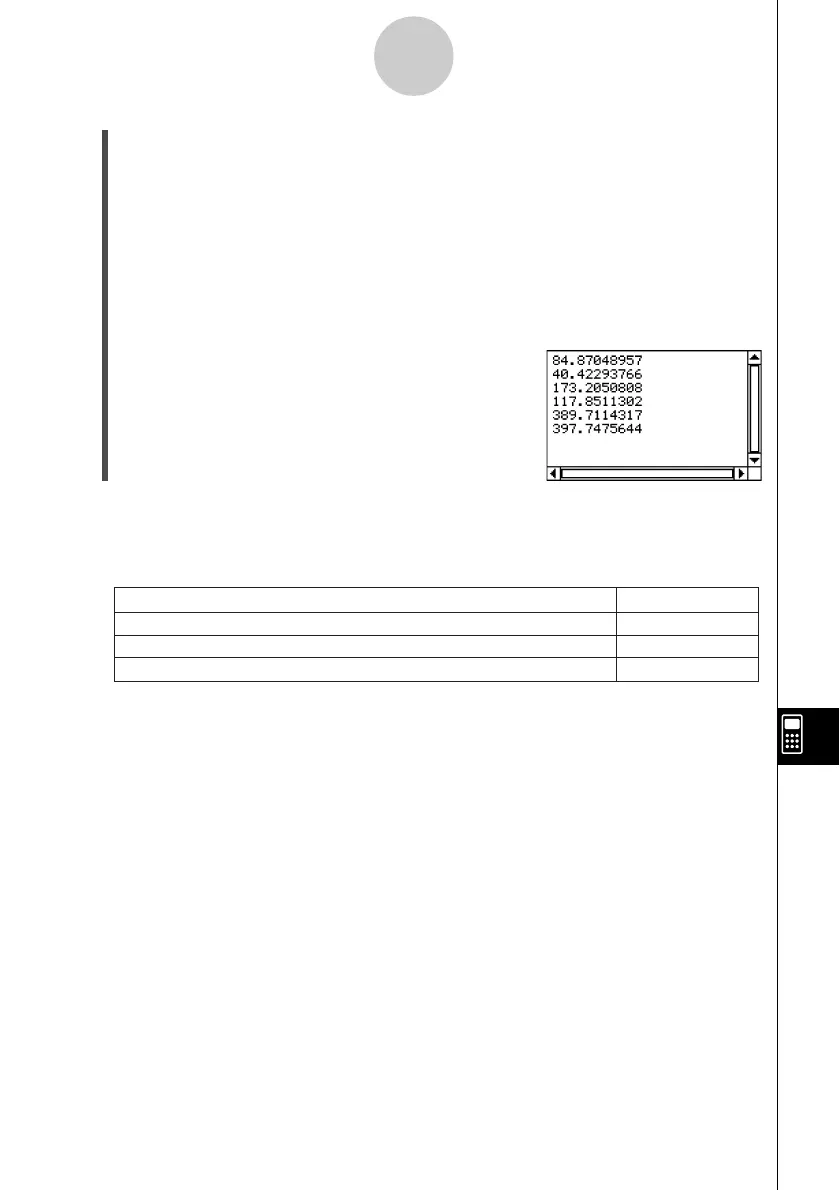20021201
(7) After saving the program, tap ), or tap O and then [Program Loader] to display the
Program Loader window.
(8) On the dialog box that appears, tap the [Name] down arrow button, and then tap the
name of the file you input in step (6) (TETRA).
(9) Tap p, or tap [Run] and then [Run Program].
•This runs the program.
(10) Input 7 for the length of side A and tap [OK] twice.
7 [OK] [OK]
(11) Repeat steps (9) and (10) for sides of length 10 and 15.
p10 [OK] [OK]
p15 [OK] [OK]
12-3-4
Debugging a Program
Tip
•To edit a program and save it without running it, perform the above procedure up to step (7), and
then tap [Edit] and then [Close File]. If the “WARNING! Save changes?” dialog box appears,
perform one of the operations described below.
Save and close the program
Ye s
Close the program without saving
No
Return to the Program Editor window without saving the program
Cancel
Tap this button:To do this:
Tapping [Yes] or [No] causes the message “No File” to appear on the display.
20030201