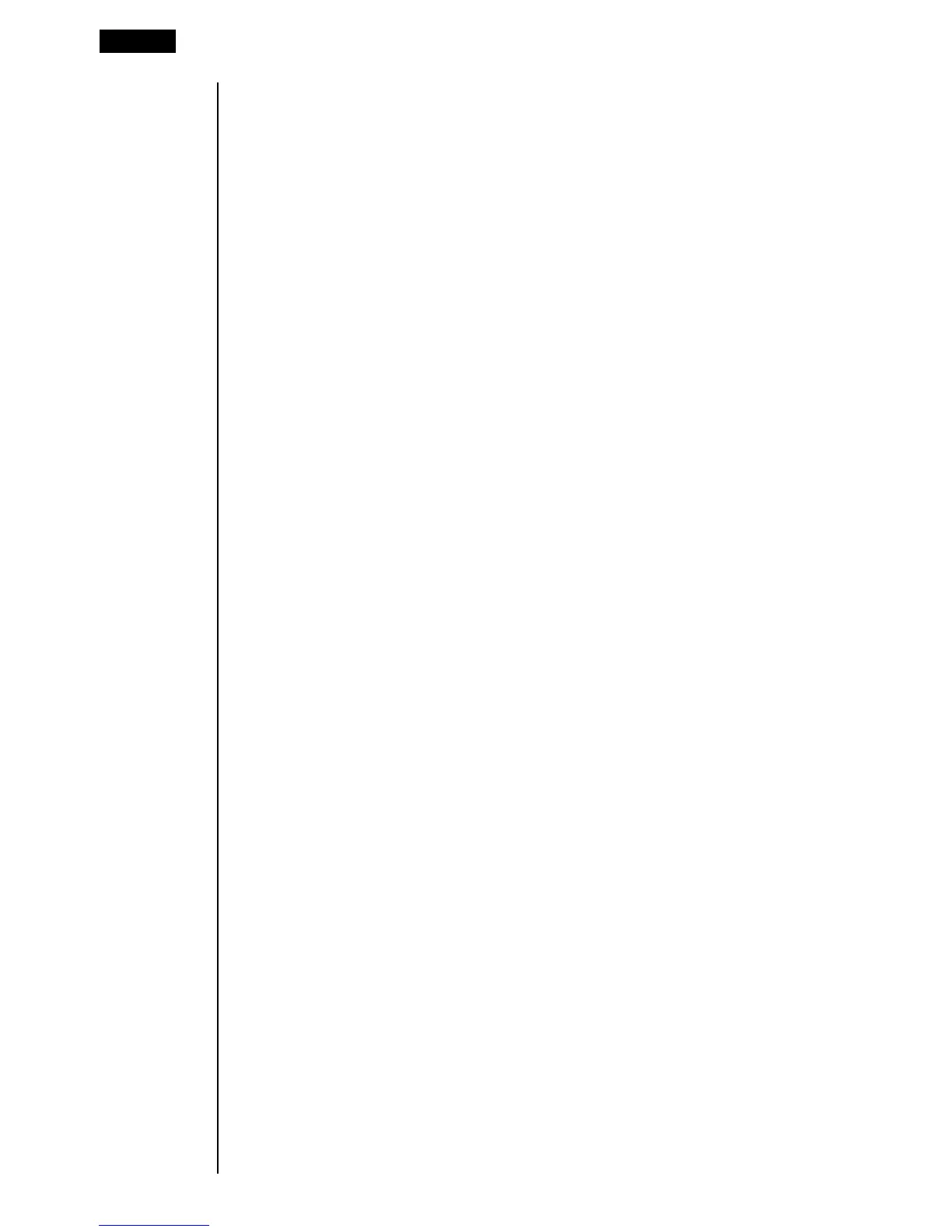106
kk
kk
k Changing Coefficients
You can change a coefficient either before or after you register it by pressing w.
uu
uu
uTo change a coefficient before registering it with w
Press the A key to clear the current value and then input another one.
uu
uu
uTo change a coefficient after registering it with w
Use the cursor keys to highlight the cell that contains the coefficient that you want
to change. Next, input the value that you want to change to.
kk
kk
k Clearing All the Coefficients
While in the Quadratic or Cubic Equation Mode, press the 3 (CLR) function key.
This operation clears all the coefficients to zero.
7 - 3 Quadratic and Cubic Equations