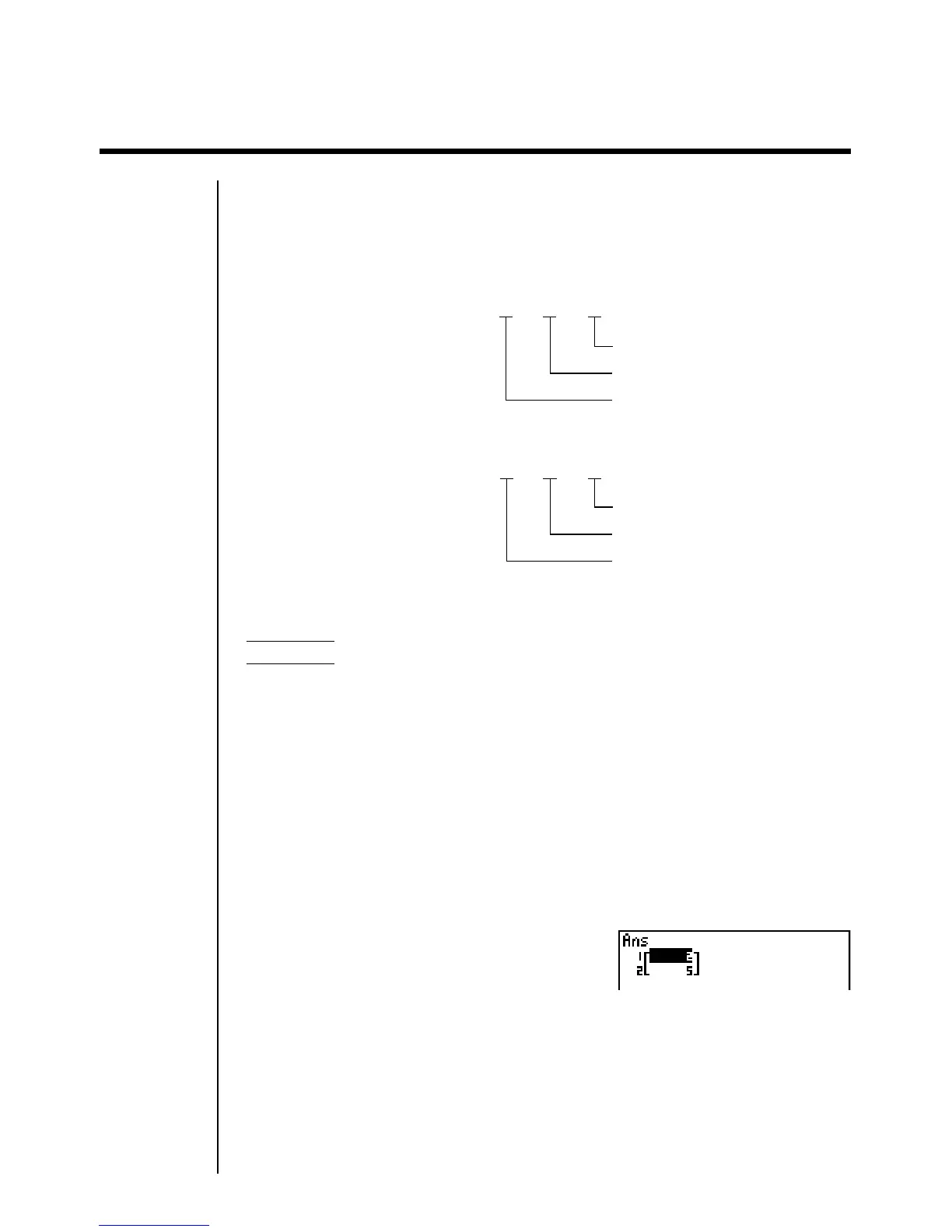63
[OPTN]-[CALC]-[FMin]/[FMax]
3-5 Maximum/Minimum Value Calculations
After displaying the function analysis menu, you can input maximum/minimum
calculations using the formats below, and solve for the maximum and minimum of
a function within interval a < x < b.
uu
uu
uMinimum Value
6(g)1(FMin) f(x) , a , b , n )
uu
uu
uMaximum Value
6(g)2(FMax) f(x), a , b , n )
uu
uu
uTo perform maximum/minimum value calculations
Example 1 To determine the minimum value for the interval defined by start
point a = 0 and end point b = 3, with a precision of n = 6 for the
function y = x
2
– 4x + 9
Input f(x).
AK4(CALC)6(g)1(FMin) vx-ev+j,
Input the interval a = 0, b = 3.
a,d,
Input the precision n = 6.
g)
w
Precision (
n
= 1 to 9)
End point of interval
Start point of interval
Precision (
n
= 1 to 9)
End point of interval
Start point of interval