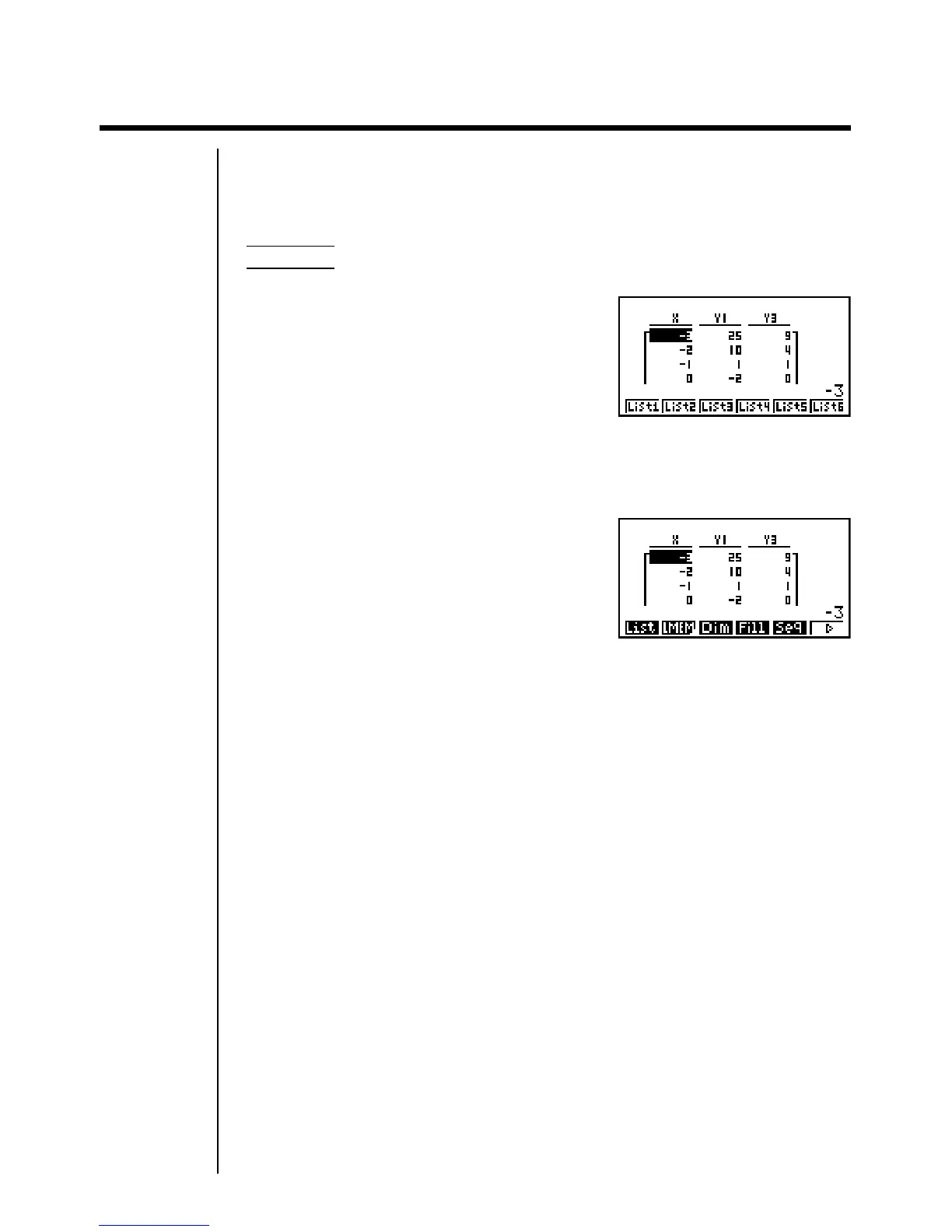216
15-5 Copying a Table Column to a List
A simple operation lets you copy the contents of a numeric table column into a list.
uu
uu
uTo copy a table to a list
Example To copy the contents of Column x into List 1
K1(LIST)2(LMEM)
•You can select any row of the column you want to copy.
Press the function key that corresponds the list you want to copy to.
1(List1)
1 23456