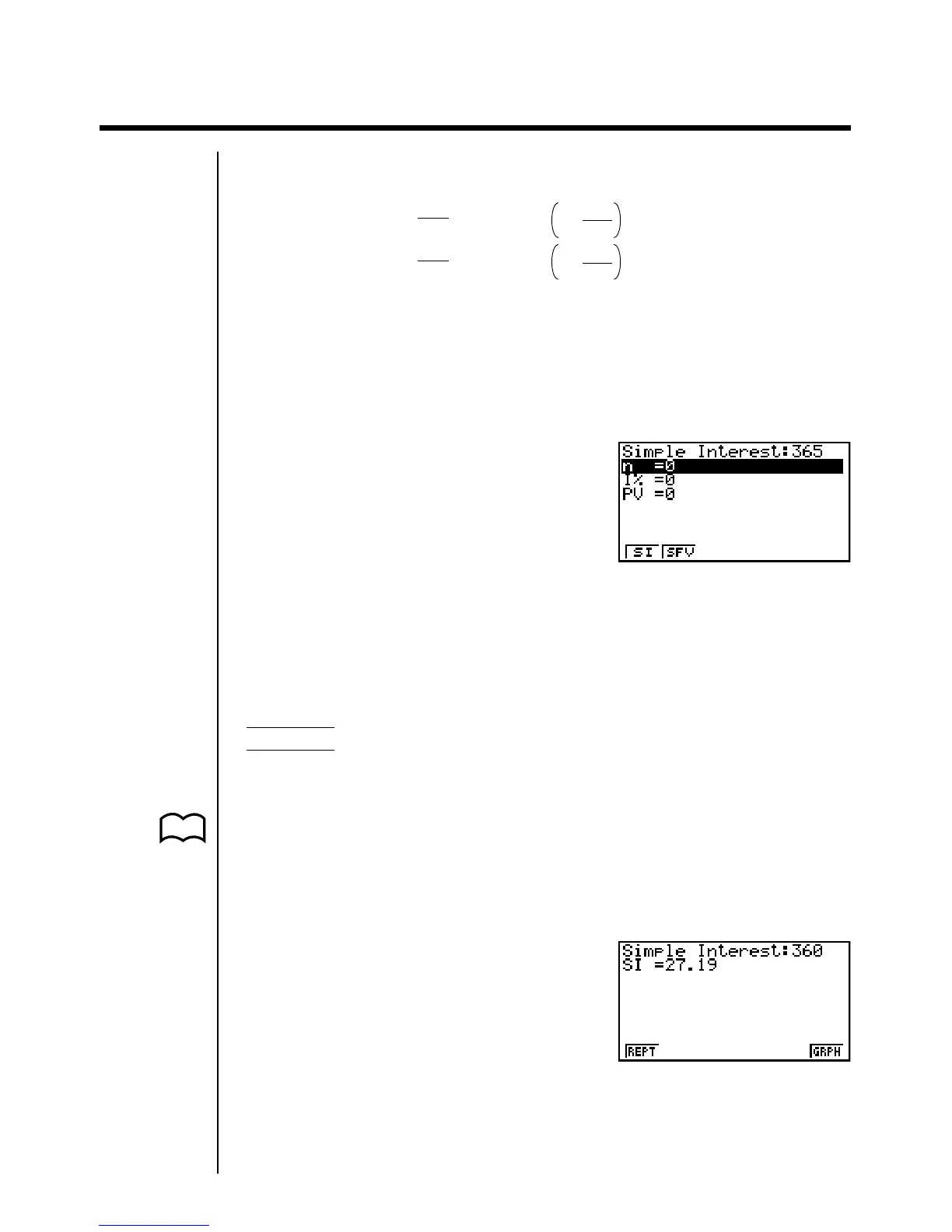324
19-2 Simple Interest Calculations
This calculator uses the following formulas to calculate simple interest.
365-day Mode
SI' =
n
365
× PV × i
SI' =
n
360
× PV × i
I%
100
i =
I%
100
i =
SI : interest
n : number of interest
360-day Mode
periods
PV :principal
I% : annual interest
SFV : principal plus interest
SI = –SI'
SFV = –(PV + SI')
Press 1 (SMPL) from the Financial 1 screen to display the following input screen
for simple interest calculation.
n ...................... number of interest periods (days)
I% ................ annual interest rate
PV .................. principal
•{SI}/{SFV} ... calculates {interest}/{principal plus interest}
Example What would the interest amount and principal plus interest be
for a loan of $1,500 borrowed for 90 days at an annual rate of
7.25%?
Use the 360-day mode and two decimal places.
In the set up screen, specify “360” for Date Mode and “Fix2” for Display and then
press J.
Perform the following key operations from the input screen.
jaw
h.cfw
-bfaaw
1(SI)
P.7
P.6