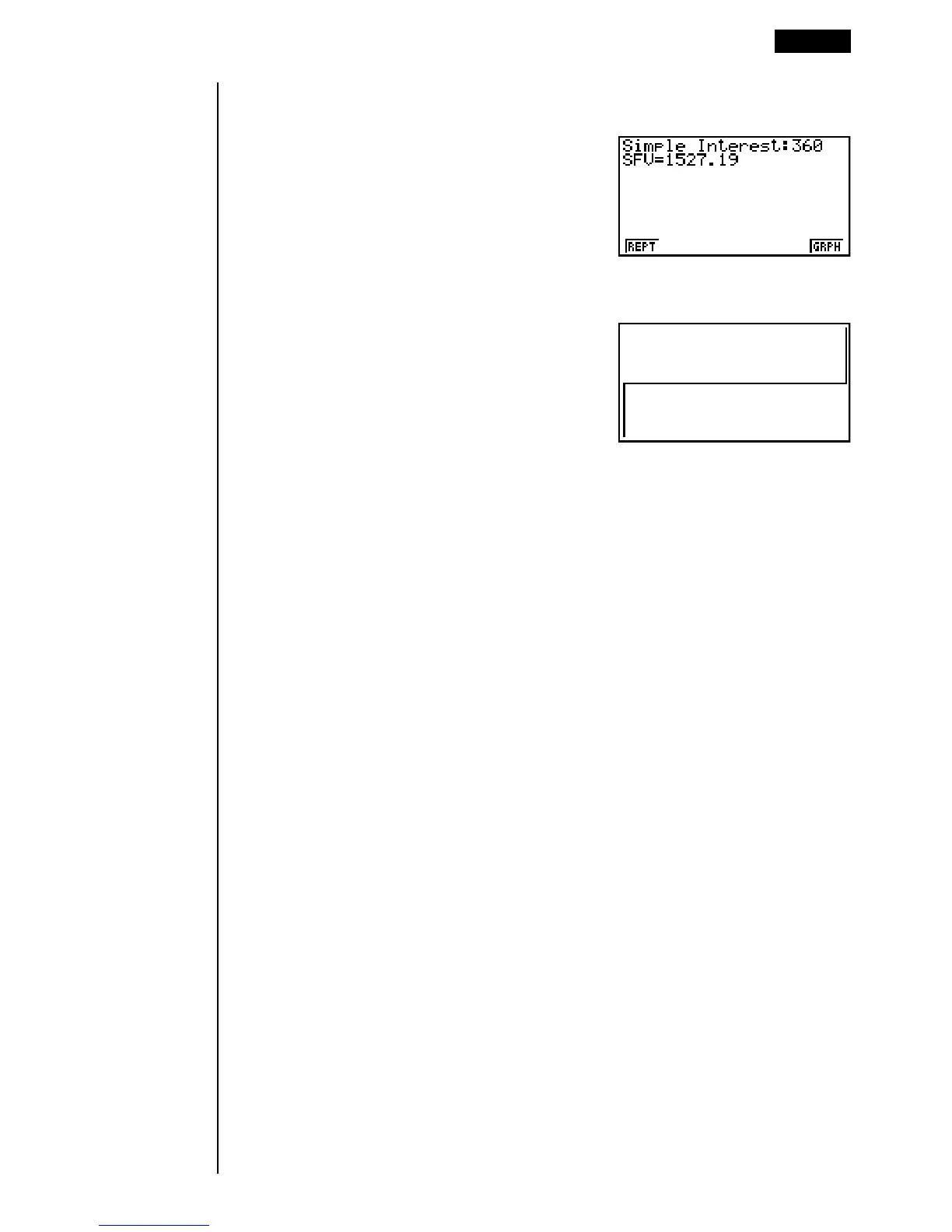325
Now you can perform the following key operations to return to the input screen
and then display the principal plus interest.
1(REPT) (Returns to the input screen)
2(SFV)
You can also press 6 to draw a cash flow graph.
6(GRPH)
The left side is PV, while the right side is SI and SFV. The upper part of the graph
is positive (+), while the bottom part is negative (–).
•V-Window values vary in accordance with simple interest conditions.
Press J (or !6 (G↔T)) to return to the input screen.
Press J again to return to the Financial 1 screen.
Simple Interest Calculations 19 - 2