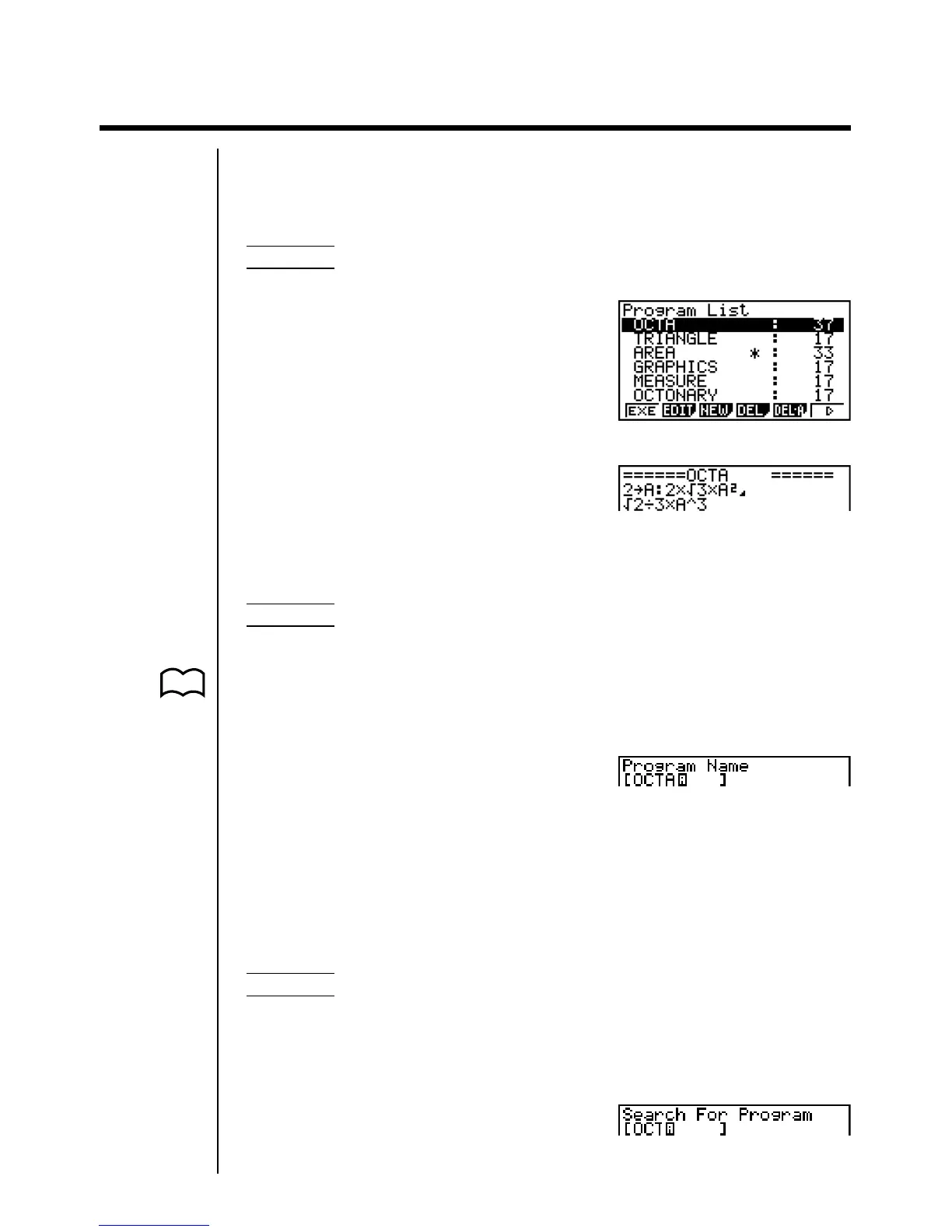362
20-6 Searching for a File
There are three different methods for searching for a specific file name.
uu
uu
uTo find a file using scroll search
Example To use scroll search to recall the program named OCTA
1. While the program list is on the display, use
f and c to scroll through the list of
program names until you find the one you
want.
1 2 3 4 5 6
2. When the highlighting is located at the name
of the file you want, press 2 (EDIT) to
recall it.
uu
uu
uTo find a file using file name search
Example To use file name search to recall the program named OCTA
1. While the program list is on the display, press 3 (NEW) and input the name of
the file you want to find.
P. 360 • If the file you are looking for is password protected, you should also input the
password.
3(NEW)
OCTA
2. Press w to recall the program.
• If there is no program whose file name matches the one you input, a new file is
created using the input name.
uu
uu
uTo find a file using initial character search
Example To use initial character search to recall the program named
OCTA
1. While the program list is on the display, press 6 (g) 1 (SRC) and input the
initial characters of the file you want to find.
6(g)1(SRC)
OCT