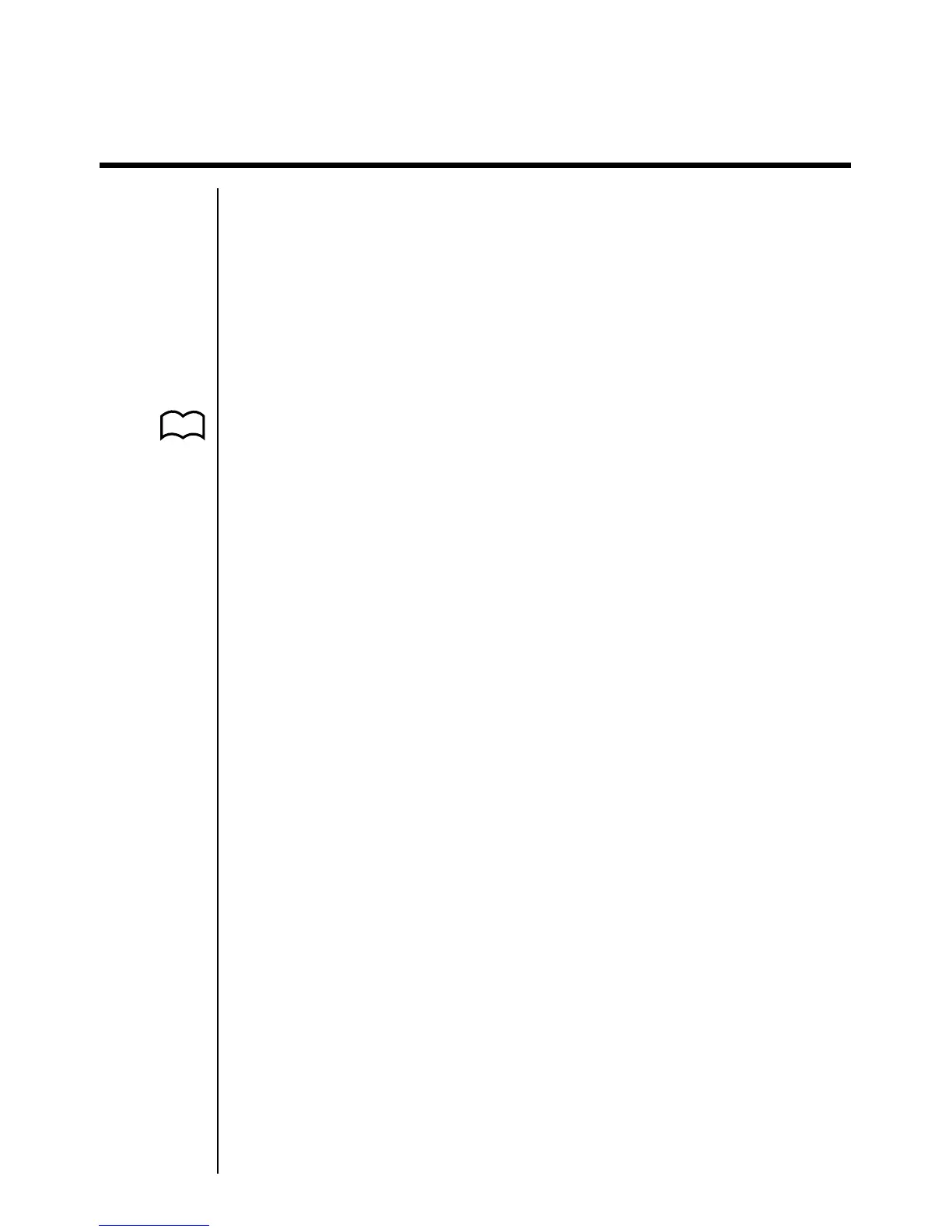359
20-4 Calculating the Number of Bytes Used by a
Program
There are two types of commands: 1-byte* commands and 2-byte* commands.
*A byte is a unit of memory that can be used for storage of data.
• Examples of 1-byte commands: sin, cos, tan, log, (, ), A, B, C, 1, 2, etc.
• Examples of 2-byte commands: Lbl 1, Goto 2, etc.
While the cursor is located inside of a program, each press of d or e causes
the cursor to move one byte.
•You can check how much memory has been used and how much remains at
any time by selecting the MEM icon in the Main Menu and entering the MEM
P.24 Mode. See “Memory Status (MEM)” for details.