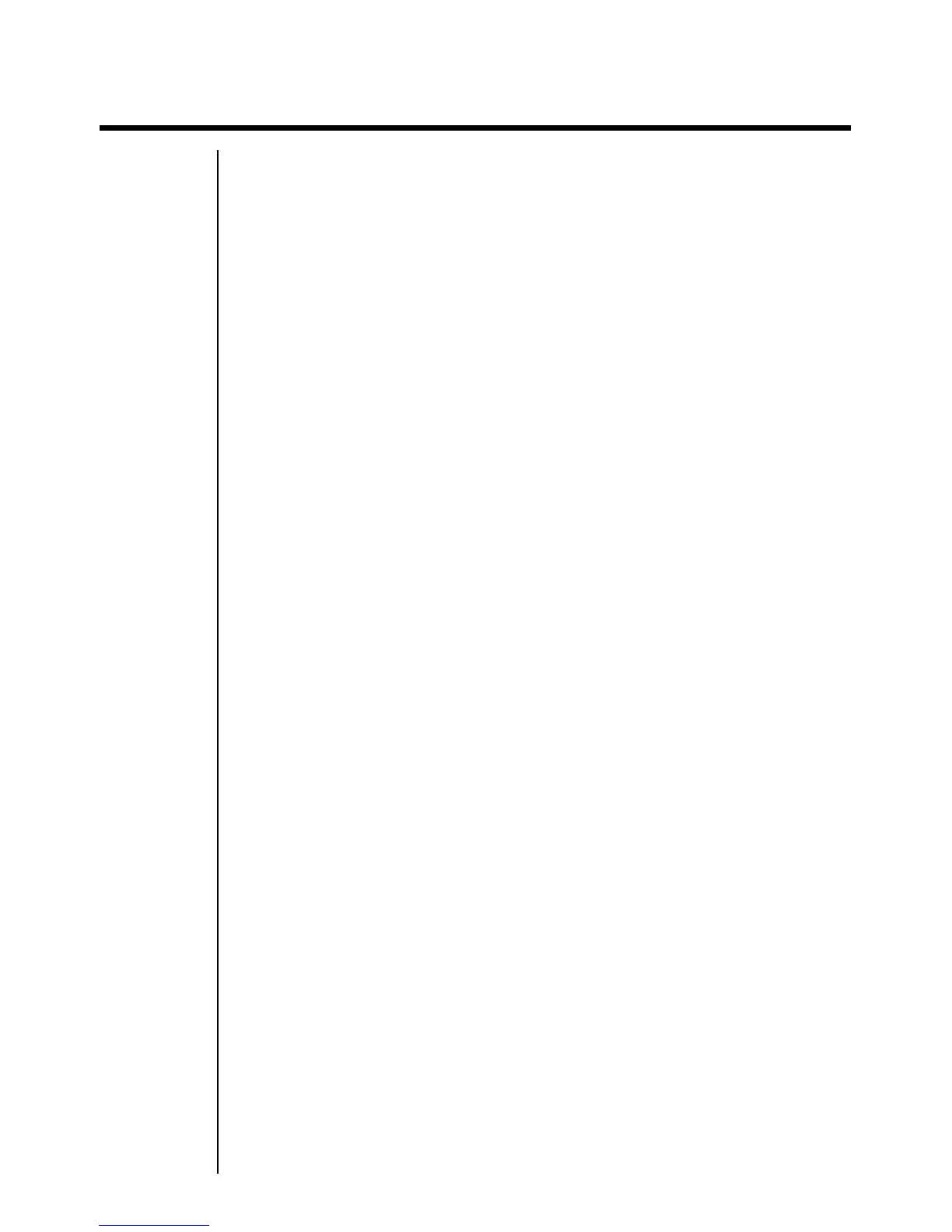144
9-1 Before Using Graph Solve
After using the GRAPH Mode to draw the graph, press ! 5 (G-Solv) to
display a function menu that contains the following items.
•{ROOT}/{MAX}/{MIN}/{Y-ICPT}/{ISCT} ... {root}/{local maximum value}/{local
minimum value}/{y-intercept}/{intersections of two graphs}
•{Y-CAL}/{X-CAL}/{
∫
dx} ... {y-coordinate for a given x-coordinate}/{x-coordinate
for a given y-coordinate}/{integral for a given range}