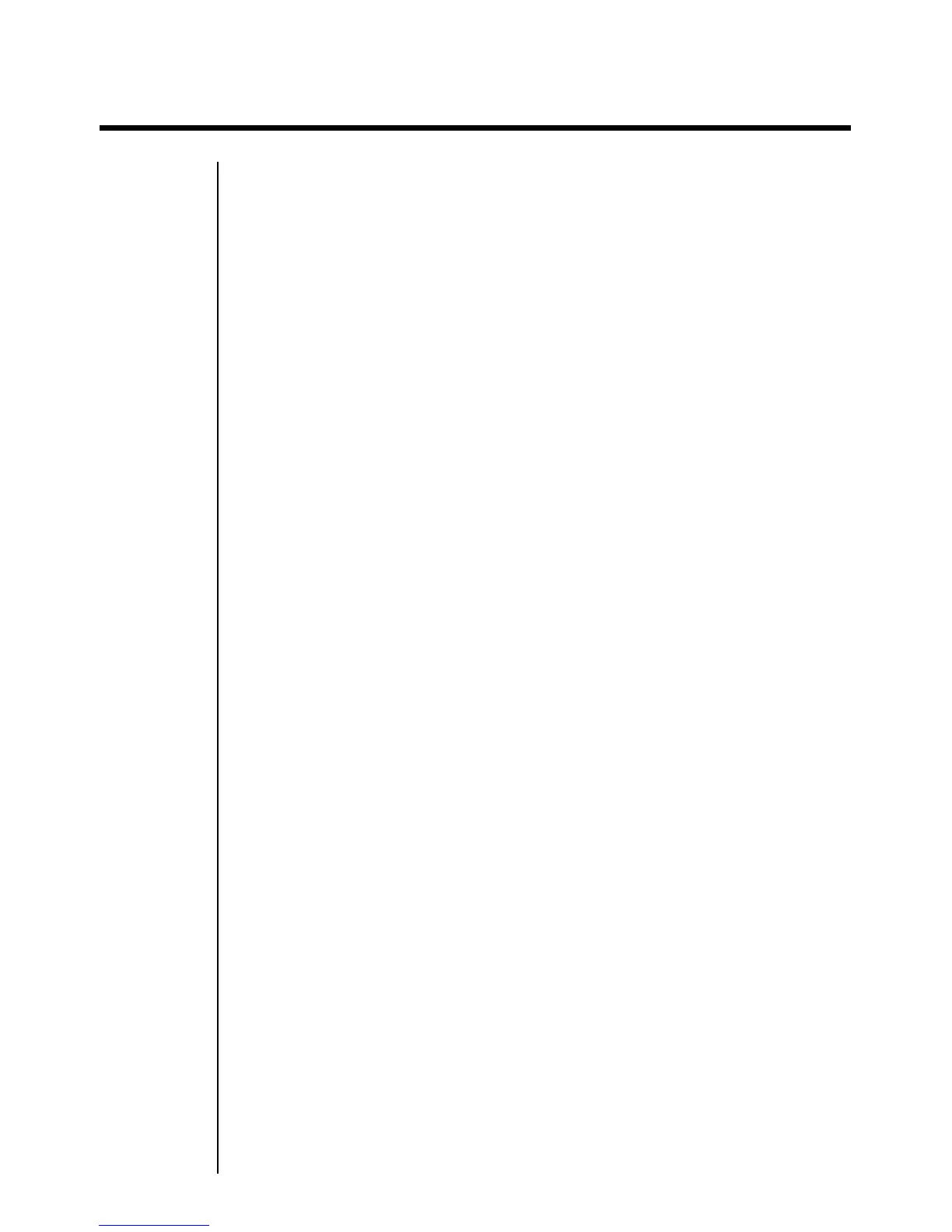369
20-10 Useful Program Commands
In addition to calculation commands, this calculator also includes a variety of
relational and jump commands that can be used to create programs that make
repeat calculations quick and easy.
Program Menu
Press ! W to display the program menu.
•{COM}/{CTL}/{JUMP}/{CLR}/{DISP}/{REL}/{I/O}
•{?} ... {input command}
• {^} ... {output command}
• { : } ... {multi-statement command}
kk
kk
k COM (program command menu)
Selecting {COM} from the program menu displays the following function menu
items.
•{If}/{Then}/{Else}/{I-End}/{For}/{To}/{Step}/{Next}/{Whle}/{WEnd}/{Do}/{Lp-W}
... {If}/{Then}/{Else}/{IfEnd}/{For}/{To}/{Step}/{Next}/{While}/{WhileEnd}/{Do}/
{LpWhile} command
kk
kk
k CTL (program control command menu)
Selecting {CTL} from the program menu displays the following function menu
items.
•{Prog}/{Rtrn}/{Brk}/{Stop} ... {Prog}/{Return}/{Break}/{Stop} command
kk
kk
k JUMP (jump command menu)
Selecting {JUMP} from the program menu displays the following function menu
items.
•{Lbl}/{Goto} ... {Lbl}/{Goto} command
•{⇒} ... {jump command}
•{Isz}/{Dsz} ... {jump and increment}/{jump and decrement}
kk
kk
k CLR (clear command menu)
Selecting {CLR} from the program menu displays the following function menu
items.
•{Text}/{Grph}/{List} ... clears {text}/{graph}/{list}