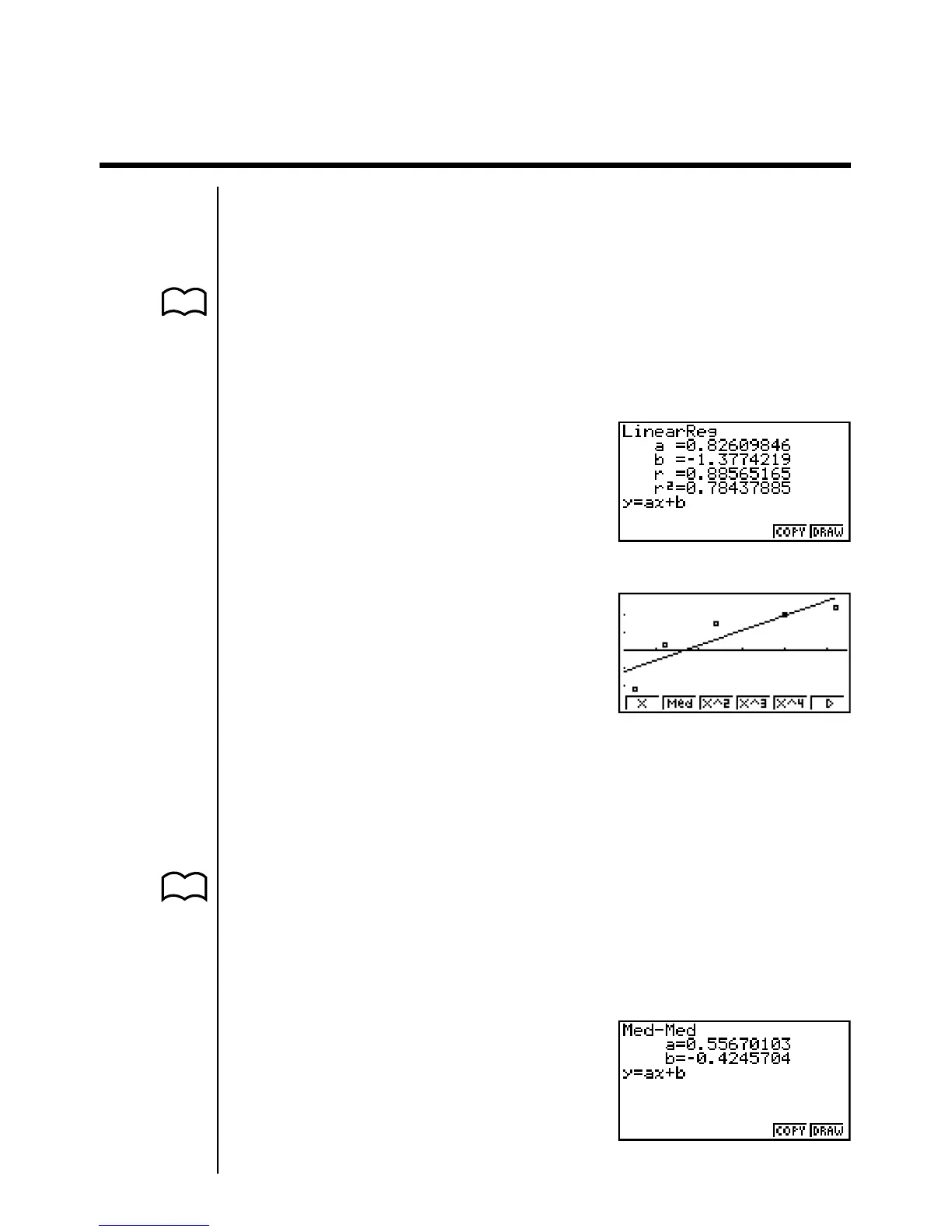261
18-4 Calculating and Graphing Paired-Variable
Statistical Data
Under “Plotting a Scatter Diagram,” we displayed a scatter diagram and then
performed a logarithmic regression calculation. Let’s use the same procedure to
look at the various regression functions.
kk
kk
k Linear Regression Graph
P. 254 Linear regression plots a straight line that passes close to as many data points as
possible, and returns values for the slope and y-intercept (y-coordinate when x =
0) of the line.
The graphic representation of this relationship is a linear regression graph.
(Graph Type) !Q1(GRPH)6(SET)c
(Scatter) 1(Scat)
(GPH1) !Q1(GRPH)1(GPH1)
(X) 1(X)
1 2 3 4 5
6
6(DRAW)
a ...... regression coefficient (slope)
b ...... regression constant term (y-intercept)
r ....... correlation coefficient
r
2
...... coefficient of determination
kk
kk
k Med-Med Graph
P. 254 When it is suspected that there are a number of extreme values, a Med-Med
graph can be used in place of the least squares method. This is also a type of
linear regression, but it minimizes the effects of extreme values. It is especially
useful in producing highly reliable linear regression from data that includes
irregular fluctuations, such as seasonal surveys.
2(Med)
1 2 3 4 5
6
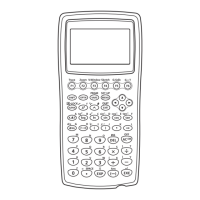