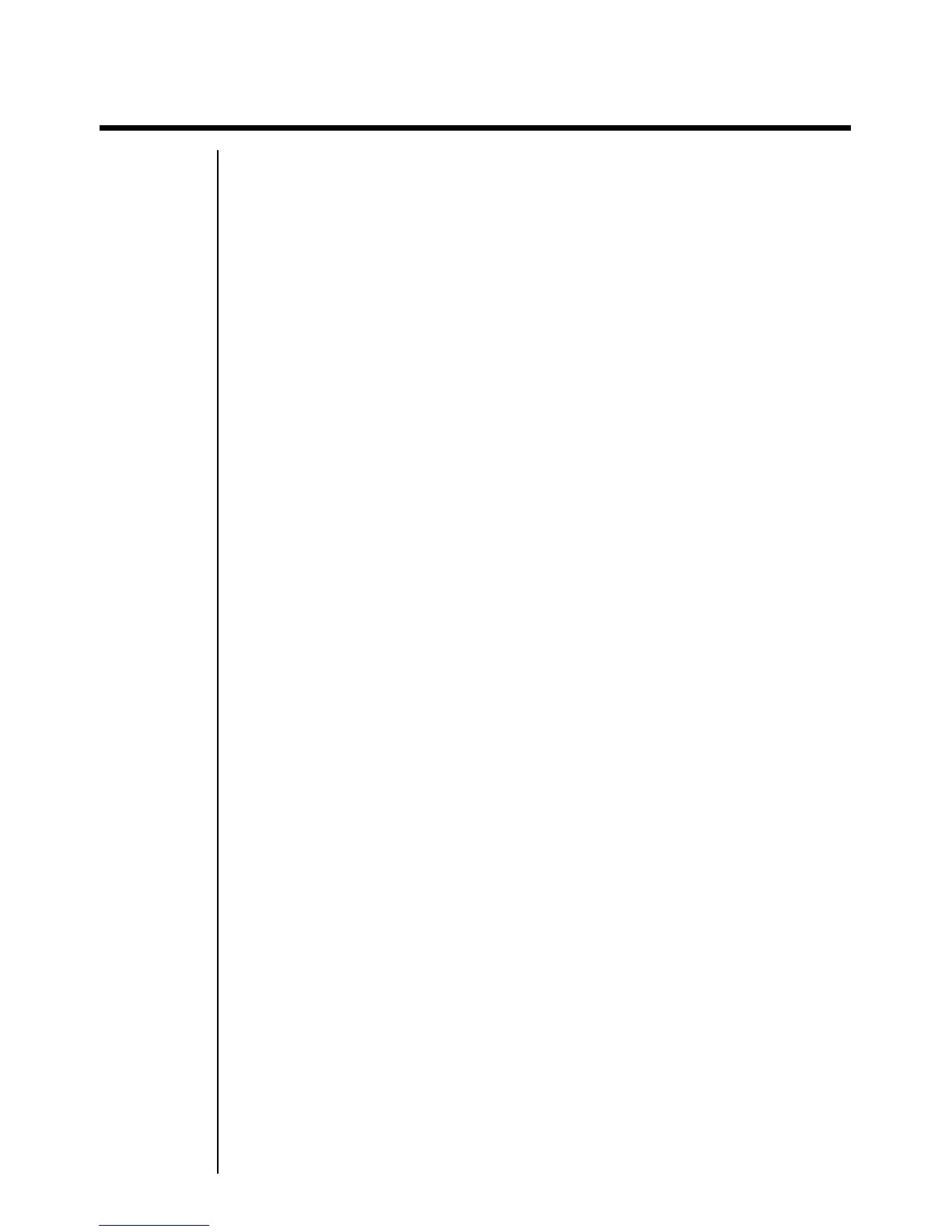294
18 - 8 Confidence Interval
18-7 Confidence Interval
A confidence interval is a range (interval) that includes a statistical value, usually
the population mean.
A confidence interval that is too broad makes it difficult to get an idea of where the
population value (true value) is located. A narrow confidence interval, on the other
hand, limits the population value and makes it difficult to obtain reliable results.
The most commonly used confidence levels are 95% and 99%. Raising the
confidence level broadens the confidence interval, while lowering the confidence
level narrows the confidence level, but it also increases the chance of accidently
overlooking the population value. With a 95% confidence interval, for example, the
population value is not included within the resulting intervals 5% of the time.
When you plan to conduct a survey and then
t test and Z test the data, you must
also consider the sample size, confidence interval width, and confidence level.
The confidence level changes in accordance with the application.
1-Sample Z Interval calculates the confidence interval when the population
standard deviation is known.
2-Sample Z Interval calculates the confidence interval when the population
standard deviations of two samples are known.
1-Prop Z Interval calculates the confidence interval when the proportion is not
known.
2-Prop Z Interval calculates the confidence interval when the proportions of two
samples are not known.
1-Sample t Interval calculates the confidence interval for an unknown population
mean when the population standard deviation is unknown.
2-Sample t Interval calculates the confidence interval for the difference between
two population means when both population standard deviations are unknown.
While the statistical data list is on the display, press 4 (INTR) to display the
confidence interval menu, which contains the following items.
•{Z}/{t} ... {Z}/{t} confidence interval calculation
About data type specification
For some types of confidence interval calculation you can select data type using the
following menu.
•{List}/{Var} ... specifies {List data}/{parameter data}